

Digital Editions. Getting started with Appmobi Phonegap XDK. Home » Mobile » Getting started with Appmobi Phonegap XDK Appmobi-HTML5 powered mobile development platform now offers new tool called ‘Phonegap XDK’ that helps mobile application development using the phonegap framework.

PhoneGap XDK: So far the mobile developers who are using phonegap framework to build mobile applications have used Eclipse as their primary Integrated development environment but now appmobi offers XDK which means an integrated development framework(IDE)which you can access using a web browser. Read next : 6 Best Cross platform mobile development tools What is so special about this IDE? JqMobi. Phonegap XDK Introduction. Monocross - A cross-platform MVC pattern for mobile development in .NET/C# and Mono. Mobile application development.
Platform development environment[edit] Each of the platforms for mobile applications also has an integrated development environment, which provides tools to allow a developer to write, test and deploy applications into the target platform environment.
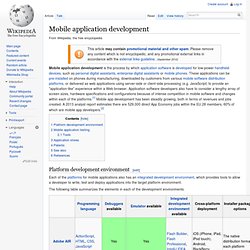
The following table summarizes the elements in each of the development environments. Criteria for selecting a development platform usually contains the target mobile platforms, existing infrastructure and development skills. When targeting more than one platform with cross-platform development it is also important to consider the impact of the tool on the user experience. Performance is another important criteria, as research on mobile applications indicates a strong correlation between application performance and user satisfaction. Mobile application testing[edit] Mobile applications are first tested within the development environment using emulators and later subjected to field testing. Google Android Emulator MobiOne TestiPhone iPhoney.
Element. « DOM Reference The Element interface represents an object within a DOM document.
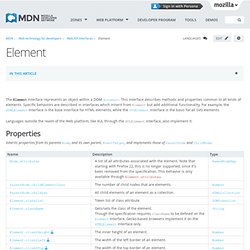
This interface describes methods and properties common to all kinds of elements. Specific behaviors are described in interfaces which inherit from Element but add additional functionality. For example, the HTMLElement interface is the base interface for HTML elements, while the SVGElement interface is the basis for all SVG elements. Languages outside the realm of the Web platform, like XUL through the XULElement interface, also implement it.
Properties Inherits properties from its parents Node, and its own parent, EventTarget, and implements those of ParentNode and ChildNode. Event handlers Element.oncopy Returns the event handling code for the copy event. Element.oncut Returns the event handling code for the cut event. Element.ongotpointercapture Element.onlostpointercapture. JSON. HTML5: The Missing Manual - The Try-Out Site. Welcome, readers!
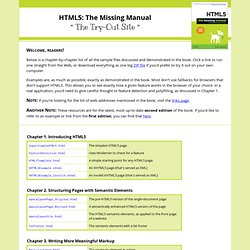
Below is a chapter-by-chapter list of all the sample files discussed and demonstrated in the book. Click a link to run one straight from the Web, or download everything as one big ZIP file if you'd prefer to try it out on your own computer. Examples are, as much as possible, exactly as demonstrated in the book. Most don't use fallbacks for browsers that don't support HTML5. This allows you to see exactly how a given feature works in the browser of your choice. Note: If you're looking for the list of web addresses mentioned in the book, visit the links page. Another Note: These resources are for the latest, most up-to-date second edition of the book. Chapter 1. Chapter 2. Chapter 3. Chapter 4.
Chapter 5. Chapter 6. Chapter 7: Responsive Web Design with CSS3 Chapter 8: Basic Drawing with the Canvas. HTML5: Missing CD-ROM. Missing CD-ROM Download all of the files for this book: HTML5_MissingCD.zip View the living examples from this book on the try-out site: Introduction Chapter 1 Download all of the files for Chapter 1 Chapter 2 Download all of the files for Chapter 2 Chapter 3.
