

Download LINQPad. Data Annotations in the Entity Framework and Code First - Entity Framework Design. Feedback we’ve received from these CTPs shows demand for Code First to read data annotation attributes from class and property definitions to configure aspects such as maximum string length, which properties are keys, or the table name in which to store a type of entity.
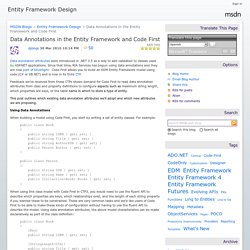
This post outlines which existing data annotation attributes we’ll adopt and which new attributes we are proposing. Using Data Annotations When building a model using Code First, you start by writing a set of entity classes. For example: public class Book { public string ISBN { get; set; } public string Title { get; set; } public string AuthorSSN { get; set; } public Person Author { get; set; } } public class Person { public string SSN { get; set; } public string Name { get; set; } public ICollection<Book> Books { get; set; } }
Walkthrough: Creating a Model with Code First. EF 4.1 Code First Walkthrough - ADO.NET team blog. The information in this post is out of date.
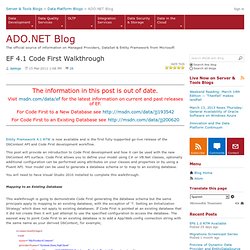
Visit msdn.com/data/ef for the latest information on current and past releases of EF. Faking DbContext in Entity Framework 4.1 with a generic repository « REFACTOR (this) Update 30/11/2011: FakeDbSet implementation update Please see the new and improved FakeDbSet Here Update 16/06/2011: Added step (2) description of how to implement Set<>() method in your original DbContext so that it returns IDbSet<>.

Also added SaveChanges() to expose the context as a unit of work. + A little reorganisation. Code First: Mapping Fluent API. Code First Data Annotations. MSDN Library Design Tools Development Tools and Languages Mobile and Embedded Development Online Services patterns & practices Servers and Enterprise Development Web Development.
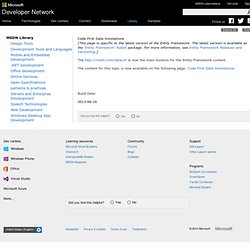
Repository Pattern with Entity Framework 4.1 and Code First. Introduction A popular pattern for ORM data access is the Repository pattern.
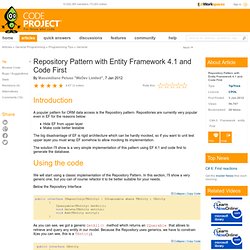
Repositories are currently very popular even in EF for the reasons below: Hide EF from upper layer Make code better testableThe big disadvantage of EF is rigid architecture which can be hardly mocked, so if you want to unit test upper layer you must wrap EF somehow to allow mocking its implementation. The solution I'll show is a very simple implementation of this pattern using EF 4.1 and code first to generate the database. Using the code We will start using a classic implementation of the Repository Pattern. Below the Repository Interface public interface IRepository<TEntity> : IDisposable where TEntity : IEntity { IQueryable<TEntity> GetAll(); void Delete(TEntity entity); void Add(TEntity entity); } As you can see, we got a generic GetAll() method which returns an IQuerable that allows to retrieve and query any entity in our model.
Public interface IEntity { int Id { get; set; } } Building an MVC 3 App with Model First and Entity Framework 4.1. Julie Lerman Marzo de 2011 Ver un vídeo de este contenido Descargue el código para este artículo: ADO.NET Entity Framework (EF) de Microsoft simplifica el acceso a los datos permitiéndole evitar trabajar directamente con la base de datos en el código.
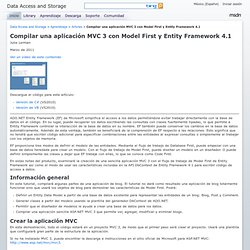
En su lugar, puede recuperar los datos escribiendo las consultas con clases fuertemente tipadas, lo que permite a Entity Framework controlar la interacción de la base de datos en su nombre. Getting Started with the Entity Framework 4.1 and 4.2. Getting Started with the Entity Framework [This page is specific to the latest version of the Entity Framework.
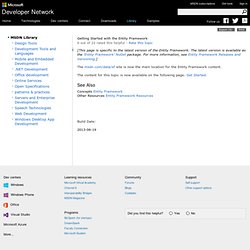
The latest version is available as the 'Entity Framework' NuGet package. Entity Framework 4.1 and 4.2. The Entity Framework is a set of technologies that support the development of data-oriented software applications.
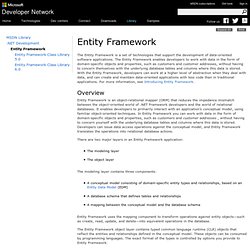
The Entity Framework enables developers to work with data in the form of domain-specific objects and properties, such as customers and customer addresses, without having to concern themselves with the underlying database tables and columns where this data is stored. With the Entity Framework, developers can work at a higher level of abstraction when they deal with data, and can create and maintain data-oriented applications with less code than in traditional applications. For more information, see Introducing Entity Framework. Overview Entity Framework is an object-relational mapper (ORM) that reduces the impedance mismatch between the object-oriented world of .NET Framework developers and the world of relational databases. There are two major layers in an Entity Framework application: The modeling layer The object layer The modeling layer contains three components: See Also. Querying Entities and Associations. [This topic is pre-release documentation and is subject to change in future releases.
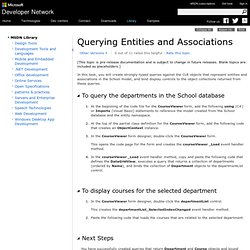
Blank topics are included as placeholders.] In this task, you will create strongly-typed queries against the CLR objects that represent entities and associations in the School model, and bind display controls to the object collections returned from these queries. At the beginning of the code file for the CourseViewer form, add the following using (C#) or Imports (Visual Basic) statements to reference the model created from the School database and the entity namespace.At the top of the partial class definition for the CourseViewer form, add the following code that creates an ObjectContext instance.In the CourseViewer form designer, double-click the CourseViewer form.
In the CourseViewer form designer, double-click the departmentList control. Getting Started (Entity Framework) Conventions for Code First - Entity Framework Design. The latest preview of Code First allows you to describe a model using C# or VB.Net classes.
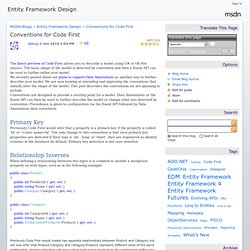
The basic shape of the model is detected by convention and then a fluent API can be used to further refine your model. We recently posted about our plans to support Data Annotations as another way to further describe your model. We are now looking at extending and improving the conventions that initially infer the shape of the model. This post describes the conventions we are planning to include. Conventions are designed to provide a starting point for a model. Previously Code First would infer that a property is a primary key if the property is called ‘Id’ or ‘<class name>Id’.
When defining a relationship between two types it is common to include a navigation property on both types, such as in the following example: Code-First Development with Entity Framework 4. .NET 4 ships with a much improved version of Entity Framework (EF) – a data access library that lives in the System.Data.Entity namespace. When Entity Framework was first introduced with .NET 3.5 SP1, developers provided a lot of feedback on things they thought were incomplete with that first release. The SQL team did a good job of listening to this feedback, and really focused the EF that ships with .NET 4 on addressing it.
Some of the big improvements in EF4 include: POCO Support: You can now define entities without requiring base classes or data persistence attributes.Lazy Loading Support: You can now load sub-objects of a model on demand instead of loading them up front.N-Tier Support and Self-Tracking Entities: Handle scenarios where entities flow across tiers or stateless web calls.Better SQL Generation and SPROC support: EF4 executes better SQL, and includes better integration with SPROCsAutomatic Pluralization Support: EF4 includes automatic pluralization support of tables (e.g. EF 4.1 Released - ADO.NET team blog. I get the following error after I try to add DbContext generator to the project: Error 1 Running transformation: System.Reflection.TargetInvocationException: Exception has been thrown by the target of an invocation.
---> System.IO.FileNotFoundException: Unable to locate file Server stack trace: ADO.NET Entity Framework. Building an MVC 3 App with Model First and Entity Framework 4.1.