

How to Color Correct Mismatched Footage the Right Way. If you’re a working editor or colorist, chances are you’ve faced the challenge of matching straight-out-of-the-camera shots that just don’t look right.

Even if the cameras had the same exposure/white balance settings, there will still likely be some obvious differences in contrast, saturation, and color balance between them. This can be a result of different color science, camera settings, or lens choice. Whatever the reason may be, it’ll ultimately be up to you to know how to match the footage in post so the shots can intercut seamlessly with each other. Here are the steps you need to follow next time you’re faced with this issue. 1. Before pushing around your color wheels, start by adjusting the contrast of both shots so they match. 2. There’s a chance that the saturation levels between your two shots won’t be quite right from the get-go, and once you make contrast adjustments to each shot, those differences will be even more pronounced. 3. 4. 5. Untitled. SetUpABlogToday.com Adobe CS ShortCuts Cheat Sheet fin.
Home. Fake VHS Look - Free AE Template - RocketStock. Create a realistic distorted VHS look using this free After Effects template.

If you’re trying to give your footage a nostalgic VHS-style look, After Effects is the perfect program. However, sometimes making footage look the “right kind of bad” is just as hard as making it look good. Fake VHS Look - Free AE Template - RocketStock. Tutorial Roundup: Motion Tracking in After Effects. After Effects is powerful VFX editing tool that can sometimes be a little tricky to figure out.
Luckily, there are some very talented people online that are generous enough to share their knowledge with the rest of us. Here’s a roundup of some of the best tutorials for learning motion tracking in After Effects. Mt. Mograph Mt. QuickTuts+ How to glitch an obj. Free fire ring after effects template. 570 Free Techno Fonts.
Keyboard Layouts. The 15 Best Free Fonts for Motion Design. Free AE projects. How to Fake a VHS Look in After Effects. Free After Effects Template: Animated Font 'Helvetica Neue' Animated fonts are a fantastic way to make your videos seem more engaging.
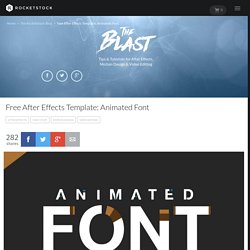
The only problem? They can take a lot of time to create by hand. To help you add more lively fonts to your next video, we’ve created a free After Effects template that you can use to add animated text to your next project. Scroll down to download! What is an Animated Font? An animated font is simply a font that has been customized to animate into a scene in a unique way. Downloading the Template To download, click the download button below. Download Here In order to use the template you’ll need to have Helvetica Neue Bold downloaded onto your computer. Using the Animated Font Template Our animated font template is an After Effects template with 43 unique compositions representing every letter, number, and most major punctuation marks. Stylizing the Template By default, the characters in the template will animate in with three shades of blue, with the final character as solid white.
Using Arrays in After Effects. Have you found yourself wanting to apply an expression to one axis of a layer’s property?

For instance, you might want to apply a wiggle expression to just the X-axis of a layer’s position. Or maybe you want to just disable movement on a certain axis. These things can be achieved with arrays, though the potential of their use extends far beyond these simpler tasks. Even if you are completely new to using expressions, arrays can be great place to start, as they are the foundation upon which multi-dimensional expressions are generally built. Before proceeding further, let’s address the question you’re likely wondering by now: What is an array?
Ease Expression: Creating Keyframe-less Animations in After Effects. The Ease Expression allows you to change the value of a property to a different value over a specified duration of time.
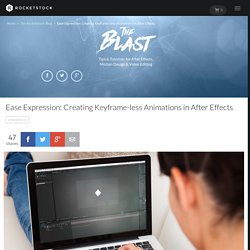
While it has its limitations, it can be extremely handy for templates, automated adjustments, or any other layer that you don’t want to apply keyframes to. Additionally, it allows you to control the timing of an animation with an expression control, such as a Slider. Structure The basic structure of the Ease Expression is as follows: ease(time,inPoint+c,inPoint+d,[a],[b]); For our example, we just used the variables a, b, c, d as placeholders to identify the custom values you will input depending on your situation. 11 Must-Know After Effects Keyboard Shortcuts. Randomizing the After Effects Wiggle Expression. If you learn only one expression while using After Effects, it needs to be the wiggle expression.

By using the simple expression wiggle() you can quickly add simulated random movement to your layers in After Effects. However, if you’ve worked with the After Effects wiggle expression for any amount of time, then you probably know that the wiggle expression has a very specific look that can sometimes be annoying and difficult to work with. In the following video tutorial, AE expert Mikey Borup shows us how to use the random() function inside of the wiggle expression to get an even more random looking effect.
This video was first shared by Mikey Borup on his YouTube channel. Thanks for sharing, Mikey! Untitled. The next bit is going to be a little bit technical. I will be talking about how distortion works, from the basics of what distortion is to some advanced techniques to get some cool stylized looks. When using an artistic tool, it is important to understand how it works. Perhaps some of the maths below can be a little bit tricky, but the idea behind distortion is much simple than what you might think. Ease Expression: Creating Keyframe-less Animations in After Effects. 9 Quick and Easy Title Hacks for Videos.
Instantly grab your audience’s attention with these 9 easy hacks for video title design.

Title design is no easy task. In Hollywood, it can take design companies months to come up with incredible titles. Obviously the average video editor doesn’t have months… we have hours, if we’re lucky. 25 Free Sans-Serif Fonts for Motion Design. These 25 typefaces for motion design are much cooler than Helvetica and all 100% free.
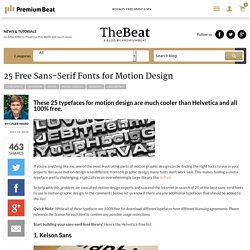
If you’re anything like me, one of the most frustrating parts of motion graphic design can be finding the right fonts to use in your projects. Because motion design is so different from still graphic design, many fonts don’t work well. This makes finding a useful typeface pretty challenging, especially in an overwhelmingly large library like daFont. To help with this problem, we consulted motion design experts and scoured the Internet in search of 25 of the best sans-serif fonts to use in motion graphic design. In the comments below, let us know if there are any additional typefaces that should be added to the list! Quick Note: While all of these typefaces are 100% free for download, different typefaces have different licensing agreements. Start building your sans-serif font library!
1. Kelson Sans is a remake of the original Kelson type family. Watch Drawing and Painting in Photoshop - The Great Training Online Video Course. How to make After Effects Render Fast , Setup for Maximum Performance Tutorial. After Effects Tutorial: Hollywood Movie VFX, Resizing the head, special effect alice in wonderland.