

Plugins for Sketchup - Rendering Software. Written by: Senadheera Jayakody•edited by: Lamar Stonecypher•updated: 6/9/2011 SketchUp is a program for 3D modeling used by architects, game developers, and film producers.

SketchUp can be downloaded as free software with limited functionalities. For better use of Google SketchUp, you need good rendering software. SketchUp can be introduced as a 3D modeling program designed for technical persons like civil engineers, architects, game developers, film producers, and related professions. Google has offered a free version of SketchUp with limited functionalities since 2006. Maxwell Render. IDX Renditioner (melhor opção?) Reviewer | Mar 16, 2010 | Comments 0 Rating: 0.0/5 (0 votes cast) The IDX Renditioner plugin created by IMSI/Design is an excellent renderer for Google SketchUp.

This renderer is very simple to use but also provides you with the advanced options without complicating your model too much. This is one of a few renderers that allows you to use their product completely for free, at limited resolution (640×480 pixels), but so far is the largest in total area of the free versions. IDX Renditioner is one of the only renderers that does not get rid of components. IDX allows you to use the materials in SketchUp and then by right clicking (on a PC) on these materials you can go to the IDX Materials option to adjust reflection and depth to make the material a little bit more 3D.
Lighting can also be adjusted in a similar fashion as the materials. See below for a great tutorial from “The SketchUp Show”! Popularity: 30% [?] Renditioner v2. High Quality Rendering for SketchUp Renditioner v3 enables you to produces stunning photorealistic renderings of your SketchUp 8, SketchUp Make, SketchUp 2013models.

It generates images up to 1 mega-pixel, producing high quality images for displaying online. (For print quality renders, see Renditioner Pro) This powerful yet easy to use plug-in automatically loads your model when launched directly from SketchUp. You then simply drag and drop materials, finishes, bump maps and backgrounds onto your model. Access high performance camera controls and HDR-based lighting controls to make more realistic-looking renders. High Performance Cameras and Lighting using HDR High Dynamic Range (HDR) provides a greater range of tonal and contrast detail than ever before. LightUp - Gallery. Kerkythea Tutorial: Part 1 Introduction. 3D Realistic Rendering Made Easy! Sketchup & Kerkythea. Podium. Interior Lighting Nicolas Harvey discusses tips on using Sunlight, LEMs and light fixtures for interior lighting.
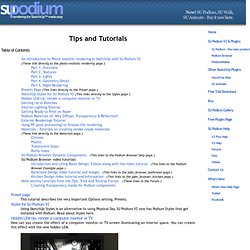
Read about interior lighting tips here. Getting ready to print SU Podium's image "resolution" settings are based on pixel dimensions such as 800 X 600 or 1920 X 1080. Podium allows for pixel dimensions that are greater than most video monitor sizes such as 4,076 X 3,304 pixels. SU Podium V2 Introduction. Lighting-tip. Tip - Lighting up your interior models with SU Podium V2 by Nicolas Harvey, tech support Sunlight produces the most realistic and fastest rendered images.

This should be the main way to light up your day time interior scenes. Try to get as many openings to sunlight as you can and orient the sun so that the light enters adequately, if possible. For example, remove a wall that is not visible in the scene can get you more sun light. If you are using sunlight, do not forget to adjust the Sun intensity/Exposure Sliders found in the Environment tab of the Podium option window.
Without sunlight example: Click on image to see full size With sunlight, Physical Sky, Sun Intensity/Exposure 30% If sunlight alone does not produce adequate lightning, you can use large LEM material behind the SketchUp camera, to give an even light spread. LEM behind the camera Resulting render with LEMs at the windows and a few light fixtures. Finally, let's not forget about the Podium Browsers' light fixtures.