

Tutorials. Advanced Uploading Techniques — Part Two Continuing from our last tutorial, we discuss how to automatically pause and resume your uploads using the online and offline events.

Advanced Uploading Techniques — Part One Uploading large files or over slow connections makes your uploads vulnerable. Learn how to break your files into smaller pieces using the File API and how this enables users to pause and resume their uploads. Web Audio API — Part Two Continuing from our previous tutorial, we now introduce the concepts of position, convolution and impulse responses. Web Audio API – Part One The Web Audio API is one of two new audio APIs designed to make creating, processing and controlling audio within web applications much simpler. RequestAnimationFrame Learn the secret to silky-smooth JavaScript animation! Create an iPad optimised game HTML5 canvas is of course brilliant. Three.js part 1 – make a star-field Remember FastKat? Make an explosive firework display. Dhteumeuleu.
JavaScript - Galileo Computing - OpenBook. Copyright © Rheinwerk Verlag GmbH 2001 - 2002Für Ihren privaten Gebrauch dürfen Sie die Online-Version natürlich ausdrucken und speichern.

Ansonsten unterliegt das <openbook> denselben Bestimmungen wie die gebundene Ausgabe: Das Werk einschließlich aller seiner Teile ist urheberrechtlich geschützt. Alle Rechte vorbehalten einschließlich der Vervielfältigung, Übersetzung, Mikroverfilmung sowie Einspeicherung und Verarbeitung in elektronischen Systemen.Die Veröffentlichung der Inhalte oder Teilen davon bedarf der ausdrücklichen schriftlichen Genehmigung der Rheinwerk Verlag GmbH.
Falls Sie Interesse daran haben sollten, die Inhalte auf Ihrer Website oder einer CD anzubieten, melden Sie sich bitte bei: >> Zum Feedback-Formular [Rheinwerk Computing] Most Promising JavaScript Animation Library and Plugin A showcase of the most promising JavaScript Animation Library and Plugin around the Web and a short tips on how to use them to spice up your design. 1.
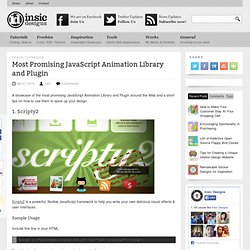
Scripty2 Scripty2 is a powerful, flexible JavaScript framework to help you write your own delicious visual effects & user interfaces. Sample Usage Include this line in your HTML: The following line shows the code used in the scripty2 demo page. Visit Scripty2′s Site 2. jsAnim jsAnim is a powerful, yet easy to use library for adding impressive animations to websites, without sacrificing standards or accessibility.
Include the following line of code in to your page. Create your main.js file and paste the following code below. Visit jsAnim’s Site 3. Spritely is a simple plugin with only two key methods, sprite() and pan() both of which simply animate the background-image css property of an element. Changing Page Elements with the DOM. Tutorial by Matt Doyle | Level: Intermediate | Published on 28 November 2008 Categories: Learn how to use the JavaScript DOM to alter the content of your Web pages.
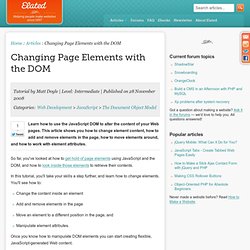
This article shows you how to change element content, how to add and remove elements in the page, how to move elements around, and how to work with element attributes. So far, you've looked at how to get hold of page elements using JavaScript and the DOM, and how to look inside those elements to retrieve their contents. In this tutorial, you'll take your skills a step further, and learn how to change elements. Change the content inside an element Add and remove elements in the page Move an element to a different position in the page, and Manipulate element attributes. Once you know how to manipulate DOM elements you can start creating flexible, JavaScript-generated Web content. Changing the contents of an element For example, say your page contains a paragraph element inside a div element: Adding, removing and replacing elements 1.
Web Design/JavaScript Challenges. Are you ready for the Javascript challenges?
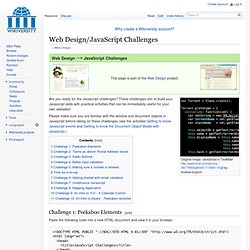
These challenges aim to build your Javascript skills with practical activities that can be immediately useful for your own websites! Please make sure you are familiar with the window and document objects in Javascript before taking on these challenges (see the activities Getting to know Javascript events and Getting to know the Document Object Model with Javascript.) Challenge 1: Peekaboo Elements[edit] Paste the following code into a new HTML document and view it in your browser. <! The aim of this challenge is to only display the email paragraph when the checkbox is checked, but we'll break that down into smaller tasks!
Step 1: Hiding the email fields by default Add some plain old CSS style so that the "emailpara" paragraph isn't displayed when the page first loads (using the CSS 'display' property). Step 2: Adding a function template Add an event so that when the checkbox is clicked your function is called and test that it works! Not bad!