

Plugin. Quicklook. Blacktree - Forums - View topic - Tip to use Quick Look with Quicksilver. Exclusive Lifehacker Interview: Quicksilver's Creator on the Future of QS. @mediaphile: I also use a handy utility included with OS X called Automator.
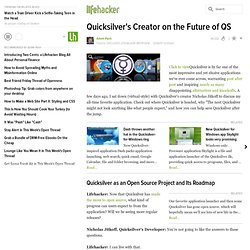
Quicksilver might be slightly faster once, but once a workflow is saved, Automator will be faster, requiring well under a minute to a minute, depending on the image files (whether they are a random collection, or can be identified by Automator while in their current locations). >I have the feeling that in a race between mouse manipulation and text > manipulation with Quicksilver you might lose out on that one, especially > against a fast touch typist. I would love to take that Pepsi challenge. I've tried Quicksilver on multiple occasions. Tags: Metadata as a 'filing system' - Lifehacker. Quicksilver (software) Quicksilver is a computer utility software computer program for Mac OS X.

Originally developed as proprietary freeware by Nicholas Jitkoff of Blacktree, Inc.,[1] it is now an open source project hosted on GitHub. Invoked with a keyboard shortcut, Quicksilver has three panes, into which the user can enter an object, an action, and an optional attribute—analogous to creating a sentence with a subject, verb, and object. Quicksilver is a background application that runs while the operating system is running, maintaining a "catalog" of files and objects on the user's computer. By applying incremental search as the user types, Quicksilver predicts the filename or action typed by the user and automatically selects the object. Quicksilver users a priority system based on prior usage to "learn" the user's habits, ultimately requiring only a few letters for the most commonly selected objects. Del.icio.us search for "quicksilver plugin" Quicksilver:triggers [docs] 5 handy Quicksilver triggers. Quicksilver triggers might seem like one more enigma inside of a riddle from the mind of our mysterious benefactor, Alc0r.
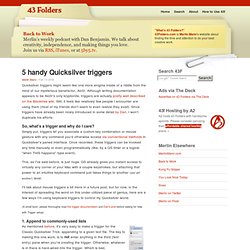
Although writing documentation appears to be Alc0r's only kryptonite, triggers are actually pretty well described on the Blacktree wiki. Still, it feels like relatively few people I encounter are using them (most of my friends don't seem to even realize they exist). Since triggers have already been nicely introduced in some detail by Dan, I won't duplicate his efforts. So, what's a trigger and why do I care? Simply put, triggers let you associate a custom key combination or mouse gesture with any command you'd otherwise access via conventional methods in Quicksilver's paned interface.
This, as I've said before, is just huge. I'll talk about mouse triggers a bit more in a future post, but for now, in the interest of spreading the word on this under-utilized piece of genius, here are a few ways I'm using keyboard triggers to control my Quicksilver world. 1. 2. 3. 4. 5. Quicksilver Changes Everything at The Apple Blog. UPDATE:I’ve noticed this post getting a lot of play lately.
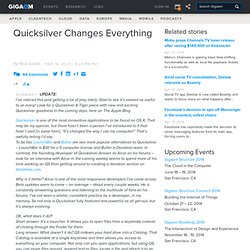
Glad to see it’s viewed as useful to so many! Look for a Quicksilver & Tiger piece with new and exciting Quicksilver goodness in the coming days, here on The Apple Blog. Quicksilver is one of the most innovative applications to be found on OS X. That may be my opinion, but there hasn’t been a person I’ve introduced to it that hasn’t said [in some form], “It’s changed the way I use my computer!”
That’s awfully telling I’d say. Why is it better? OK, what does it do?! But to really appreciate Quicksilver, you’ve got to dive in. In the end, Quicksilver has one very important effect. , The effort associated with frequent tasks fades into the background and you are able to act without thinking. So let’s get started! You gotta download it first. . # Let’s quickly explore the file system and open a folder or file.
Quicksilver Tutorials Round-up at The Apple Blog.