

HOWTO - Read/Write to NTFS drives in OS X. If you want to share an external drive between a Mac and a Windows machine, you typically format the drive with a FAT32 partition.

One problem you’ll run into, however, is that you can run into a file size limit if you’re dealing with really large files. NTFS gets around this limitation, but unfortunately the OS X NTFS driver only supports reading from NTFS partitions. Thankfully, there’s a NTFS Fuse driver which you can use with the MacFUSE userspace filesystem driver. It supports full read/write capability, so you can use an external disk to swap large files between your Windows and Mac machines. About MacLibre. Projects. Creating and restoring OS X disk images. Here are some easy step-by-step instructions I wrote to create OS X images and how to use those images on other Macs.
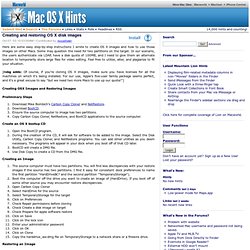
Some may question the need for two partitions on the target. In our scenario, the users authenticate via LDAP, have a disk quota of 100MB, and I need to give them an alternate location to temporarily store large files for video editing. Feel free to utilize, alter, and plagiarize to fit your situation. [robg adds: Of course, if you're cloning OS X images, make sure you have licenses for all the machines on which it's being installed.