

So you have a slow logon…? (Part 1) - Ask the Directory Services Team. Hi, Bob Drake here again after a short blogging hiatus.

I have put this two-part blog post together with hope that it will save you countless hours and a few aspirin when troubleshooting a slow logon. I have had the luxury of working many different slow logon cases and I have to say that these can be the most grueling to handle, depending on how they are approached and what information you have.
There are multiple reasons why slow logons can occur and sometimes they are a result of multiple issues masked as one. Setting Up a Secure Guest Wifi Network « The Cave Wall. One of the things we decided that we should add to the Jaguar office was wireless Internet for visitors.

We wanted visitors to be able to use wifi to get on the Internet with their laptops and smartphones. At the same time, we wanted this guest network to be separate from our office LAN. We didn’t want users of the guest wifi to have any network access to the internal servers and services we’re running inside the Jaguar office. Based on these requirements, I knew that the answer would lie in the use of routers powered by DD-WRT, the very flexible open-source firmware for wifi routers. EnGenius ENH202 Wireless Outdoor 800mW Long-range Multiple Client bridge/AP. This review is from: EnGenius ENH202 Wireless Outdoor 800mW Long-range Multiple Client bridge/AP Pros: I have used a lot of these devices in an array of various scenarios.
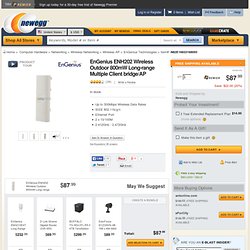
To summarize these up, they are perfect for expanding a WDS network. Have purchased over 100 of these, and other similar radios (EOC1650) and they all work great. Every once in awhile one of these radios will have a panic attack or something, and freeze, lose its connection to the wifi cloud, or other weird issues. Simply resetting the device, and restoring the appropriate restore file to the radio brings is back online. Cons: Way too much packaging. I use these radios all the time, and the leftover packaging is a job in itself to regulate. There are two zip lock style bags that contain worthless drywall mounts with plastic inserts that you shove into a drywall, wall, and screw the screws into them, to provide mounting points for the radio to hang from. 2 out of 2 people found this review helpful. Ethermanage.com. How to do a reflow (performed on a DV 2000) I've been meaning to write this how-to for a while, and before I post this on my blog, I figured I should share here at [H]!

Hope this helps some fellow members here out. As a laptop technician, a fairly common problem I see today is a large number of failing HP laptops, particularly of the DV 2000, 4000, 6000, and more recently, the 9000 series laptops. These particular models are fairly notorious in the laptop world for simply just refusing to work all of a sudden. They will turn on, appear to get power, but there will be no display and the laptop will not present any additional signs of life. What is happening here? Why does this happen? This affects a wide range of laptops since nVidia makes chipsets for nearly all the major companies, but HP and Compaq were affected the most because they seemed to not only have output more of the nVidia based laptops than the other companies, but they also went cheap with the cooling solutions for their video chips.
Set the battery aside. Top left. Super User. Free Books. A lot of people keep asking about a good list of programming books.

Hence, we are building this list to save your time and to spread the knowledge. Some of these books will definitely help us to evolve our coding skills and thought processes for developing better solutions. We will do our best to keep updating this list, hope you find this list useful, here we go. Meta-List Graphics Programming Language Agnostic: NerdDinner Walkthrough Assembly Language: Bash Advanced Bash-Scripting Guide See .NET below Django Djangobook.com Emacs The Emacs manual Thanks Emacser (October 17, 2010) Forth Git Haskell Dive Into HTML5 Java JavaScript Linux Advanced Linux Programming Lisp Lua Programming In Lua (for v5 but still largely relevant) Maven Mercurial NoSQL CouchDB: The Definitive Guide Objective-C The Objective-C Programming Language Parrot / Perl 6 Perl 6 (Work in progress) Perl. BIOS Password Backdoors in Laptops. Synopsis: The mechanics of BIOS password locks present in current generation laptops are briefly outlined.

Trivial mechanisms have been put in place by most vendors to bypass such passwords, rendering the protection void. A set of master password generators and hands-on instructions are given to disable BIOS passwords. When a laptop is locked with password, a checksum of that password is stored to a so-called FlashROM - this is a chip on the mainboard of the device which also contains the BIOS code and other settings, e.g. memory timings. For most brands, this checksum is displayed after entering an invalid password for the third time: The dramatic 'System Disabled' message is just scare tactics: when you remove all power from the laptop and reboot it, it will work just as before. The bypass mechanisms of other vendors work by showing a number to the user from which a master password can be derived. Other vendors just derive the master password from the serial number. Are You Missing Out on Spiceworks? Free Must-Have Tools for IT Pros.
Copy your files faster with TeraCopy. Fix it Solution Center: troubleshooting software issues.