

How to Set Responsive Text Alignment in Bootstrap 3 - ohryan.ca. 18 CSS Effect Libraries for Creating Beautiful CSS Animations. CSS animations lets you run animations smoothly, even under moderate system load.

Simple animations can often perform poorly in JavaScript (unless they’re well made). The rendering engine can use frame-skipping and other techniques to keep the performance as smooth as possible and letting the browser control the animation sequence lets the browser optimize performance and efficiency by, for example, reducing the update frequency of animations running in tabs that aren’t currently visible. In this roundup, we would like to present our audience 18 Best CSS Effect Libraries that enable you to create stunning animations to make your designs more attractive and eye catching. These CSS effect libraries help you to create interactive designs without the need of Flash, Silverlight or After Effects. We hope you will find the list handy and useful, we would love to hear from you, please give us your feedback by posting comment below. 1.
DynCSS parses your CSS for -dyn-(attribute) rules. 2. 3. The Web Developer's SEO Cheat Sheet 2.0. JavaScript is Dead. Long Live JavaScript! For 16 years, JavaScript has been the language of the web browser.
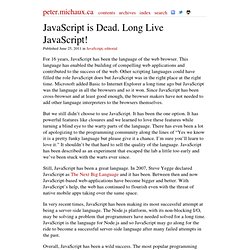
This language has enabled the building of compelling web applications and contributed to the success of the web. Other scripting languages could have filled the role JavaScript does but JavaScript was in the right place at the right time. Microsoft added Basic to Internet Explorer a long time ago but JavaScript was the language in all the browsers and so it won.
Since JavaScript has been cross-browser and at least good enough, the browser makers have not needed to add other language interpreters to the browsers themselves. But we still didn’t choose to use JavaScript. Still, JavaScript has been a great language. In very recent times, JavaScript has been making its most successful attempt at being a server-side language. Overall, JavaScript has been a wild success. One of the most obvious deficiencies in JavaScript is with its user interface: its syntax. The Case for Syntax Extensions: Verbose Idioms Let Modules Inheritance. CSS Quick Tip: CSS Arrows and Shapes Without Markup. Nate Cavanaugh is the Director of User Interface Engineering for Liferay Inc., in which he helps guide not only the interface for end user products, but also the interface for different development methodologies.
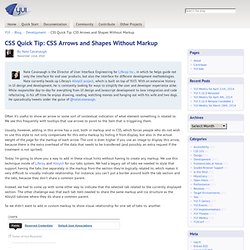
Nate currently heads up Liferay’s AlloyUI project, which is built on top of YUI3. With an extensive history in UI design and development, he is constantly looking for ways to simplify the user and developer experience alike. While responsible day-to-day for everything from UI design and Javascript development to Java integration and code refactoring, in his off time he enjoys drawing, reading, watching movies and hanging out with his wife and two dogs. He sporadically tweets under the guise of @natecavanaugh. Often it’s useful to show an arrow or some sort of contextual indication of what element something is related to. Today I’m going to show you a way to add in these visual hints without having to create any markup. I’ll quickly cover the concept of what we’ll be doing. Chosen - a JavaScript plugin for jQuery and Prototype - makes select boxes better.
Chosen is a jQuery plugin that makes long, unwieldy select boxes much more user-friendly.

Downloads Project Source Contribute Standard Select Turns This Into This Multiple Select <optgroup> Support Single Select with Groups Multiple Select with Groups Selected and Disabled Support Chosen automatically highlights selected options and removes disabled options. Single Select Multiple Select Hide Search on Single Select The disable_search_threshold option can be specified to hide the search input on single selects if there are n or fewer options. Default Text Support Chosen automatically sets the default field text ("Choose a country... ") by reading the select element's data-placeholder value. Note: on single selects, the first element is assumed to be selected by the browser. No Results Text Support. JavaScript Array Remove. I have another handy method, that I recently developed, that allows you to simply remove an item – or a group of items – from an array.
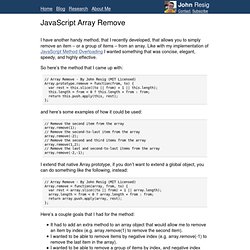
Like with my implementation of JavaScript Method Overloading I wanted something that was concise, elegant, speedy, and highly effective. So here’s the method that I came up with: and here’s some examples of how it could be used: // Remove the second item from the arrayarray.remove(1);// Remove the second-to-last item from the arrayarray.remove(-2);// Remove the second and third items from the arrayarray.remove(1,2);// Remove the last and second-to-last items from the arrayarray.remove(-2,-1); I extend that native Array prototype, if you don’t want to extend a global object, you can do something like the following, instead: Here’s a couple goals that I had for the method: To start with, most “remove” methods that you’ll find on the Internet end up making use of two slice operations (and a concat) in order to compose the final result, like so: