

Twitter Counter profile check. Animated GIFs on Twitter: This Week in Social Media. Welcome to our weekly edition of what’s hot in social media news.

To help you stay up to date with social media, here are some of the news items that caught our attention. What’s New This Week? Twitter Supports Animated GIFs: You can now “share and view animated GIFs on Android and iPhone.” Starting today, you can share and view animated GIFs on Android and iPhone. Twitter Support (@Support) June 18, 2014 LinkedIn Introduces Job Search App for Mobile: This new app for iPhone “provides a one-stop shop for your job seeking needs.” Facebook Launches Slingshot: An app that “lets you quickly share everyday moments with lots of people at once.” “Check out the Slingshot Crew’s blog to learn more.” 5 Twitter Tools to Increase Your Blog Retweets.
Are you leveraging social proof to get more shares on Twitter? Are you giving readers a one-click way to tweet your blog posts? When it comes to sharing your posts, the less effort it takes, the better. It doesn’t get much easier than writing the tweet for your readers and using one-click sharing. In this article you’ll discover five easy-to-use Twitter tools that make it simple and fast for readers to spread the word about your newest blog content. Installing WordPress Plugins Four of the five tools in this article are WordPress plugins. Step 1: Log into your WordPress blog. Step 2: In the sidebar, click Plugins, then click the Add New button.
Click the Add New button to install a new WordPress plugin. Step 3: On the next page (below), type the name of the plugin you want to install in the search box and click the Search Plugins button. 5 Ways Twitter Chats Can Help Your Business. Twitter Custom Timelines: This Week in Social Media. Welcome to our weekly edition of what’s hot in social media news.

How do I set up a Twitter Card? – Here's Strikingly's knowledgebase, so far! 6 Ways to Use Embedded Tweets to Help Your Business. Are you looking for creative ways to embed tweets on your website?

Do you want to show off your customer’s kind words about your business? Since Twitter allows the ability to embed tweets on websites, people have discovered lots of creative ways to use them. In this post, I’ll show you six ways to use embedded tweets to enhance your content, drive engagement and establish social proof. How to Embed a Tweet From sharing spontaneous customer testimonials to increasing traffic and promoting events, embedded tweets can capitalize on or support engagement with your brand in a number of ways. 10 Checks to Ensure Your Twitter Profile is Growing Your Business. Feedproxy.google.com/~r/socialmediatoday_allposts/~3/YPw9YmNelPQ/twitter-best-practices-brands-infographic. Twitter and brands should go together like bread and butter or hands and gloves.

Twitter could be the best way ever for a brand listen to and react to its customers. But sadly some brands and their social media strategy approach are missing opportunities. A report from 2012 is worth revisiting if brands (and those who operate Twitter accounts for them) have not seen it.Between December 11, 2011 and February 23, 2012, Buddy Media analyzed user engagement from more than 320 Twitter handles of the world's biggest brands.The company measured success by quantifying: Reply Rate: number of replies as a percentage of followers.Retweet Rate: number of retweets as a percentage of followers (includes manual retweets).Engagement Rate: a combination of the replies and retweets in the number of followers. Redirecting to. Today is Twitter's birthday.

It's been seven years since the popular social network was first launched. In honor of the milestone, we've compiled this list of tips for how entrepreneurs can get the most out of Twitter for their businesses: 1. Ensure your Twitter account reflects your brand. Believe it or not, some companies don't take full advantage of Twitter for branding purposes. 2. 3. 4. 5. 6. 7. 8. 9. 10 Tips for Using Twitter Like a Pro. How I use Followerwonk, and Why I Love It. Best of 2013: No 11 – How I use Followerwonk, and Why I Love It During the holiday weeks we will be showing you the 15 best read posts of 2013.
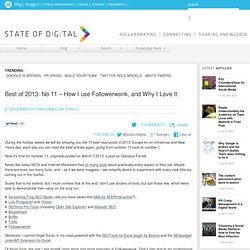
Except for on Christmas and New Years day, each day you can read the best articles again, going from number 15 back to number 1. Now it’s time for number 11, originally posted on March 7 2013, a post by Gianluca Fiorelli. Never like today SEOs and Internet Marketers had so many tools about practically every aspect of their job. Maybe there are even too many tools, and – as if we were magpies – we instantly desire to experiment with every new little toy coming out in the market.
Surely that is my instinct, but I must confess that at the end I don’t use dozens of tools, but just those few, which were able to demonstrate their value on the long run: Obviously, I cannot forget Excel, in my case powered with the SEOTools for Excel plugin by Bosma and the SEOgadget Links API Extension for Excel. Audience Targeting Content creation Content Promotion Analysis.
How to Maximize Your New Twitter Profile. Twitter is starting to look a bit like Facebook.

Twitter changed their account profiles so you can visually tell the story of your business. With a little thought and planning, you can now create a Twitter page that performs like a business welcome page for existing and potential customers.