

Knowledge Base. Evernote. Evernote. Use. How much space in evernote. Lindsey C. Holmes, Evernote Small Business Ambassador Shares Her Business and Marketing Tips. We’ve heard from many of our small business users that Evernote is an invaluable tool for keeping track of ideas, projects, and to collaborate with teammates.
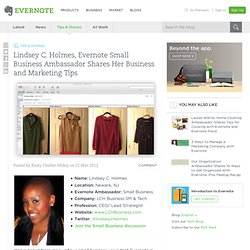
Today, we’re excited to announce our newest Ambassador, who will be sharing her tips for using Evernote in a small business setting. To kick things off, we’re handing the mic over to Lindsey C. Holmes. For those of you attending SXSW this year, check out the meetup Lindsey is hosting in Austin! Bio Lindsey C. I use Evernote, Everywhere MacWindowsiPhoneiPadWeb I use Evernote for Running my Business I’ve been an Evernote user for three years and in that time, it has changed the way I think; a phenomenal feat for a free tool. Evernote is seamless. How I use Evernote for Marketing I’ve been using Evernote to capture and create for years, but recently, I’ve realized its huge potential for distribution. We create Shared Notebooks for all of our events. Evernote for sentimental mementos, serial numbers and more I go to a lot of events. Use Evernote to save and sync notes, web pages, files, images, and more.
Plan your next trip Keep all of your itineraries, confirmations, scanned travel documents, maps, and plans in Evernote, so you’ll have them when you need them.
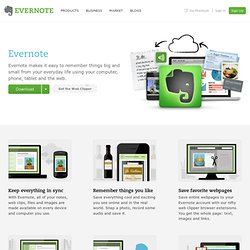
Getting started with Evernote. Evernote can store many different types of content, and the most common is simple text; whether it's a note you write to yourself, a portion of a web page that you'd like to save or an email you've received that you want to remember, Evernote knows how to handle it.
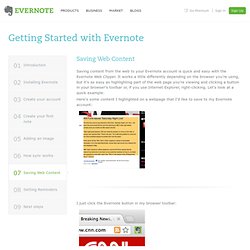
With that in mind, let's create your first note. It's as simple as that. If you like, you can style the text by changing the font, increasing or decreasing the size or changing the color. You can also bold, italicize or underline the text — all of these options are available in the toolbar above the note body. Once you're finished typing your note, you don't need to do anything else. Next There are many other ways to customize your note (adding tags, choosing the destination notebook, etc.), but this is a good start. What is ffshow. Evernote Web Clipper. Emailing Into Evernote Just Got Better. Posted by Andrew Sinkov on 16 Mar 2010 Comment One of the many ways to get stuff into your Evernote account is by sending notes to your personal Evernote email address.
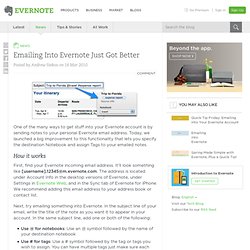
Today, we launched a big improvement to this functionality that lets you specify the destination Notebook and assign Tags to your emailed notes. How it works First, find your Evernote incoming email address. Next, try emailing something into Evernote. Use @ for notebooks: Use an @ symbol followed by the name of your destination notebookUse # for tags: Use a # symbol followed by the tag or tags you wish to assign. For example, Subject: Trip to Florida @travel #expense report Would create a note titled Trip to Florida in my travel notebook, tagged with expense report. Notes on this feature Resetting your email address Your Evernote email is randomly generated to protect you from spam. Upgrade for features to help you live and work smarter. Go Premium.