

WebSites Languages. Useful Websites. App Inventor. Webdesign. Fav tech news sites. How to. Search Engines. Other Stuff That Caught My Eye. Video and upload tools. Online Payment Systems. Bookings and Reservations. Polls. Content-management-system. Affiliate Programs & Passive Income. Ecommerce Trust Seals.
Useful Ecommerce Widgets. Domain Monitor Service - Be alerted when a domain's status changes. KompoZer - Easy web authoring. Web Design Articles & Tutorials. InShare9 One of our goals at Web Design from Scratch is "Everyone's website works".

We're working towards a world where all websites are pleasant, easy, and appealing to use. Ben Hunt has been sharing his particular insights into what makes websites work here since 2004. Announcing Ben’s New Course… Facebook Marketing Made EasyWith Ben's new course, you can get all the insights you need to start earning good fees simply by promoting clients' businesses on facebook! Important changes to AdWords conversion trackingAs of March 2014, '1 per click' and 'many per click' conversions have gone forever. Landing Pages. Wordpress Development. Build Websites-HTML CSS. Web Graphic Design. Stock Photos, Vectors and Fonts. Online Note Sites. Multimedia. Online Search Tools - Video. PDF tools online. PDF-Tools. 17 of the coolest hidden Google tricks.
Google is awesome.

Yes, there have been questions raised about its new privacy policy and creepy Safari tracking and frankly, it just knows way too much about everyone who has ever created a Google account. But let’s put that aside for a moment and focus on all its cool quirks, shall we? They’re built into practically every Google product — if you look hard enough, you’ll find that entering the right search term or typing a code can make Google collapse, spin or create fictional characters.
Here are 15 easter eggs (hidden, entertaining things developers build into a website or program) for you to discover the next time you’re Googling. 1. If you’ve ever watched The Lord of the Rings: The Fellowship of the Ring (or just seen various versions of the meme) you may never stop laughing at this Google Maps quirk (or maybe it’s just me). 2. Endlessly entertaining, this one trended worldwide on Twitter in November.
What is 42, you ask? 4. 5. 6. So “GoogleDaq ylnej” means “Google search”. 7. 8. Web downloads and software. Online Search Tools - Image Retrieval/Search. Searching. Cool Web And Tech. Directory based. Music Sites. Shopping Sites. Free Ad Sites. Make Money Sites. Social Sites. Video Sites. Reference Sites. Shipping Sites. DIY Sites. Movie Download Sites. P2P Sites. Photo Sites. Useful Sites. Forum Sites. Folder Empty. Tut Sites. How To's & Tips Sites. Download Sites Empty. Web OS Sites. Bookmark Sites. Password Sites. Colors. Icons. Watch TV and Moves on PC. Code / Programming. Logo Creation Tools Tips and Tricks.
Large File Sharing Sites [Free] Social media. Texts & Info. The Mind and other Dangerous Things. Vectors Clipart Templates Etc. Social Networking Collection. Software languages. Web languages. Streaming. Useful Websites. Open_sources. WEB 2.0. Driving Traffic. Using Images. Outsourcing & Crowdsourcing - Design, Code, Services... Dashboards. Data Mining. Databases & Linked Data. RSS. Gather Content & Save Online - Text, Images, Links, Etc. Content management system. Programming. FreeLancing Websites. Movie sites. Website Creation. Learn to code...
Content Curation. Good Content Curation Tools. Online Resources. Tools & Resources For Info Collecting & Mgmt. Online Folders, Boards, Scrapbooks, Etc. For Sharing. 100 Incredibly Useful and Interesting Web Sites - PCWorld. Even as the Web has become more entertaining--and certainly better looking--over the past 15 years, it has also become much more useful and practical, as the 100 sites in this feature will demonstrate.

I've organized the sites in the list by the type of task they help you with. It is not a ranking; in each category I recommend sites that specialize in a different area than the others. I've also mixed in a smattering of sites that you might not use every day, but that provide ready answers to specific questions like "How can I learn to rumba? " or "Who should I vote for? " or "How do I make a wallet out of duct tape? " Visual Search Results - visual output. The Best Online Sources For Images. Check out The “All-Time” Best Sources Of Online Images Jeez, there are sure a ton of ways to find images on the Web, as well as many places where you can find lengthy link lists to image collections.
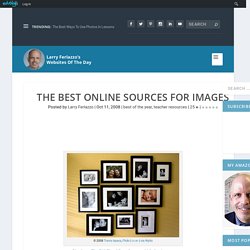
I’d lay odds that most people, including myself, just use Google Image Search when they need to find an image. However, there might be instances when you want to use another tool — perhaps you’re a language teacher searching for just the right clip art or photography to illustrate a verb, maybe you have very young students and are concerned about what they might find on Google, possibly you’re particularly teaching about copyright issues, or you want your students to easily connect an image to a writing exercise and have them send an E-Card. (Google has recently added an option in their advanced image search feature — go to the bottom left under “license” and choose “labeled for reuse”) I thought a “The Best…” list might be helpful in one of those, or other particular, instances.
Behold Wow!