

New in Photoshop CS5 - Cutout and Refine Edge. “Video For Everybody” Test Page. Full write-up article here.

Convert the Video to Ogg for Firefox - How to Use HTML 5 to Display Video in Modern Browsers. The first format we will convert to is Ogg (sometimes called Ogg-Theora). This format is one that Firefox 3.5, Opera 10.5, and Chrome 3 can all view. Unfortunately, while Ogg has browser support, many of the well-known video programs that you can buy (Adobe Media Encoder, QuickTime, etc.) don't offer an ogg conversion option. Making videos responsive.
NOTE: Please see updated post/code here: Responsive Videos (updated) (works with latest Video JS version at time of writing – 3.2.0) As part of a recent project, I needed to find a way to make self-hosted video (i.e. video files uploaded to client’s hosting server rather than YouTube or the like) responsive. I.e. so they shrink down proportionally with screen size. I decided to use the VideoJS plugin as a good way to support both HTML5 video (for those browsers that will display it) and a fallback flash version (for those browsers… namely older versions of IE… that won’t). Making HTML5 video responsive is simple. Making the flash fallback responsive is not simple. HTML5 Video Player. Testing Mobile Web Sites Using Firefox. Before you ever begin testing your mobile site to determine how it looks on handsets, you should make sure the functionality of the site is working as you expect.
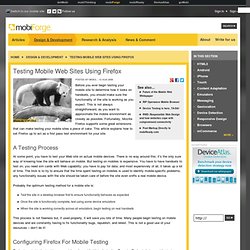
This is not always straightforward, as you want to approximate the mobile environment as closely as possible. Fortunately, Mozilla Firefox supports some great extensions that can make testing your mobile sites a piece of cake. Untitled. Is Your Business Mobile Ready?
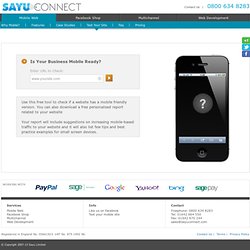
Enter URL to Check: Use this free tool to check if a website has a mobile friendly version. You can also download a free personalised report related to your website. Test results for www.testreddragon.comlu.com. Video for Everybody! Video for Everybody is simply a chunk of HTML code that embeds a video into a website using the HTML5 <video> element, falling back to Flash automatically without the use of JavaScript or browser-sniffing.

It therefore works in RSS readers (no JavaScript), on the iPhone / iPad (don’t support Flash) and on many browsers and platforms. Taking Advantage of HTML5 and CSS3 with Modernizr. Ten years ago, only the most cutting-edge web designers used CSS for layouts and styling.

Browser support for CSS layouts was slim and buggy, so these people advocated for web standards adherence, while creating hacks that made CSS layouts work in all browsers. One hack that became widely used was browser sniffing: Detecting which browser and version the user had by looking at the navigator.userAgent property in JavaScript. Browser sniffing allowed for quick and easy code forking, allowing developers to target different browsers with different instructions. Article Continues Below Today, CSS-based layouts are commonplace and every browser has pretty solid support for them. SimplePie: Super-fast, easy-to-use, RSS and Atom feed parsing in PHP. How to use Modernizr to detect HTML5 and CSS3 browser support.
Using Modernizr for websites with CSS3 & HTML5 - Creare's Web Design Blog. Posted Friday 7th Oct 2011 by James Bavington Hi and welcome to this week’s web design video blog. As a web designer, I know how frustrating and time consuming it can be to ensure my work looks and functions the same across all browsers. And that’s not even taking into account HTML5 and CSS3. So as we know, old browsers like IE6 struggle to handle certain types of CSS2 let alone any of the new features or techniques that are available in CSS3 or HTML5. Old browsers’ refusing to go away isn’t a new problem. How to Build a Super Duper News Scroller. This week, we'll learn how to combine PHP, SimplePie, and jQuery to build a simple news scroller widget for your website.
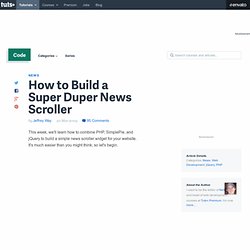
It's much easier than you might think; so let's begin. Note that I modified the code slightly after recording this screencast. Don't worry, they're just minor changes; but as with anything, you should continuously refactor your code. Final NewsScroll Plugin. Border-radius: create rounded corners with CSS! Home / CSS3 Previews / Border-radius: create rounded corners with CSS!

The CSS3 border-radius property allows web developers to easily utilise rounder corners in their design elements, without the need for corner images or the use of multiple div tags, and is perhaps one of the most talked about aspects of CSS3. Since first being announced in 2005 the boder-radius property has come to enjoy widespread browser support (although with some discrepancies) and, with relative ease of use, web developers have been quick to make the most of this emerging technology. Here’s a basic example: This box should have a rounded corners for Firefox, Safari/Chrome, Opera and IE9.
Php - Integrating tumblr blog with website. Embed Tumblr Into Your Website - Finlay Craig. jQuery Slideshows With the Cycle Plugin. jQuery is an awesome framework that is both flexible and robust.

If you haven’t done so already, check out Jeffrey Way’s amazing jQuery for Absolute Beginners. jQuery also has an outstanding developer community with loads of plug-ins that you can use to expand jQuery’s capabilities while simplifying the process of development. The jQuery Cycle plugin allows developers to quickly and easily create a slideshow out of anything contained within a given div element. However, this is more than just your grandmother’s slideshow fade plugin. The jQuery cycle plugin comes with a vast array of transition effects for you to use. Getting jQuery and the plugin Of course, to follow along with this tutorial, you need to download all the proper plugins and jQuery if you don’t already have it. For the purpose of this demonstration, I am using the development version of jQuery. The version of the cycle plugin that I am using also is best suited for development use.
Step 1: Setting up the HTML. Index - Tutorials.
ResponsiveDesigns. PHP Tutorial. Dreamweaver CS5 Tutorial- Css styled Horizontal Spry Menu Bar. Building your first dynamic website – Part 1: Setting up the site and database. It sounds like a lot of work, but the process on the web server usually takes only a fraction of a second.

You build PHP pages in Dreamweaver in the same way as ordinary web pages, and add the dynamic code using server behaviors or typing it manually. The PHP engine processes everything between <? Php and ? >. Code outside those tags is treated as ordinary HTML. Designing a website application with Fireworks CS4. Now that you've created the wireframe and defined the application flow and layout, it's time to add an attractive skin onto the design.

This is usually the most involved part of creating a layout, but Fireworks CS4 has many useful features to speed up the creative process while maintaining the ability to edit the document to make future changes. If you created the wireframe in the previous section of this tutorial, you've already experienced how guides, smart guides, and tooltips help you precisely line up the elements on the page.