

Samsung Smart TV Wireless Keyboard. Remote Control - TV. Samsung Smart TV. Review: Samsung Smart TV. ADT Plugin for Eclipse. Android Development Tools (ADT) is a plugin for the Eclipse IDE that is designed to give you a powerful, integrated environment in which to build Android applications.

ADT extends the capabilities of Eclipse to let you quickly set up new Android projects, create an application UI, add packages based on the Android Framework API, debug your applications using the Android SDK tools, and even export signed (or unsigned) .apk files in order to distribute your application. Developing in Eclipse with ADT is highly recommended and is the fastest way to get started. With the guided project setup it provides, as well as tools integration, custom XML editors, and debug output pane, ADT gives you an incredible boost in developing Android applications. This document provides step-by-step instructions on how to download the ADT plugin and install it into your Eclipse development environment.
Revisions For a summary of all known issues in ADT, see ADT 22.6.2 (March 2014) Dependencies: General Notes: Samsung Mobile Innovator - Samsung Developer program for Windows Mobile, Java and Android. “We” or “Samsung” means Samsung Electronics Co., Ltd, whose principal place of business is at 416, Maetan-3dong, Yeongtong-gu, Suwon-si, Gyeonggi-do, Korea. You may contact us at svc.bada@samsung.com Your access to this Website and Samsung intellectual property rights We have made this Website available to you for your own personal use. We may modify, withdraw or deny access to the Website at any time, including introducing charges for its use or other restrictions on access. The Website and all the materials contained in it are protected by intellectual property rights (including copyright, trademarks, patents, design rights, database rights and rights in confidential information) that either belong to us or are licensed to us to use.
You may not copy, redistribute, republish or otherwise make the materials on the Website available to anyone else for a commercial purpose without our consent in writing unless expressly permitted by a separate end user license that allows this activity. Bluetooth. The Android platform includes support for the Bluetooth network stack, which allows a device to wirelessly exchange data with other Bluetooth devices.
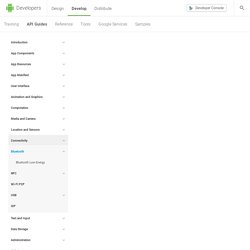
The application framework provides access to the Bluetooth functionality through the Android Bluetooth APIs. These APIs let applications wirelessly connect to other Bluetooth devices, enabling point-to-point and multipoint wireless features. Using the Bluetooth APIs, an Android application can perform the following: Scan for other Bluetooth devices Query the local Bluetooth adapter for paired Bluetooth devices Establish RFCOMM channels Connect to other devices through service discovery Transfer data to and from other devices Manage multiple connections This document describes how to use Classic Bluetooth. TCP connections from android device as client - Android Developers.
Get Started - Movl Connect Platform - Developer Site. Incorporating Socket Programming into your Applications « Think Android. Hey everyone, Haven’t posted in a while.

Here’s something new that I came across and thought might be useful. This post is for anyone who has wanted to create an application that could communicate with another phone running your same application. The idea involves Socket Programming and basically letting one phone be the “server” and the other phone be the “client”. Now, I don’t know if this is standard practice for letting two phones communicate with one another, but it worked for me in a new application that I’ve been working on, and so here it is: Before moving on to the client side of things, let’s just try and digest this together (for those who are familiar to Socket Programming much of this will look familiar – this is simply meant to be an integration of Socket Programming with the Android platform). Is blocking / synchronous / will stop the progression of your code until an incoming client is found.
This is where you can be creative. Samsung Free the TV Challenge. We’re excited that you’re thinking about participating in the Samsung Free the TV Challenge!

Here are some resources to help you create converged applications on the Samsung Apps platform. Converged Applications Converged apps created for the Free the TV Challenge should run on a Samsung Smart TV plus at least one other screen, such as a phone, tablet or desktop computer. Your converged app should provide a seamless user experience that includes interactivity between devices — directly, via the cloud or through the MOVL Connect Platform. Converged apps include the following types: Controller apps enable the use of a mobile and/or tablet device to control a TV app. The Samsung TV App SDK 2.5 is available through the Samsung Developer Forum. Be sure to review the FAQ for some helpful hints.
Samsung UX and Content Guidelines We encourage you to review the Samsung TV Application SDK UX Guideline when creating your apps, in order to give the consumer the best user experience. Tutorials and Tools.