

Random Snaps: Pete Tsai. Get Photo-News with the PhotoVerse App. Last week, the developers of an iPhone/iPad app contacted me about using my RSS feed to pull content for their new application.
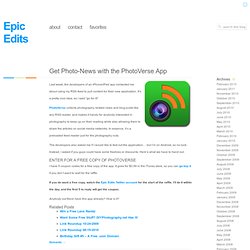
It’s a pretty cool idea, so I said “go for it!” PhotoVerse collects photography related news and blog posts like any RSS reader, and makes it handy for anybody interested in photography to keep up on their reading while also allowing them to share the articles on social media networks. In essence, it’s a preloaded feed reader just for the photography nuts.
The developers also asked me if I would like to test out the application… but I’m on Android, so no luck. Instead, I asked if you guys could have some freebies or discounts. I have 5 coupon codes for a free copy of the app. Color Scheme Designer 3. Achieving Better Focus and Sharpness in Your Images. Twice a month we revisit some of our reader favorite posts from throughout the history of Phototuts+.
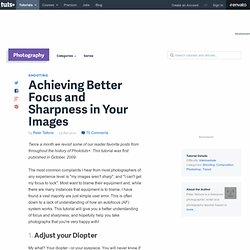
This tutorial was first published in October, 2009. The most common complaints I hear from most photographers of any experience level is "my images aren't sharp", and "I can't get my focus to lock". Most want to blame their equipment and, while there are many instances that equipment is to blame, I have found a vast majority are just simple user error. This is often down to a lack of understanding of how an autofocus (AF) system works. This tutorial will give you a better understanding of focus and sharpness, and hopefully help you take photographs that you're very happy with!
1. My what? You can adjust the eyepiece to a fairly large degree, but if you need more eyesight correction, there are replacement diopters available for DSLR/SLR's from many of the major manufacturers in a range from -5 to +4 as needed. 2. What the heck are all those things in there anyway? 3. 4. A Poor Focus Area. Understanding Histograms. Possibly the most useful tool available in digital photography is the histogram.
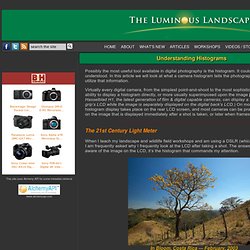
It could also well be the least understood. In this article we will look at what a camera histogram tells the photographer and how best to utilize that information. Virtually every digital camera, from the simplest point-and-shoot to the most sophisticated digital SLR has the ability to display a histogram directly, or more usually superimposed upon the image just taken. (The Hasselblad H1, the latest generation of film & digital capable cameras, can display a histogram on the camera grip’s LCD while the image is separately displayed on the digital back’s LCD.) On most cameras though the histogram display takes place on the rear LCD screen, and most cameras can be programmed to do this both on the image that is displayed immediately after a shot is taken, or later when frames are being reviewed.
The 21st Century Light Meter In Bloom. Canon EOS 1Ds with 16-35mm f/2.8L lens @ 24mm. Dynamic Range Surf & Turf. Photo Tips & Techniques. Visual Inspiration - AaronWeissArt.com.