

How to set up a wordpress site - Powered by Kayako Help Desk Software. Linux hosting customer Word press site required a database to set up so please make sure your web hosting service is not a “Personal” web hosting service.
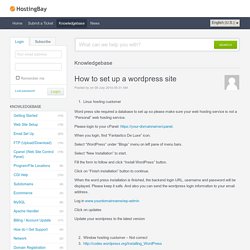
Please login to your cPanel: When you login, find “Fantastico De Luxe” icon. Select “WordPress” under “Blogs” menu on left pane of menu bars. Select “New Installation” to start. Fill the form to follow and click “Install WordPress” button. Click on “Finish installation” button to continue. When the word press installation is finished, the backend login URL, username and password will be displayed. Log in www.yourdomainname/wp-admin Click on updates Update your wordpress to the latest version Please log in to your web site control panel: When you login to control panel, the “WordPress” icon located under “Featured Applications” menu on right side. Click the icon and press “Install” button under “Install this free app on a site” menu on right top side. Support Member Login Email Address: Password: Fogot Password?
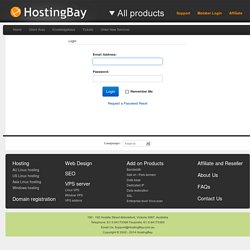
Affiliate Username: Password: Fogot Password? Hosting · AU Linux hosting · US Linux hosting · Asia Linux hosting · cPanel Web Hosting · Windows hosting · WordPress Hosting Domain registration VPS · Linux VPS · Window VPS · VPS addons Web Design SEO Hitech United Australia Home Client Area Knowledgebase Tickets Order New Services Login Copyright © 2015 Hitech United Australia. Language: Add on Products Bandwidth Add on / Park domain Data base Dedicated IP Data restoration SSL Enterprise level Virus scan 190 - 192 Hoddle Street Abbotsford, Victoria 3067, Australia Telephone: 61-3-94173368 Facsimile: 61-3-94173360 Email Us: Support@HostingBay.com.au Copyright © 2002 - 2014 HostingBay.
How to Make a Website - Step-by-Step Guide. How to Make / Create a Website: The Beginner's A-Z Guide to Starting a Website. The essential step by step guide on how to set up a website by Christopher Heng, thesitewizard.com This tutorial shows you how to make or create a website.
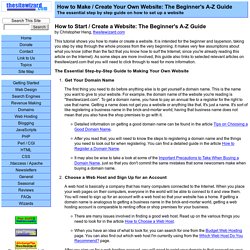
It is intended for the beginner and layperson, taking you step by step through the whole process from the very beginning. It makes very few assumptions about what you know (other than the fact that you know how to surf the Internet, since you're already reading this article on the Internet). As some steps are more involved, this guide also links to selected relevant articles on thesitewizard.com that you will need to click through to read for more information. The Essential Step-by-Step Guide to Making Your Own Website Get Your Domain Name The first thing you need to do before anything else is to get yourself a domain name.
Conclusion Naturally the above guide is not exhaustive. Copyright © 2006-2016 Christopher Heng. Do you find this article useful? This article is copyrighted. It will appear on your page as: Weebly: Create a Free Website, Online Store, or Blog. Create Your Free Website. 1.

Choose a website template 2. Customize it the way you want 3. Publish online instantly Look Professional Extend Your Brand Be Available 24/7. Download WordPress. There are several ways to get WordPress.
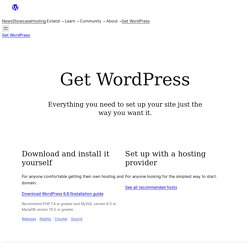
The easiest is through a hosting provider, but sometimes tech-savvy folks prefer to download and install it themselves. Either way, you can use your WordPress through a web browser and with our mobile apps. Inspiration strikes anywhere, anytime Create or update content on the go with our mobile apps. Learn more about our mobile apps WordPress Hosting Choosing a hosting provider can be difficult, so we have selected a few of the best to get you started. Privacy-focused and dedicated to the Open Web, DreamHost provides some of the most powerful and secure managed WordPress environments in the world.
Visit DreamHost WordPress.com is the easiest way to create a free website or blog. Visit WordPress.com See all of our recommended hosts Priceless, and also free Download WordPress and use it on your site. Libre FTP, SFTP, WebDAV, S3 & OpenStack Swift browser for Mac and Windows.