

Is This the Solution for How to Deal With Erroneous Tweets? Twitter is celebrated for rapidly distributing breaking news, sometimes reaching vast audiences before that information is reported by the press.

But sometimes that information is inaccurate, misspelled or taken offensively — and it can be difficult to correct once it's saturated the Twittersphere. So how do you stop a bad tweet from spreading? Simply deleting it often looks suspicious. Deleting it and issuing a correction is better, but even then, tweets can perpetuate in quoted retweets and in screenshots (or, if you're a member of congress, remain forever on public display.) In an entry on his agency's blog, interface designer Oliver Recihenstein proposes an alternative.
I sent Recihenstein's post around to my colleagues and a few journalists at other organizations, all of whom responded positively to the idea. How Twitter broke Twitter. If you’re a Twitter user, you may care about this.

I think you should. If you’re not a Twitter user, move on. You won’t care and you shouldn’t. Dan Diamond of The Advisory Board Tweeted the following at me at 1:05PM EST today. Notice that he prefaced his tweet with a “. However, not all of Dan’s followers saw this tweet. As a demonstration that not all of Dan’s followers saw the tweet above, three of them sent Dan screen shots, which he shared with me. Sidestepping the question as to why Dan has any followers that don’t also follow me (seriously!?) Dan initiated his tweet by “replying” to one of mine (i.e., he clicked “reply”).
Now even that has changed. 10 Tips on Using Twitter Wisely. Twitter is far and away my favorite social network, but it does have its downsides.
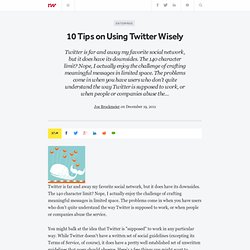
The 140 character limit? Nope, I actually enjoy the challenge of crafting meaningful messages in limited space. The problems come in when you have users who don't quite understand the way Twitter is supposed to work, or when people or companies abuse the service. You might balk at the idea that Twitter is "supposed" to work in any particular way. While Twitter doesn't have a written set of social guidelines (excepting its Terms of Service, of course), it does have a pretty well established set of unwritten guidelines that users should observe.
Don't DM Me, I'll DM You One of the most common mistakes I see on Twitter is people asking a question of the Twitterverse in general, and then saying "DM me with your answer. " Four Free Tools For Better Tweeting. Just because you're not ready to shell out $99 per month to figure out the best times to tweet and post Facebook status updates doesn't mean you can't take better control of understanding your social media output.
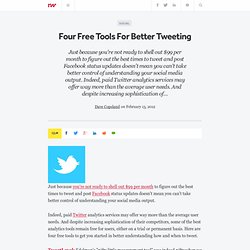
Indeed, paid Twitter analytics services may offer way more than the average user needs. And despite increasing sophistication of their competitors, some of the best analytics tools remain free for users, either on a trial or permanent basis. Here are four free tools to get you started in better understanding how and when to tweet. TweetLevel: Edelman's "nifty little measurement tool" was indeed nifty when we used it to analyze Twitter hash tags, but not so much when we used it to analyze individual users. A lot of the people we searched got 0.0 as their Twitter influence scores, which just didn't add up when compared to searches we ran on tools. HashTracking: The site is still in closed beta, but anyone can run a free analysis of a Twitter hash tag to check out the service. TwitWipe Gives You a Fresh Start by Deleting All Your Tweets.
5 Services to Help You Earn Money From Your Twitter Account. 5 iPhone Twitter Apps that Do More Than Just Tweet. Leo Widrich is the co-founder of Buffer, a new way to publish tweets and Facebook posts at better times for more impact.

He writes more about social media tips and tools on the Buffer blog. Follow him on Twitter @LeoWid or subscribe to his Facebook updates. When Twitter recently launched the newest version of its iPhone app, the company focused on streamlining and simplifying the user interface. Ryan Sarver, head of Twitter API, said, “In a world where Facebook and Google are competing on features, Twitter wants to focus on being simple.” However, even as the official Twitter app keeps it straightforward, developers are providing more in-depth Twitter capabilities on other apps. 1.
TweetList can greatly enhance your tweeting experience on your iPhone. Why is it worth checking out? People in the marketing and social media industries accumulate a steady stream of followers, many of whom they follow back. Twitter lists are a great way to organize your followers conveniently in one place. New Twitter: 25 Tips and Tricks for Savvy Tweeters. The reorganized and refashioned Twitter.com is a markedly different beast than it was just 48 hours ago.

Now millions of users who call Twitter's web destination home are looking for help. Perhaps just 25 soupcons of it. If so, look no further than this list of 25 new Twitter tips. Sound off in the comments if you have other Twitter tips and tricks to share. Use These 22 Keyboard Shortcuts.