

Kinect-dev. DA Kinect. Add image as border. From-Scratch, Omni-Platform Visual Plugins: openFrameworks + FFGL Now Available. A dancer celebrates OpenFrameworks … and we celebrate OpenFrameworks goodness meeting up with FreeFrameGL flexibility.

Photo (CC-BY-SA) aniara. The folks at Resolume have given us a fantastic gift: now, you can make your own FreeFrameGL plug-ins with OpenFrameworks. Say wha? Okay, so, first, let’s consider the problem. You want to create a cool visual effect. Enter FreeFrameGL. The downside has been that making the actual plug-ins can be tricky. It’s potentially a huge breakthrough; now I just have to clear some of my schedule to work with it. Here’s the project: I can’t wait to dig into it myself, and to see what you’re doing. And as Jaymis noted only yesterday, via a wrapper you can also port non-GL FreeFrame plugs to the FreeFrameGL environment. Calling developers: Got some basic proficiency with OpenGL, shaders, OpenFrameworks, etc.? Ofxffglplugin - openFrameworks addon for compiling FreeFrameGL plugins. Details This is a openFrameworks addon for creating FFGL (FreeFrameGL 1.5) plugins, and to easily convert openFrameworks apps to FFGL plugins.

To create your own ofFFGLPlugin project: Download and unzip openFrameworks v0.061 for Visual Studio or Xcode Download and unzip ofxFFGLPluginAddon Copy the /addons/ofxFFGLPlugin directory to the /addons directory of openFrameworks. Copy the /apps/addonsExamples to the /apps/addonsExamples of openFrameworks. Open the project file for one of the examples. In main.cpp: In the DEFINE_FFGL_PLUGIN macro change testApp with your App class name, if it is different.
Bootstrap. Add new CSS, JS or Fonts. In this tutorial we show you how you can add custom fonts, CSS and JavaScript files to your theme based on the Warp Framework.
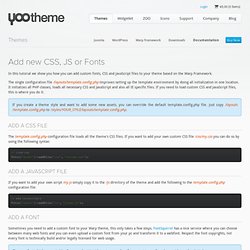
The single configuration file /layouts/template.config.php improves setting up the template environment by doing all initialization in one location. It initializes all PHP classes, loads all necessary CSS and JavaScript and also all IE specific files. If you need to load custom CSS and JavaScript files, this is where you do it. If you create a theme style and want to add some new assets, you can override the default template.config.php file.
Just copy /layouts/template.config.php to /styles/YOUR_STYLE/layouts/template.config.php. Add a CSS file The template.config.php configuration file loads all the theme's CSS files. // load css $this['asset']->addFile('css', 'css:my.css'); Add a JavaScript file If you want to add your own script my.js simply copy it to the /js directory of the theme and add the following to the template.config.php configuration file: Add a font. OfxAddons. Google Developers. Project Hosting.
Sales Team 1.