

Presentation/Demo Lrng. Podcast. Audio. Learn to Code. Technology Tools. Education World offers new technology content every day.
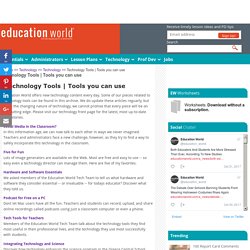
Some of our pieces related to technology tools can be found in this archive. We do update these aritcles reguarly, but given the changing nature of technology, we cannot promse that every piece will be on the cutting edge. Please visit our technology front page for the latest, most up-to-date tech stories. Social Media in the Classroom? In this information age, we can now talk to each other in ways we never imagined. Five for Fun Lots of image generators are available on the Web. Hardware and Software Essentials We asked members of the Education World Tech Team to tell us what hardware and software they consider essential -- or invaluable -- for todays educator? Podcast for Free on a PC Dont let Mac users have all the fun. Tech Tools for Teachers Members of the Education World Tech Team talk about the technology tools they find most useful in their professional lives, and the technology they use most successfully with students.
Emerging Internet Technologies for Education — Engaging students and enhancing learning outcomes with Internet & Instructional Technologies. Make Kids' Books Online For Free! 170 Ebooks for Elementary Students. The link above to read the article in the Fall publication:.
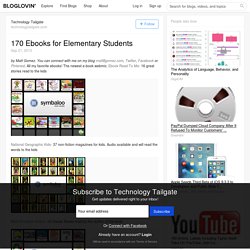
I am excited to share my Fitbit Friend project sponsored by the Martha Holden Jennings Foundation. I ordered the materials and supplies early October and by the end of October we were off on our Fitbit adventure! What do you plan to accomplish with this project? I plan to accomplish improving my students' critical thinking skills such as reasoning and problem solving by providing real life experiences that make educational standards relevant. Students will wear Fitbit trackers at all times throughout the day as a tool to make personal goals, conduct experiments, analyze data and report results. Making Technology Meaningful in Primary. Organizing Student Usernames and Passwords - Teaching With Simplicity.
K-12 Digital Citizenship Curriculum. Make Kids' Books Online For Free! Google Tutorials. This page contains tutorials for using Google tools.

The tutorials that I've created you are welcome to use in your own blog, website, or professional development session. Before using the tutorials created by others, please contact their creators. Google Docs for Teachers 2012 Google for Teachers Google for Teachers II - Google Earth Across the Curriculum - How to remove the Navigation Bar from Blogger Blogs. Google Voice. VoiceMail Transcription. Number porting in Google Voice. Morguefile.com free stock photos. Inklewriter. GoAnimate for Schools. Easy learning curve.

Low budget. Simple do-it-yourself tools. Powerful Tools at the Click of a Mouse Add a character, swap a background, or start a scene just by dragging and dropping. Videos for a Wide Range of Uses GoAnimate for Schools is used by hundreds of thousands of students, in thousands of schools, on 6 continents. Flip Your Classroom By Sending Home Videos In a flipped classroom, students learn through online instruction outside of class; “homework” is done in the classroom. Education - IT. Using QR Codes in the Classroom to Enhance Learning. 25 Ways Teachers Can Use iPads In The Classroom. 101 Web 2.0 Teaching Tools. Online tools and resources have made it easier for teachers to instruct students, and for students to collaborate with those teachers and with other students and parents.

These “Web 2.0” teaching tools aren’t magical, but they may seem to defy definition at times since they save time, help you to stay organized, and often take up little space on a computer. Some of these applications are Web-based, which means that they can be accessed from any computer. The following list is filled with tools that will make a teacher’s, or those enrolled in the best online education programs, life easier. The categories are listed in alphabetical order and the links to each tool are also listed alphabetically within those categories. Aggregators The following list includes free tools that you can use to stay on top of current events, including headlines and blogs. Aggie: Aggie is an open source news aggregator that’s also a desktop application. Bookmark Managers. GoNoodle. Free Technology for Teachers. Teachers: Teach digital citizenship and discover the best apps, games, and websites rated for learning.
Scratch - Imagine, Program, Share. Hopscotch - Make your own game. Learn to code. Reviews & Age Ratings - Best Movies, Books, Apps, Games for Kids. Catalog: Slideshow and Video Templates, Effects, Music, Transitions, Animations, Text. ClassTools Breaking News Generator. 12 Useful YouTube Accessories for Teachers and Students. If you can access it in your school, YouTube has a ton of useful educational content.

Here are ten tools that can make using YouTube in your classroom a better experience for everyone. Removing Related Content and Banner Advertisements. A Cleaner YouTube is a browser extension for Chrome, Firefox, and Safari. Once installed A Cleaner YouTube allows you to display YouTube videos without any of the "related videos," comments, or display advertising.
There are other tools that do the same thing, but what makes A Cleaner YouTube different is that not only can you display videos without the related materials, but you can also search YouTube without viewing any of the "related videos," comments, suggested videos, or advertisements. View Pure is a simple little tool that strips way all of the distractions of related videos, comments, and promoted videos. SafeShare.tv makes it possible to view YouTube videos without displaying the related videos and associated comments. 12 Useful YouTube Accessories for Teachers and Students. Wideo - Create Animated Videos With Voiceovers. Last month I introduced you to a neat video creation tool called Wideo.

Wideo allows you to create short, animated videos and Common Craft like videos in your web browser. Today, Wideo announced that you can now upload your own audio files into your video projects. School Clip Art for Teachers and Kids - Free Clipart for Educational Purposes. 5 Services for Creating & Sharing Audio Recordings Online. Adding an audio message to your classroom blog or website can be a good way to help deliver important messages to your students and their parents.

Posting an audio message, even if it covers the same content as a written message, can increase the chances that a visitor to your blog will take notice of something important. 9 Great Audio Editing Tools for Teachers. 5 Ways for Students to Create Audio Slideshows. For the next few days I'm taking some time off to relax, play with my dogs, and ski with friends.

Rather than leave the blog dormant for a few days, I'm re-running some of the most popular posts of the year. Somewhere between a PowerPoint presentation and a full-fledged video is the audio slideshow. Creating audio slideshows can be a good way to add meaning to slides that otherwise might not mean much without a presenter. Here are some ways that students can create audio slideshows.
Digital Makerspace. Coding - Pensiero computazionale. Banque de vidéos. Techie Tuesday 20: Flippity An online flashcard maker. How to Create a Quiz Show With Flippity.net. Royalty free music downloads - Licensing. HD Video Clips and B-Roll Stock Footage.