

Students - Timetable. My Student Budget Planner. Www.mybudget-planner.com/online Know in advance when you will be out of funds.
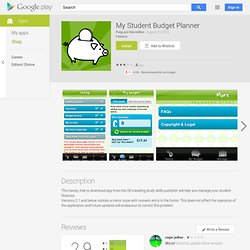
Budget Planner is the only app that helps you forecast your balance on a calendar and sync your budget between your family, friends and partners on their iPhone, iPod & iPad. Read FAQS to enhance performance BP distinguishes itself from the other budget apps because of its unique Balance Forecast System and the 18 useful tools that are packed with. Student Timetable Helper. Student Tracker. What makes myHomework the best student planner?
* Beauty, Simplicity, and Reliability - myHomework has a gorgeous appearance and simple interface making it easy for anyone to use. Our apps fill their role as a planner without network connectivity. * Amazing Anywhere - With highly rated apps for your phone, tablet and a wonderful website, it's the most complete on the go planner experience anywhere. * Price - It is FREE and an ads-free experience is just $4.99/year across all of the apps and website. * Experience - myHomework has been around since 2009 and continually improving the experience based on the feedback of our users. The Free Android App:Homework Organizer/Student PlannerHomework WidgetClass ScheduleHomework Calendar With a Free myHomeworkapp.com account:Sync Homework Reminders That SyncLate & Upcoming From Home & Widget myHomework accounts with ads are available free of charge.
Are you looking for a replacement to that paper student planner, school diary, or academic agenda? Share Your Board. CamNote turns your notes digital so you never lose your notes again.
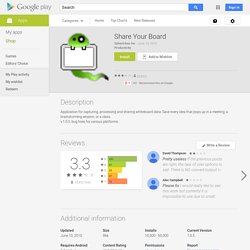
CamNote is an easy-to-use, free app that digitises your notes quickly and efficiently. Go paperless, get organized, take your notes with you and improve productivity. CamNote lets you capture written and visual information and makes them searchable wherever you are. CamNote works best alongside the specially designed notepads available in handy A7 and A5 sizes from Used along with the notepad, the app automates many of those tedious steps of scanning such as de-skewing, cropping and rotating.
DejaOffice CRM - Outlook sync. Outlook Android USB Sync app suite for Contacts, Calendar, Tasks, Notes, Journal, Categories, Reminders, and Contact Photos.

Choose from Secure USB sync or DejaCloud sync for standalone Outlook, Lotus Notes, Act! , Palm Desktop and other CRM software. Works with CompanionLink PC and Mac software sold separately starting at $14.95. Free telephone support and money-back guarantee. CompanionLink (PC): CompanionLink (Mac): (Video) Android Sync (Video) Android Sync USB: DejaOffice is the only Outlook sync solution that gives you: • Contacts, Calendar, Tasks, Notes and Journal in one business-class app• Option to choose Cloud or USB Connect for sync• Built to mirror Outlook data fields and look-n-feel • One-click option to keep personal and business data separate• Full database encryption on Android• Free phone support for life Choose from USB Connect or Cloud to sync Outlook with Android.
DejaOffice synchronizes with popular CRM and PIM software like Microsoft Outlook, Lotus Notes, Sage ACT! School Timetable Deluxe. School Timetable Easy to use.Easy to save lessons data.Easy to share homework (TODO) with friends.Schoolplanner - display and manage the timetable of schools.

How to use:Click on the button Edit (on bottom of the table) - You will see a pink screen - for editing and updating. Fill in the timetable - according to the student's classes.Type in the class lesson name (math, literature, history, music, geography, language, science, sports, english, etc.) in the input field according to the time of the lesson.
Fill in the TODO field with your homework or things you should do after school time. When finished click on the "Save" button. On the main screen you can click the button "Share" and transfer TODO list by email and more. Your timetable can be your screen saver on the phone (by make a screen shot ). Study Checker. Everstudent Student Planner. *Important* Ver 2.6 userThere is a bug in the program-supplied Evernote, there is a problem that can not log on Android OS1.6-2.2.Bug fixe.Please update.
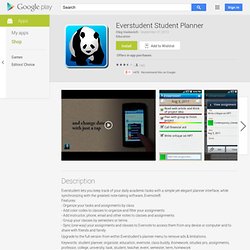
October 23, 2012The authentication method of Evernote using in PostEver will be ended at the end of October. Therefore, the following measures need to correspond by this update. In particular, the application doesn't store username and password any more, user need to login from Evernote website login form. Then, when the approval screen to access to Evernote is displayed, you need to authorize to continue using PostEver. * Once authenticated username and password will be valid for 365 days.Re-authentication will be required only when you first startup after update PostEver, or expiration date has expired.
When the browser window is still active after you quit the PostEver, please quit your browser with back key, etc. PostEver is a great solution for quickly digitizing your ideas while on the move.