

If you like this plugin, take a look also to the Photoshop Browser Preview.
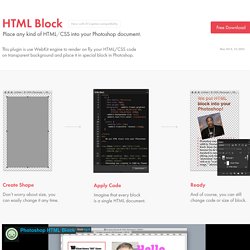
Learn to Create HTML Emails. Ammo lab. Php. There are always some boring steps until we can actually start using a framework.

Moreover working with Windows and IIS makes things more difficult/tedious yet. I always find myself having to google these kind of things and this time I decided to keep a record of the steps I followed. This way I won’t have to face the same problems in future installations in other machines. Also, hopefully this can help someone else in the same situation! Continue reading Nowadays is very common to synchronize different applications, relate them somehow or even share the users accounts.
Working with a framework such as CakePHP make thing easier but at the same time it hides all those actions taking place behind the scenes. CakePHP automatically hashes the user passwords to secure them and store the hash in the users table of the database. Continue reading As we know, CakePHP is prepare to deal with multilingual sites making use of i18n and l10n and its `.po` files. Onextrapixel - Web Design and Development Online Magazine. Peachananr/flat-shadow. Add Depth to Flat UI with Flat Shadow.js.
Tutorials A while ago, I stumbled upon a post called Flat design casts a long shadow by the fine folks at Web Designer Depot and I was amazed by how adding a simple shadow could create such a beautiful depth of design to the flat UI elements.

What if we bring this effect to the web? Today, let me introduce to you a little jQuery plugin I created to do just that called, Flat Shadow. This plugin will automatically add a beautiful shadow effect to your HTML elements without you even opening Photoshop. I'll guide you through all the features available and how you can incorporate it in your work. Using Flat Shadow.js Basic Usage To use this plugin, simply include the jQuery library and the jquery.flatshadow.js in your HTML files, create the markup and CSS as follows, and then call the flat shadow function, that’s it.
HTML Markup With the code above, all your elements will have a casting shadow effect like in our first demo where the shadow will cast in a south east direction. Further Customization. Web.com vs. GoDaddy. Professional Services: Web.com vs.

GoDaddy Do It Yourself: Web.com vs. GoDaddy Marketing Compare all the features of Web.com and GoDaddy on our handy website builders software comparison chart. Create Fullscreen HTML5 Page Background Video. This article is also available in French and Japanese While we can’t yet set a video for the background or background-image CSS properties – they can only take bitmaps, SVG images, colors and gradients as values – it is possible to fake the appearance of a background video by forcing it behind other HTML elements.

The challenge is to have the video fill the browser window, making it as responsive as background images. Considerations and Limitations Before achieving this, there some factors you should consider: Don’t just use this technique because you can: video content must amplify a site’s message, not just be shown because it’s pretty. With these factors in mind, let’s look at techniques for making the video happen, using a piece shot by Alexander Wagner. A Pure CSS Approach Build the HTML5 video as usual: 16 superb websites with video backgrounds. Designing a website doesn't mean you have to create a static experience – it's not print.

With the rise of HTML5 it's become easier to add things like animation to create a richer user experience. These visual flourishes can often work to create a more interesting, immersive and remarkable experience if done properly. The same is also true of video, which HTML5 makes much easier to implement in a way that's accessible. Some sites are making the most of large, browser-sized videos by using them as the background for their web page, which allows them to change the visual experience in new and creative ways.
Some sites are using large background videos to subtly change the mood and atmosphere, while others are demonstrating their product in action or using it to tell a story that wouldn't have been as easy or perhaps as fun as with a regular, static page. 01. mediaBOOM. Yola - Make a Free Website. Sites. Untitled. Где найти фотографии, за которые не стыдно. DevTips. Советы для тех, кто хочет стать круче в интернете — Look At Me — MAG — поток «Интернет» Каждый день редакция Look At Me выбирает блог, подкаст или аккаунт в социальной сети, на который стоит подписаться.

Сегодня мы рекомендуем YouTube-канал DevTips. fbvkpn Название канала DevTips, который ведёт молодой дизайнер Трэвис Нельсон, говорит само за себя: это советы для молодых веб-разработчиков от их молодого американского коллеги. Каждое видео, по словам самого Трэвиса, кратко (но не поверхностно) рассказывает об одной теме в веб-дизайне и помогает зрителю стать «ещё круче в интернете».
Сейчас Трэвис работает в Кремниевой долине, как он сам пишет, «придумывая интернет». 3 видео, с которых стоит начать. Non jQuery Slider, pure CSS image slider. Non jQuery Slider, pure CSS image slider.