

Start RPI. Raspberry Pi Camera Board ID: 1367 - $29.95. 11546-01. Camera Board 360 Gooseneck Mount. ModMyPi's 360 Degree Flexible Gooseneck Raspberry Pi Camera Mount enables you to hold the Raspberry Pi camera in any position - point it up, point it down and point it all around!
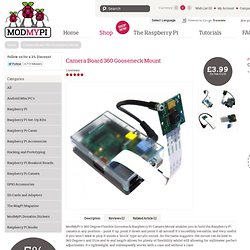
It's incredibly versaltile, and very useful if you won't want to plop it inside a 'block' type acrylic mount. As the name suggests, the mount can be bent in 360 Degree's and 17cm end to end length allows for plenty of flexibility whilst still allowing for millimeter perfect adjustments. It's lightweight, and subsequently works with a case and without a case. The mount plugs directly into the 3.5mm Audio Jack on the Raspberry Pi, and is specially constructed of black anodised gooseneck tubing that's completely flexible, but stays fixed in the position it's bent into! The tube comes pre-assembled with 3.5mm right-angle audio plug on one end, and a 2mm bolt fixing on the other. What have you done with your Raspberry Pi? It's been used to make everything from a drone boat to a miniature arcade machine, a home brewing device to a beetroot-based drumkit.

Since its launch in February last year, the Raspberry Pi has become the pinup device of our open-source, hackable design world. The credit-card-sized single-board computer was originally developed as an educational tool by a group of computer scientists at the University of Cambridge, exasperated at the low level of programming skills of their applicants. Introducing first principles of computing, it was designed to get children interested in programming at an early age – but it has since proved a wild hit with tinkering techie adults, with sales reaching a million last month.
Costing only $25, the diminutive computer comes with the bare minimum needed to make it work – a circuit board with a CPU, graphics processor and several pins and ports – making it the ultimate versatile tool to be adapted and manipulated. An Introduction to the Raspberry Pi @ CESI – Bridge 21. You are welcome to join us for a brief introduction to the Raspberry Pi at the upcoming CESI conference (Sat. 1st March 2014).
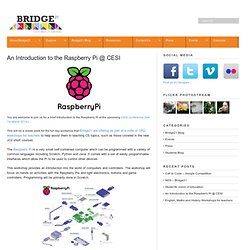
This will be a sneak peek for the full day workshop that Bridge21 are offering as part of a suite of CPD workshops for teachers to help assist them in teaching CS topics, such as those covered in the new JC2 short courses. The Raspberry Pi is a very small self-contained computer which can be programmed with a variety of common languages including Scratch, Python and Java. It comes with a set of easily programmable interfaces which allow the Pi to be used to control other devices. This workshop provides an introduction into the world of computers and controllers. The workshop will focus on hands on activities with the Raspberry Pis and light electronics, buttons and game controllers. Installing QEMU on OS X · psema4/pine Wiki. Homebrew — The missing package manager for OS X. Raspberry Pi. Liz: Gordon Hollingworth, our Director of Software, has been pointing the camera board at things, looking at dots on a screen, and cackling a lot over the last couple of weeks.
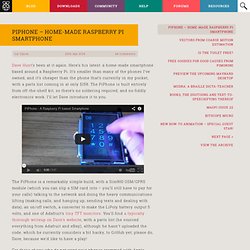
We asked him what he was doing, so he wrote this for me. Thanks Gordon! The Raspberry Pi is based on a BCM2835 System on a Chip (SoC), which was originally developed to do lots of media acceleration for mobile phones. Mobile phone media systems tend to follow behind desktop systems, but are far more energy efficient. You can see this efficiency at work in your Raspberry Pi: to decode H264 video on a standard Intel desktop processor requires GHz of processing capability, and many (30-40) Watts of power; whereas the BCM2835 on your Raspberry Pi can decode full 1080p30 video at a clock rate of 250MHz, and only burn 200mW. One of the most interesting of these parts is the motion estimation block in the H264 encoder. In general, this is the mechanism used within the application motion.
Go forth and track your motion! Virtualbox Raspberry Pi Emulator. Would like to have Raspberry Pi experience before you own one of the boards?

This article show you how to use VirtualBox as a emulator of Raspberry Pi Download Download the zip file and extract the included torrent file to any folderOpen the torrent file with any torrent client. I'm using flashget to open the torrent file.The download should start.You will have a 658,763KB ova file upon completion of downloading InstallationThe ova file (RaspberryPi.ova) that you downloaded is a virtual machine file, it cannot open directly from VirtualBox. Run VirtualBoxSelect File>Import Appliance as shown in figure below Import OVA file from VirtualBox Click on Choose buttonChoose the RaspberryPi.ova fileClick on Next button and you will see a list of the import settingsClick on Import button to start importing, it takes about one or two minutes to complete the importing.A RaspberryPi VM is created as shown in figure below.
Sonic Pi. RPi USB Webcams. RPi Beginners. Back to the Hub Getting Started: Buying Guide - for advice on buying the Raspberry Pi.

SD Card Setup - for information on how to prepare the SD Card used to boot your Raspberry Pi. Basic Setup - for help with buying / selecting other hardware and setting it up. Beginners Guide - you are up and running, now what can you do? Advanced Setup - for more extensive information on setting up. Trouble Shooting - some things to check if things don't work as expected. There is some restructuring going on , we are sorry for the inconvenience. Any easy question to ask, but a very difficult one to answer! If you are looking for any information related to SD Cards and setup look here If you need to get a RPi, the see the Buying Guide.
References needed (idea for new section Living Without RPi, which can guide users or link to info to users who haven't got RPis) Link to emulation builds or live linux cds setup for beginners (RacyPy2 for example) Raspberry Pi - Installazione del sistema e primo avvio (1^ PARTE) Raspberry Pi & Arduino - RPI-ARDUINO.