

Dsimard/ready.js - GitHub. Magnars/autolint - GitHub. Fgnass/node-dev - GitHub. Indexzero/forever - GitHub. Creationix's nvm at master - GitHub. Shimondoodkin's node-hot-reload at master - GitHub. Kriszyp's nodules at master - GitHub. Deploying Node.js With Upstart and Monit. Static Version So you like Node.js?

You want to deploy it? If I heard two "Yes"'s, then you are in the some boat as me, and being in that boat feels really really vulnerable. Like the kind of vulnerable you would feel if you were trapped in a cage with lions. And here is why: If Node.js decides to crash, you are screwed.If the above isn't enough for you, then you may need to reconsider. There are two well-known technologies that can save us from this mess, and you'd better believe we're going to use them! Problems The first problem we will get thrown by, is the fact that we cannot run Node.js as a daemon. Upstart As Kevin stated in his blog, the first tool we are going to look at is upstart, which will allow us to: Run Node.js as a daemonProvide an easy set of commands for stop / starting our Node.js application Most linux distributions that have a decent package manager which will allow you to install upstart the easy way.
. #! If you're running the latest Ubuntu, you've got it built in already. LSBInitScripts/DependencyBasedBoot. Translation(s): none Debian was converted to order the boot sequence using the LSB fields in the header of each init.d script.
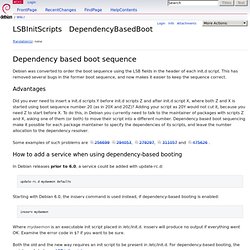
This has removed several bugs in the former boot sequence, and now makes it easier to keep the sequence correct. Advantages Did you ever need to insert a init.d scripts Y before init.d scripts Z and after init.d script X, where both Z and X is started using boot sequence number 20 (as in 20X and 20Z)? Adding your script as 20Y would not cut it, because you need Z to start before X. Some examples of such problems are 256699 294053, 279297, 311057 and 475626 . How to add a service when using dependency-based booting In Debian releases prior to 6.0, a service could be added with update-rc.d: update-rc.d mydaemon defaults Starting with Debian 6.0, the insserv command is used instead, if dependency-based booting is enabled: insserv mydaemon. Securing Debian Manual - Securing services running on your system. [ previous ] [ Contents ] [ 1 ] [ 2 ] [ 3 ] [ 4 ] [ 5 ] [ 6 ] [ 7 ] [ 8 ] [ 9 ] [ 10 ] [ 11 ] [ 12 ] [ A ] [ B ] [ C ] [ D ] [ E ] [ F ] [ G ] [ H ] [ next ] Services can be secured in a running system in two ways: Making them only accessible at the access points (interfaces) they need to be in.
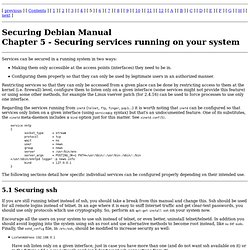
Configuring them properly so that they can only be used by legitimate users in an authorized manner. Restricting services so that they can only be accessed from a given place can be done by restricting access to them at the kernel (i.e. firewall) level, configure them to listen only on a given interface (some services might not provide this feature) or using some other methods, for example the Linux vserver patch (for 2.4.16) can be used to force processes to use only one interface. The following sections detail how specific individual services can be configured properly depending on their intended use. Ubuntu / Debian Linux: Services Configuration Tool to Start / Stop System Services. Your Debian / Ubuntu Linux box security depends upon access to system services (one of many aspects).

For example, you may need to provide a web server (Apache service) to serve web pages. However, if you do not need use a service, you should always turn off all unused services to avoid exploits. Traditionally, Debian provided various tools to manage services. There are various methods for managing access to system services: a) /etc/init.d/service b) rcconf c) update-rc.d etc Under Red hat and Centos Linux you can use chkconfig command (ntsysv command) to configure Sys V style init script links. So if you are addicted to the service command under RHEL / CentOS / Mandriva Linux and have wondered what to do in Debian / Ubuntu, Linux try sysvconfig package. sysvconfig - Services Startup Configuration Tool.
Run Node.js as a Service on Ubuntu. The core of our new project runs on Node.js.
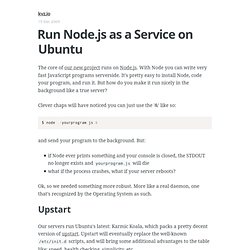
With Node you can write very fast JavaScript programs serverside. It's pretty easy to install Node, code your program, and run it. But how do you make it run nicely in the background like a true server? Clever chaps will have noticed you can just use the '&' like so: Debian for Developers Tutorial. 9.2.1. dh_make Most programs can be easily packaged using debhelper; especially when using dh_make to make an initial debian/ tree. dh_make requires the directory containing the source code to be named <packagename>-<version>, <packagename≶ being an all-lowercase string, possibly with digits and dashes.
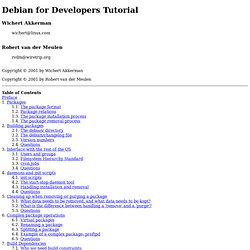
If the directory isn't named like this, it needs to be renamed first. When dh_make is run, it asks a single question about what class the package will be: single binary.