

Actions - Shortcuts made beautiful. iStat, an iOS app by Bjango. Stats, stats, stats iStat displays a huge range of detailed system stats, including CPU, memory, disk space, network usage, temperatures, fan speeds and more.
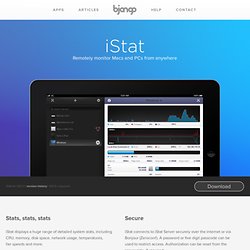
Monitor Macs and PCs Monitor Macs, PCs or both by installing iStat Server for Mac or iStat Server for Windows. A third party open source Linux server app is also available. History iStat includes history graphs for most stats, covering hour, 24 hour and 7 day ranges. Secure iStat connects to iStat Server securely over the internet or via Bonjour (Zeroconf). Device info. Easy Wifi - Cloud Wifi - Wifi Keys Synchronisation.
MagicalPad – Notes, Mindmap, Outlines and Checklists. ThinkBook. Brainboard the App. Next ! - Gtd. iPlan for iPad. Category: ProductivityRelease: April 02. 2012Language: English, Bokmål, Norwegian, Chinese, French, German, Italian, Japanese, Korean, Portuguese, Russian, Spanish Requirements:iPadOS: iOS 5.0 or laterPrice : $4.99 「iPlan for iPad」 – An integral part of your lifestyle!

An event planner designed with sensitivity and style Find inspiration from famous quotations Check the weather with easy-to-read symbols Now introducing 「iPlan for iPad」 – the app that will transform your daily routine! Featuring a perfect synchronization of Google Calendar and iCalendar ○Add picture feature You can activate your camera and take pictures from the Daily screen or import a photo from your album. ○To-do list You can import the to-do list from Google calendar. ○Makes the most of the new iPad Retina display Manage your schedule while enjoying the gorgeous graphics on Apple’s crystal-clear, high-resolution Retina display ○Displays info about the weather ○See your event list in a single glance ○List ○Global support.
FileApp – iPhone & iPad File Manager & Reader. Get FileApp for free from the App Store and start importing files from your computer or other Apps.

FileApp will let you use your iPhone or iPad as a document browser just like Windows Explorer or the Finder on the Mac. FileApp will store virtually any type of file, and numerous standards such as PDF or Microsoft Word, Excel & Powerpoint Office document formats can be opened and viewed on the device. This App is designed to run on iPhone or iPod touch and the specific iPad version is also totally free. FileApp’s document folder is accessible by both a Wi-Fi network connection and a high-speed USB connection. In the latter case, both iTunes File Sharing and our own iPhone file transfer software DiskAid offer free file sharing to and from FileApp. Thanks to the “Open In” feature we completely integrated to our App it can seamlessly accept any type of file from any other App, making it the preferred location for storage and further interaction. FreeboxSync. Q : Comment configurer les mots de passes dans FreeboxSync?
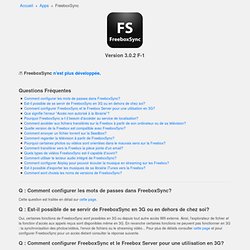
Cette question est traitée en détail sur cette page. Q : Est-il possible de se servir de FreeboxSync en 3G ou en dehors de chez soi? Oui, certaines fonctions de FreeboxSync sont possibles en 3G ou depuis tout autre accès Wifi externe. Ainsi, l'explorateur de fichier et la fonction d'accès aux appels reçus sont disponibles même en 3G. En revanche certaines fonctions ne peuvent pas fonctionner en 3G : la synchronisation des photos/vidéos, l'envoi de fichiers ou le streaming vidéo...
Q : Comment configurer FreeboxSync et le Freebox Server pour une utilisation en 3G? La procédure est détaillée sur cette page Q : Que signifie l'erreur “Accès non autorisé à la librairie”? La résolution de cette erreur est détaillée sur cette page. Q : Pourquoi FreeboxSync a-t-il besoin d'accéder au service de localisation? FreeboxSync n'utilise aucune donnée de localisation. Cette question est traitée en détail sur cette page. SiteWorks - Suivi de Chantier.
Placez vos réserves et observations directement sur vos plans (au format pdf), précisément à l'endroit que vous souhaitez indiquer à vos intervenants.

Définissez le corps d'état concerné, l'intervenant , la description détaillée, prenez des photographies, ... en en quelques secondes. Organisez vos chantiers, plans et réserves. Chaque chantier comporte une bibliothèque de vos plans originaux et un dossier pour chaque étape de chantier (librement configurable, ex: "Ouverture", "Suivi travaux", "OPR") contenant vos plans et réserves classés de manière simple et hiérarchique. Gestion unifiée des contacts La gestion des intervenants intégrée à l'application et complètement synchronisée avec le carnet d'adresse de l'iPad. Aperçu des réserves pour chaque intervenant En une seconde, vous savez quelles sont les réserves attribuées à un intervenant et leur état, touchez une réserve et elle s'affiche directement sur le plan concerné. Par mail En ouvrant une pièce jointe au format pdf. Articles - The award winning Wikipedia Reader.