

A National Campus in the Cloud? I’ve been thinking a lot lately about the concept of a National Campus for Scotland.
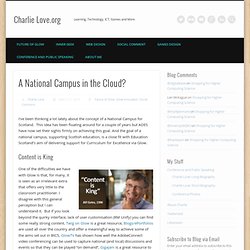
This idea has been floating around for a couple of years but ADES have now set their sights firmly on achieving this goal. And the goal of a national campus, supporting Scottish education, is a close fit with Education Scotland’s aim of delivering support for Curriculum for Excellence via Glow. Content is King One of the difficulties we have with Glow is that, for many, it is seen as an irrelevant extra that offers very little to the classroom practitioner. I disagree with this general perception but I can understand it. Do we REALLY need a National Online Campus (NOC)? As we all know, our education sector is facing continued cuts in funding. The senior phase curriculum needs greater support and a NOC could allow a greater selection of certificate courses to be offered and could support learners at all levels from Nat 4 to Advanced Higher.
What about “the Flip?” What is a “Flipped Classroom?” Course planner. Our Scottish School in the Cloud. Here is the text from my talk at this year’s Learning through Technology conference in Glasgow on March 26-27 th 2013.

The slides are on SlideShare.. Sorry, but the ‘ad libs’ are not in this text…you had to be there to hear those ;-) Golda Meir, the great Israeli prime minister once said. .Let me tell you the one thing I have against Moses. 10 ways to use Pinterest in the classroom. Home. Exploring The Educational Potential of QR Codes. QR Codes (or Quick Response Codes, to give them their full title) are two-dimensional bar codes which when scanned with the camera of a mobile device such as an iPad, Android tablet or smartphone can transfer web links, text and email addresses amongst other digital content quickly and easily to users.

Popular with advertisers and marketing companies, QR Codes give readers an immediate opportunity to visit a website to find out more information about a range of facts, products and services. For schools that have invested in iPads or tablets as learning tools or allow their students to bring in their own devices (BYOD), QR Codes have proven to be a great timesaver for sharing links and distributing information en masse. Projecting large QR Codes on a screen so they can be scanned from around the class makes it easy for students to access the same content on their own devices and interact with it individually instead of passively looking at the interactive whiteboard.
Teachers use Twitter as their preferred CPD tool. ICT Excellence Workshop Agenda (am) Access your bookmarks anywhere. Mozilla Thimble. Quicklyst - take better notes. Download. Use the link below to download Graph.
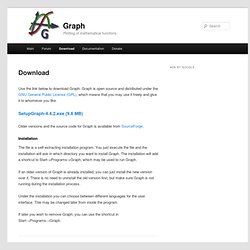
Graph is open source and distributed under the GNU General Public License (GPL), which means that you may use it freely and give it to whomever you like. SetupGraph-4.4.2.exe (9.6 MB) Older versions and the source code for Graph is available from SourceForge. The file is a self-extracting installation program. You just execute the file and the installation will ask in which directory you want to install Graph. If an older version of Graph is already installed, you can just install the new version over it. Under the installation you can choose between different languages for the user interface. If later you wish to remove Graph, you can use the shortcut in Start→Programs→Graph. A new way to learn. Best Free Podcasts.
PrimaryWall › Real-time web-based sticky notes for schools. ICT Excellence Groups Agenda (pm) The ICT in Education Excellence Group completes its report on the requirements of a future Glow service. Just over 5 months ago, at the request of the Cabinet Secretary for Education and Lifelong Learning, I convened the first meeting of the ICT in Education Excellence Group.
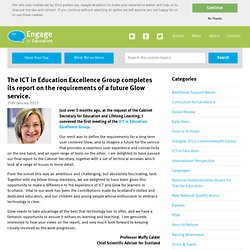
Our remit was to define the requirements for a long term user centered Glow, and to imagine a future for the service that provides a seamless user experience and connectivity on the one hand, and an open range of tools on the other. I am delighted to have passed our final report to the Cabinet Secretary, together with a set of technical annexes which look at a range of issues in more detail. From the outset this was an ambitious and challenging, but absolutely fascinating, task.
Excellence Group Report. The Cabinet Secretary for Education and Lifelong Learning reflects on the work of the ICT in Education Excellence Group. Last year I set the Chief Scientific Adviser, Professor Muffy Calder, and the ICT in Education Excellence Group a task to define the future for a user-centred Glow service that can remain relevant to our children and young people for years to come.

The task set was not an easy one, and I want to thank Professor Calder and the members of the Excellence Group for their considerable hard work, dedication and expertise over the course of the past 5 months. It is extremely important to me that schools can harness the power of technology for learning, keep pace with rapidly evolving developments and that we speak the language that young people speak online. I therefore warmly welcome the report, and my priority is not to lose momentum on this quality piece of work.