

Apps to Support Bloom's Taxonomy - Android, Google, iPad and Web 2.0. I had seen two great charts Kathy Schrock had made about Apps to Support Bloom's taxonomy.
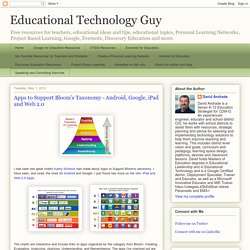
I have seen, and used, the ones for Android and Google. I just found two more on her site: iPad and Web 2.0 Apps. The charts are interactive and include links to apps organized by the category from Bloom: Creating, Evaluating, Analyzing, Applying, Understanding, and Remembering. The apps I've checked out are all free. Some apps show up in more than one category too. The iPad and Android charts also have an activity listed under the apps, such as commenting, video creation, etc. These are great starting points to find apps to use with your students based on Bloom's Taxonomy. Related: Bloom's Taxonomy and Technology - great resources for teachers Android Resources for Education - apps, how-to's, reviews, forums, and more.
Bloom Taxonomy. 24 iPad Apps to Support Bloom’s Taxonomy. Teachwithyouripad - Blooms Taxonomy with Apps. Blooms Taxonomy with Apps. Bloom’s Taxonomy: Bloomin’ Peacock. Tomorrow I am doing a training on the Treasures Supplement that I created over the summer.
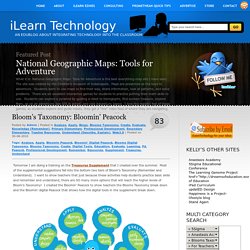
Most of the supplemental suggestions fall into the bottom two tiers of Bloom’s Taxonomy (Remember and Understand). I want to show teachers that just because these activities help students practice basic skills and remember and understand, there are SO many more options that will reach the higher levels of Bloom’s Taxonomy! I created the Bloomin’ Peacock to show teachers the Blooms Taxonomy break down and the Bloomin’ digital Peacock that shows how the digital tools in the supplement break down. Below are the tools listed in my Bloomin’ Digital Peacock Bloomin' Digital Peacock Remember: BBC Skillwise- Spelling City- Starfall- Discovery Streaming- Lexipedia- YouTube- Gamegoo- PBS Kids- Understand:
Blooms and iPad Applications. I just got tweeted a nice diagram showing iPad applications against different levels of Bloom’s revised taxonomy.

Its a good and well considered diagram and I like it. Some applications there that I haven’t seen yet and I will have to look up. The only thing I would say is that the applications are just the medium in which the student demonstrates the level. They facilitate the cognitive action. – This is NOT a criticism, rather a statement from me and one I know that Kathy Schrock has definitely taken into account. I know a number of people who have questioned whether tools like animoto should be included because it can be so easy, but the reality is yes you can “throw” music and images at Animoto and get a good product.
Bloom’s Taxonomy and iPad Apps LearningToday shares with everyone two beautiful posters, that help us remember Bloom’s Taxonomy: the Blooming Butterfly and the Blooming Orange.

How do we connect the Bloom’s Taxonomy with the iPad? Bloomsapps. Using Blooms Taxonomy in education is a highly effective way to scaffold learning for the students.
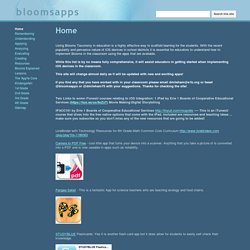
With the recent popularity and pervasive nature of iOS devices in school districts it is essential for educators to understand how to implement Blooms in the classroom using the apps that are available. While this list is by no means fully comprehensive, it will assist educators in getting started when implementing iOS devices in the classroom. This site will change almost daily as it will be updated with new and exciting apps! If you find any that you have worked with in your classroom please email dmileham@e1b.org or tweet @bloomsapps or @dmileham75 with your suggestions.
Thanks for checking the site! Two Links to some iTunesU courses relating to iOS Integration: 1 iPad by Erie 1 Boards of Cooperative Educational Services ( Movie Making\Digital Storytelling Camera to PDF Free - cool little app that turns your device into a scanner. Bloom-ipads-apps. Bloom's Apps - 21nnovate. Higher Order Thinking, Questioning and Metacognition.
Higher order thinking skills apps Android. Excellence Group Report. The Cabinet Secretary for Education and Lifelong Learning reflects on the work of the ICT in Education Excellence Group. ICT in Education Excellence Group Report. The ICT in Education Excellence Group completes its report on the requirements of a future Glow service. Just over 5 months ago, at the request of the Cabinet Secretary for Education and Lifelong Learning, I convened the first meeting of the ICT in Education Excellence Group.
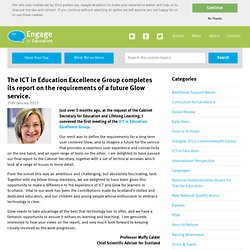
Our remit was to define the requirements for a long term user centered Glow, and to imagine a future for the service that provides a seamless user experience and connectivity on the one hand, and an open range of tools on the other. I am delighted to have passed our final report to the Cabinet Secretary, together with a set of technical annexes which look at a range of issues in more detail. From the outset this was an ambitious and challenging, but absolutely fascinating, task. Together with my fellow Group members, we are delighted to have been given this opportunity to make a difference to the experience of ICT and Glow for learners in Scotland.
Guide to Using Free Apps to Support Higher Order Thinking Skills. Maddy Beale's blog. The value of teaching ICT in primary schools is expressed perfectly through Duffty’s comment that when “…pupils learn about ICT they are being equipped to participate in a constantly developing world…” (2006, p.7) ICT provides children with the knowledge and understanding of technology and its uses within a school context and, when taught effectively, outside in the ‘real world’.
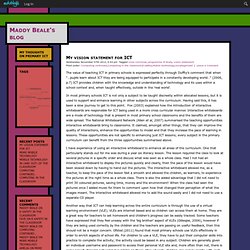
In most primary schools ICT is not only a subject to be taught discreetly within allocated lessons, but it is used to support and enhance learning in other subjects across the curriculum. Having said this, it has been a slow journey to get to this point. Fox (2003) explained how the introduction of interactive whiteboards are responsible for ICT being used in a more cross curricular manner. Interactive whiteboards are a mode of technology that is present in most primary school classrooms and the benefits of them are wide spread. References Byron, T (2010) Do we have Safer Children in a Digital World?