

General. Drupal 7 - 1 Introducción. En una sociedad inmersa en la tecnologías de la información y comunicación, cada vez se hace mas patente la necesidad de utilizar herramientas software que permitan al usuario inexperto disponer de webs completas, potentes pero ágiles, intuitivas en su utilización y sencillas en su administración.

Estos requerimientos los cumplen los sistemas gestores de contenidos (CMS) en general y Drupal en particular. Decir que Drupal es el mejor CMS podría resultar pretencioso, pero sí que podemos afirmar que es uno de los mejores, teniendo siempre en cuenta el uso que va a hacerse de él. Podemos definir un CMS (Content Management System) como una aplicación instalada sobre un servidor web (Apache normalmente) que proporciona un sitio web en el que el contenido está claramente separado del diseño y administración.
En 2010 Drupal fue premiado por los Open Source Awards como segunda mejor plataforma de código abierto de gestión de contenidos. Pero ¿hay alguna entidad detrás de este proyecto? Ways to Make Google Chrome Run Faster in Windows. How To Disable Specific Keys On Keyboard While Playing Games. How many times has it happened to you that while playing a game, you pressed a wrong key on the keyboard – for instance, the Windows key – and the game window lost focus.

Since a lot of games use the Space Bar as well as the Left Ctrl key for performing different functions, such as Jumping, Crouching, Running etc, it is very common for people to press the Windows Key by mistake (due to the fact that it lies in between the Left Ctrl and Spacebar). I am sure many of us have gone through this annoyance and wished for a way to disable, at least, the Windows Keys on the keyboard when you are playing a game, or running any other full screen application. One way to handle the issue is to reassign the functions performed by the keys surrounding the Windows Key, to other keys. Today, we found a useful little tool for Windows called KillKeys that lets you disable the desired keys on your keyboard.
After installation, the application is accessible from the system tray menu. Download KillKeys. How to recover a lost Word document. Microsoft Word documents can be lost in certain situations.
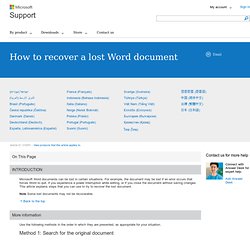
For example, the document may be lost if an error occurs that forces Word to quit, if you experience a power interruption while editing, or if you close the document without saving changes. This article explains steps that you can use to try to recover the lost document. Note Some lost documents may not be recoverable. Use the following methods in the order in which they are presented, as appropriate for your situation. Method 1: Search for the original document Collapse this imageExpand this image Steps for Windows 8.1 or Windows 8 Press the Windows logo key+E to open Windows Explorer.In the Search This PC box, type the document name, and then press ENTER.
Steps for Windows Vista or Windows 7 Click StartCollapse this imageExpand this image, type the document name in the Start Search box, and then press ENTER.If the File list contains the document, double-click the document to open it in Word. Steps for Microsoft Windows XP ( ) Google Chrome: How to Change Icons on the Bookmarks bar.
I added quite a few bookmarklets to my Bookmarks bar and was unhappy with the same default icon that showed for each one.
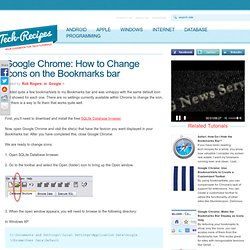
There are no settings currently available within Chrome to change the icon, but there is a way to fix them that works quite well. First, you’ll need to download and install the free SQLite Database browser. Now, open Google Chrome and visit the site(s) that have the favicon you want displayed in your Bookmarks bar. After you have completed this, close Google Chrome. We are ready to change icons: 1. 2. 3. In Windows XP:C:\Documents and Settings\ In Windows Vista:C:\Users\ Note: change username to your username. 4. 5. 6.