

Cómo bloquear aplicaciones de Android con App Lock. Con las posibilidades que ofrecen los teléfonos actuales, es normal que sirvan como cajón de sastre donde guardar todos nuestros datos, fotografías e incluso documentos.

Por ello, perder el dispositivo o que alguien lo use sin nuestro permiso, es algo problemático por la gran cantidad de información privada que acabamos almacenando en nuestro móvil. Para resolver este problema, hay soluciones. En caso de robo, te hemos recomendado aplicaciones para prevenir futuros problemas. Secure Your Android with Picture Password Lockscreen. There are an abundance of various lock screen replacements available for Android, each using a slightly different method of verifying the authenticity of the user—including the standard PIN code or the grid pattern options.
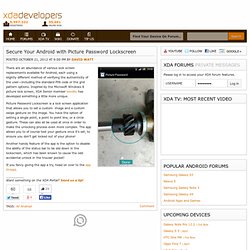
Inspired by the Microsoft Windows 8 picture lock screen, XDA Senior member kevdliu has developed something a little more unique. Picture Password Lockscreen is a lock screen application that allows you to set a custom image and a custom swipe gesture on the image. You have the option of setting a single point, a point to point line, or a circle gesture. These can also all be used at once in order to make the unlocking process even more complex. Extensive Plugin Pack for the Dsixda Kitchen. X-plore File Manager. Power Toggles. Do you like weeding through menus and sub menus of options to find the setting in your Android Smartphone that you want to change?
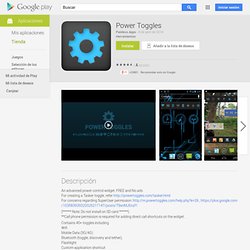
Ya, we don't either. With Toggle It you can easily, quickly add toggle widgets, from one to as many as your Android device's screen can hold. Once you add a toggle widget to your Android device's home screen it's as easy as pressing on it to turn it on and off. Unlike the default Android Power control widget set that only allows for five toggle widgets, which cannot be changed, Toggle It lets you, the user, put as many different toggle widgets as you want on your device's home screens!
Current Toggle Widget Set: Ringer - switch between normal, silent, and vibrate only for incoming phone calls. Memory Usage. Most popular Data Usage app from iOS .. now available on Android..
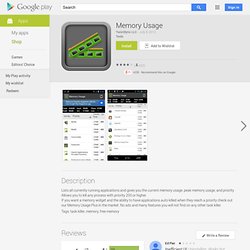
Offered free for limited time.. Data Usage monitors cellular (3G/4G/LTE/Edge/GPRS) and Wi-Fi data usage real time from your device. Set data quota and billing cycle information and let Data Usage worry about making sure you don’t pay for overages again. MEDIA IS RAVING ABOUT IT.. ★★★★★Featured utility on CNET.COM ... Cerberus anti-robo. Geolocalización falsa en Android con Fake GPS. Vivir con un smartphone moderno en la actualidad es lo más parecido a cargar un rastreador de puro gusto, con la excepción que en vez de seguir nuestros pasos un detective privado contratado por nuestra esposa lo hacen en realidad numerosas compañías para quienes conocer qué hacemos y a dónde vamos reviste información valiosísima en términos de comportamiento del consumidor y marketing dirigido; sin contar con que las fuerzas de seguridad de la gran potencia del norte puede acceder a toda esta información con solo desearlo.

La situación se agrava considerando que los smartphones actuales están intencionalmente diseñados para que cualquier aplicación pueda geolocalizarnos cada vez que lo quiera, aunque no la hayamos usado en semanas, convirtiéndolos en verdaderos y efectivos rastreadores personales. When You Need File Security, Turn to crypTo. Dock4Droid. Are you having troubles to fall asleep?
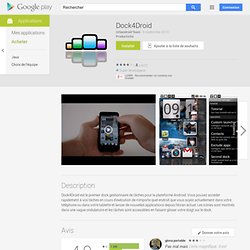
Are your kids hyperactive when playing with the tablet before bed time? Are you using your smart phone or tablet in the late evening? Twilight may be a solution for you! Recent research suggests that exposure to blue light before sleep may distort your natural (circadian) rhythm and cause inability to fall asleep. The cause is the photoreceptor in your eyes, called Melanopsin. Default App Manager - Clear & Set Default Apps For Actions [Android] Android allows you to choose a default app for a particular action.
![Default App Manager - Clear & Set Default Apps For Actions [Android]](http://cdn.pearltrees.com/s/pic/th/default-manager-actions-32522554)
For instance, you might want to use Swype as your preferred text input method, jetAudio as your chosen music playing app, or MiHome as your default homescreen replacement app. This is a good option to have, but once used, your Android requires the defaults for that particular action to be cleared before any other alternative from that category can be availed. This can become quite a hassle. Conmigo Is An Expense Management App For Roommates [Android] Looking for a way to get rid of those daily tussles with your roommates over expenses and debts? Maybe can help. Conmigo is an budget/expense management app for Android users who’re sharing an accommodation (or whatever resources for that matter) and want to settle all its expenses with their partners without running into unwanted disputes.
The app focuses on keeping a detailed record of all the transactions that occur between partners sharing various resources and lets you know exactly how much each owes to the other to get their accounts settled. With Conmigo, you can create groups of participants, get informative tips, manage transaction history and settle accounts with individual participants or all. Ultimate App Guard: Scheduled Lock/Unlock Profiles For Android Apps. Amid the mishmash of all the various Android applications that let you protect your favorite apps on device either via password, PIN or by hiding them from view, if you’re still in a fix over finding an effective solution, then here’s a handy alternative called Ultimate App Guard.

The app boasts as many as 7 different alternative locking techniques for all your apps (including system apps), multiple customizable lock profiles (with an option to add multiple apps of your liking in each), a scheduling mechanism to lock/unlock apps at specified time periods, a nifty little homescreen widget (or rather switch) that lets you quickly toggle all locks with a single tap, option to unlock all apps when unlocking a particular app and facility to specify a validity period (or rule) that keeps an app unlocked. Ultimate App Guard, when launched for the very first time, scans your device for all installed apps and displays the number of apps that are locked by default.
That’s not all. Automatically Disable Android Lockscreen When Connected To Home WiFi. Keeping the screen of your Android device locked is a necessary precaution, but waking your device up, swiping across or along the screen to unlock it every time the display times out can prove to be quite a hassle, especially if your lockscreen is password-protected.

And when you’re at home, said precaution becomes an unnecessary one. Visidon AppLock For Android Uses Face Recognition To Unlock Apps. Protecting the private data on your mobile device from prying eyes often comes at the price of convenience.

To what degree your preferred security tool hampers your day-to-day usage depends on the method it employs to secure your privacy. Most users prefer setting a lock screen password, PIN or pattern. Although said method is the simplest, typing in a password/PIN or drawing a pattern every time you unlock your device can prove to be quite a hassle, especially if you only need to secure a select few parts of your device – messages, photos and contacts, for instance. WiFiKill For Android Removes Other Devices From Wi-Fi Network. Do you share a Wi-Fi network with someone and end up frustrated because all the bandwidth is being hogged? Well, there’s a very mean, yet effective, solution to your problem available on the Android Market right now. With WiFiKill, you can now do what should be considered the meanest thing you can do to a person using the internet; kicking them off the Wi-Fi!
Normally, this is managed through a PC with admin rights to the Wi-Fi router, but WiFiKill is here to give you control, and make war as you kick people off of a Wi-Fi network so that you get the bandwidth you need. Be sure your Android device is rooted if you want to run this app, as it will not work on non rooted devices. The app is actually more simple than what you might anticipate from the task that it manages to accomplish. LBE Privacy Guard For Android Monitors Access Requests, Guards Privacy. The chance of stumbling across a malicious Android application, as little as it may be, is one that you don’t want to take. There are more than a few anti-malware apps in the Android Market that help you safeguard your privacy, like the freshly released LBE Privacy Guard for rooted devices, for instance, which employs a method unique to the Android world.
The freeware features a background service that constantly monitors app activities, alerting you whenever an app attempts to send or access SMS, location, phone ID or the internet and allowing you to permit or deny requested access from within said security alerts or the app itself. The developer, XDA member eoc, claims it is the “most powerful privacy protection app for Android” and has good reason to think so. The app monitors all user apps by default but that can be changed. The App Management screen allows you to move Monitored Apps to a Trusted Apps list and back. Elixir 2 Brings Better System Info Tools, Widgets & Add-Ons To Android.
Here’s a good news for Android users who love digging deep into the technicalities of their beloved device and wish to access various device features through homescreen widgets and shorcuts. The developer of Elixir – popular and comprehensive Android system information tool – has just launched with a better, more powerful set of features.
With customizable/skinnable home screen widgets, shortcuts, add-ons and a plethora of detailed device (hardware, software, services) information tools, Elixir 2 lets you explore every nook and corner of your Android device. SPRiiD: Share Files From One Android Device To Another Over WiFi/ 3G. Android users who are looking for an effective solution for remote sharing of files from one device to the other over an internet (WiFi/3G) connection do not need to look any further as SPRiiD is here to ease their concerns. The app (in beta as of now) effectively lets you share almost any file stored in your SD card with other SPRiiD users anywhere in the world. Regardless of the file size/format, you can easily send multiple files to multiple users at a time via SPRiiD with utmost ease.
Lapse It For Android: Capture & Share Time-Lapse Videos On The Go. Fond of watching time-lapse videos of sunset at the seashore or clouds moving across the sky? Well, if you ever wished you could capture such time-lapse videos yourself via your Android device, then rejoice, for your wish has been granted. Lapse It (Native) is an Android app that captures consecutive snapshots at regular, user-specified time intervals, compiles them as a video file and hence, provides users with a chance to enjoy time-lapse videos on their devices on the go. The app, through its user-friendly interface and fully customizable video capturing, editing, rendering and scheduling options, allows simple and hassle-free capturing of quality time-lapse videos.
Record Smoother Screencasts On Android With ScreenCast & Recorder. When talking of popular and easy-to-use screen grabbing apps for Android, ShootMe is one such name that emerges as a standout contender. Initially launched with an intention to capture mere static snapshots of your Android’s screen, ShootMe was later updated with the feature of screencasting and video capturing too.
Sadly, the end product offered by ShootMe’s screencast recorder isn’t as good in quality as one would expect. ScreenCast & Recorder on the other hand, offers the same screencasting and video capturing functionality but with better output and greater customizability. ScreenCast & Recorder captures your device’s on-screen activities and saves them in MPEG-4 file format.
You can find, play, share, rename and delete all your ‘screencasts’ from within the app’s built-in gallery. The concept of screencasting and video capturing is something that is often needed by users who wish to grab more than just a frame or two of their screens for various purposes. LBE Privacy Guard. Wij bieden niet alleen het systeem app remover , maar ook gebruiksvriendelijk app uninstaller , verplaatsen app sdcard , verplaatsen app telefoonnummers , apk op sdcard scan / installeren / verwijderen , beworteling gids helpt . DroidStats. Demand more. Game On. * ROOT ACCESS & BUSYBOX REQUIRED *$1 Introductory Beta Price. Get It Now! Tasker. [App] WifiKill - disable internet for network hoggers. AnySend: Easily Share Data Between Android Devices Over WiFi. Mobile ODIN Pro: Qué es y cómo usarlo paso a paso. Hace exactamente una semana os hablé de qué era y cómo funciona el Odin de Samsung en el artículo Qué es y cómo funcionan Samsung Kies, Odín y los flasheos (echadle un vistazo antes de seguir ).
Pues bien, hoy os traigo algo muy relacionado y bastante interesante: ODIN Mobile. Y es que una eminencia en el mundo del desarrollo como es Chainfire famoso por conseguir diferentes métodos de root que hoy se usan, la aplicación de Chainfire 3D, la aplicación que te quita el triángulo amarillo del SGS2/Note y además te resetea el contador de flasheos o el programa para liberar tu SGS2 gratis, nos trae ahora una versión móvil del ODIN para utilizarla desde nuestro Android.
Mobile ODIN Pro Como ya he dicho, Mobile ODIN Pro es una versión para Android del famoso programa de Windows, Odin. Pero es que realmente es alucinante. Script Manager. Ausführen von Skripts und ausführbare Dateien, root explorer, Datei-Manager, Multi Registerkarte Browser und Terminal-Emulator. * Scripts ExecutablesVerwaltung und Ausführung von Shell-Skripten und Programmen im Dateisystem.Alle Ausführungen über vt100 Terminal akzeptieren Benutzereingaben und esc-Codes ausgeführt werden (Farben, bel, Cursor-Bewegung ..)Führen Sie sie auf der boot-up und / oder auf Netzwerk-Status-Änderung möglich.Planen Sie bei ausgewählten Zeit.
(Cron-Jobs)Zeige grafische Dialoge aus laufenden Prozess.Erstellen Widgets auf Desktop.Bearbeiten und Erstellen von Skripts, schaffen auch sie von url.Fügen Sie Code in Ihre Skripte mit QR-Codes.Teile der Ausführung ausgegeben.Bookmarken Sie Ihre Skripte.Test SM_VERSION und / oder SM_VERSIONCODE wissen, ob im Inneren SManager läuft. Flashify. n7player reproductor de música.