

Wonder How To » Show & Tell for Creators & Doers. DAVID MARTÌNEZ. Auto Writing Machine Kit by Gakken. TRS Drawbot. Once you get the hang of using TRS Drawbot, experiment with the different effects you can create by changing pens, substituting in other marking tools like pencils or crayons, working on different types of paper, adjusting the hardware, and tweaking the WAVE synthesizer parameters.

Pens that "bleed" into the paper can create interesting effects at slower drawing speeds. For instance, dramatically increasing the endpoint "dwell" time in the WAVE Synthesizer code to a second or longer causes an interesting "connect-the-dots" effect with a felt-tip marker.
Likewise, the amount of sliding friction under the forearm will affect line quality. If the forearm does not make contact with the page surface at all, and is resting only lightly on the pen tip, the pen's movements will be faster but less stable; sometimes a "shaking" phenomenon occurs that creates an interesting sketch-like effect. Will it Work with My Device? General Troubleshooting Early TRS Drawbot prototype test.
Going Further. Servo Motor, .Wav file, Hobby Servo, IOT. Any device that can play music (PC, SmartPhone, MP3 player, etc...) can be used to reproduce arbitrary waveforms within the limitations of the electronic system that drives the analog output.

Long periods of maximum or minimum signal level may not be coupled if the electronics don't reproduce low frequencies well. Other than that, there is no reason why PWM Servo control signals can't be encoded in a sound and then played back to move a motor. Connecting a PC or SmartPhone audio headphone jack to a pair of servos requires no more than an 0.1uF decoupling capacitor in line from each stereo channel to the servo PWM input. Some have found that the cap's cause distortion and should be bypassed. ^ This may cause damage so take care. Note: This circuit will only work with devices that have a very loud audio output. An app or HTML5 web app could provide cross platform, programmable, motion control via cheap RC servoes and this simple hardware.
Many Files One File, Multiple Waveform "sprites" TRS Drawbot. StippleGen: Weighted Voronoi stippling and TSP paths in Processing. One of the perennial problems that we come across in a variety of contexts, including CNC artwork and producing artwork for the Egg-Bot, is the difficulty of creating good-quality toolpaths– i.e., vector artwork representing halftones –when starting from image files.

One of the finest solutions that we’ve ever come across is Adrian Secord’s algorithm, which uses an iterative relaxation process to optimize a weighted Voronoi diagram, producing a set of points (stipples) that can closely approach the appearance of a traditional stipple drawing. Another important technique is “TSP art,” where the image is represented by a single continuous path.
You can generate a path like this by connecting all of the dots in a stipple diagram. Designing a route that visits each dot exactly once is an example of the famous Travelling Salesman Problem (or TSP). Today we’re releasing a new program, StippleGen, which can generate stipple diagrams from images, using Secord’s algorithm. Other programs. Servos as Input Devices. Another neat feature of feedback servos is that they can be used as an input device too!

The Servo Record/Play Demo lets you record a series of servo movements, then it will replay them back for you! The recorded positions are saved in EEPROM, so they will be remembered even after resetting or powering down the Arduino To run this demo, first wire up your Servo as in the Fritzing diagram below: Components used: Next, download the example sketch from Github using this button: Upload servo_recordplay to the arduinopress the top button to start recording. GitHub. Untitled 4 by blackorblack on deviantART. Art Prints by Quibe. StippleGen - Evil Mad Scientist Wiki. StippleGen is a free, open source, and cross-platform application from Evil Mad Scientist Laboratories that can create stipple drawings and “TSP art,” from image files.
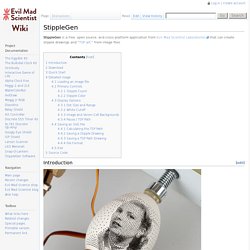
[edit] Introduction One of the perennial problems that we have come across in a variety of contexts, including CNC artwork and producing artwork for the Egg-Bot, is the difficulty of creating good-quality toolpaths– i.e., vector artwork representing halftones –when starting from image files. One of the finest solutions that we’ve ever come across is Adrian Secord's algorithm, which uses an iterative relaxation process to optimize a weighted Voronoi diagram, mathematically producing a set of points (stipples) that can closely approach the appearance of a traditional stipple drawing.
Another important technique is TSP art, where the image is represented by a single continuous path. You can generate a path like this by connecting all of the dots in a stipple diagram. [edit] Download [edit] Quick Start [edit] Detailed Usage.