

Quickposes: pose generator for figure & gesture drawing practice. Thirty Second Drawing. What’s this training for?
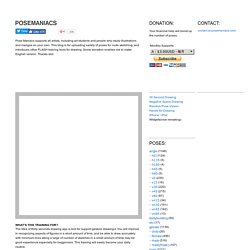
The idea of thirty seconds drawing app is tool for support gesture drawing.b You will improve in recognizing aspects of figures in a short amount of time, and be able to draw accruately with minimum lines.aking a large of number of sketches in a small amount of time may be good experience especially for begginners. This training will easily become your daily routine. Procedure Get ready in front of the screen with a pencil and a paper. Press the start button. Links To display log of 30 Second Drawing, check this page.For non time limit mode, use Random Pose Viewer Tips 1. Some of videos uploaded by users. Gesture Drawing Basics (Tumblr) Draw the Head From Any Angle.
The Basic Forms To draw the head from any angle you must first understand its basic structure.
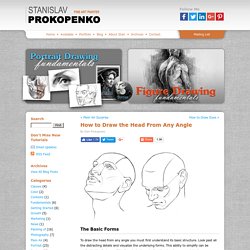
Look past all the distracting details and visualize the underlying forms. This ability to simplify can be applied to the features of the face, but when starting the drawing you could look even further. Ignore even the features and simplify to the most basic form of the head. I use a method taught by Andrew Loomis in his book, “Drawing the Head & Hands”. The head deconstructed into its basic forms, is a sphere as the cranium and a block as the jaw and cheek bones.
A Sphere as the Cranium The sides of the head are flat, so we can slice off a piece from both sides of the ball. A Block as the Jaw and Cheek Bones Attach the shape of the jaw. Constructing From Any Angle Step 1 – Determine the angle of the ball The angle of the head is established at the very beginning of the drawing with the ball. X Axis - The up and down tilt is established by the angles of the horizontal and vertical lines in the oval. Art and Reference point. The other day I came across this awesome program by accident (I don’t even remember what I was actually searching for, but on the several times I’ve looked for a program like this I’ve had no luck).

It’s cool enough that I wanted to share it. It’s called DesignDoll (website here) and it’s a program that lets you shape and pose a human figure pretty much however you want.There’s a trial version with no expiration date that can be downloaded for free, as well as the “pro license” version priced at $79. I’ve only had the free version for two days so far, so I’m not an expert and I haven’t figured out all of the features yet, but I’ve got the basics down. The website’s tutorials are actually pretty helpful for the basics, as well. Here’s the page for download, which has a list of the features available in both versions. And to make it a bit more convenient, there’s a library of pre-set hand poses you can pick from as well, and then change the pose from that if you like.
Building block references.