

EduCanon. Plickers - Clickers, Simplified. EdPuzzle. The Social Toolbox. Bericht 106 t/m 120. Top 40 Useful Sites To Learn New Skills. Bericht 46 t/m 60. Bericht 121 t/m 136. Bericht 17 t/m 30. Bericht 76 t/m 90. Bericht 91 t/m 105.
Edu Apps. Blendspace - Create lessons with digital content in 5 minutes. Seesaw Makes Digital Learning Journals a Snap – edutechchick. Lately, I’ve been harnessing the power of Twitter for professional learning like it’s nobody’s business!

This week, I stumbled upon #seesawchat. I must say, finding Seesaw was like hitting the #edtech jackpot! Seesaw, the app and web based digital learning journal blew me away. Seesaw’s tagline is, “student driven digital portfolios.” What a powerful set of four words put together…..and it does not disappoint! Our division extended BYOD to the elementary school students in the Fall of 2014 but teacher/administrator buy in has been relatively slow. Lesbrieven/Handleidingen ICT-idee. Edudemic - Education Technology Tips For Students And Teachers. Knowmia - Technology for Teaching. Made Simple.
Storybird - Artful Storytelling. Timeline JS - Beautifully crafted timelines that are easy, and intuitive to use. Wikispaces. Game-based blended learning & classroom response system. Edudemic - Education Technology Tips For Students And Teachers. EDpuzzle. Create and share visual ideas online. Bloom's Digital Taxonomy. BoekTweePuntNul. Beautiful web-based timeline software. 7 Tips From Effective Teachers Who Use Technology.
The Current State Of Technology In K-12 2.52K Views 0 Likes What is the next device most students will soon purchase? How many schools have a digital strategy? Find out in the current state of technology in K-12. How Online Education Has Changed In 10 Years 9.73K Views 0 Likes We all know that education, specifically online education, has come a long way in the last few years. The Importance Of The Evolution Of Education. 15 Digital Storytelling Tools for Educators. 37 Blended Learning Resources You Can Use Tomorrow. 37 Blended Learning Resources You Can Use Tomorrow by Dr.

Justin Marquis Remixing the curriculum – compiling resources from a variety of sources such as free online texts, proprietary information from publishers, and self-created media such as podcasts – is starting to push its way into K-12 and higher education. Get ahead of the curve with these tips for remixing your own online course materials. Gathering the Ingredients Before Remixing Like any course development process, there is a good deal of research that goes into remixing the contents of a new or existing class curriculum. Consider including a small selection of remixed materials at first and expand each time you teach the class. Free Courseware. Bloomin' Apps. This page gathers all of the Bloomin' Apps projects in one place.Each image has clickable hotspots and includes suggestions for iPad, Android, Google and online tools and applications to support each of the levels of Bloom's Revised Taxonomy.I have created a page to allow you to share your favorite online tool, iOS, or Android app with others.

Cogs of the Cognitive Processes I began to think about the triangular shape of Bloom's Taxonomy and realized I thought of it a bit differently.Since the cognitive processes are meant to be used when necessary, and any learner goes in and out of the each level as they acquire new content and turn it into knowledge, I created a different type of image that showcased my thoughts about Bloom's more meaningfully.Here is my visual which showcases the interlocking nature of the cognitive processes or, simply, the "Cogs of the Cognitive Processes". 101 Websites That Every Elementary Teacher Should Know About.
10 Free Google Chrome Extensions Teachers Should Try. If you use Google Chrome as your go-to web browser, you may have seen a little icon for the ‘Store’ (like what you see on the right) when you attempt to open a new tab.
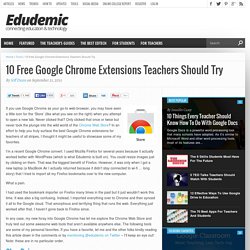
Never clicked that? Only clicked that once or twice but never took the plunge into the wild world of the Chrome Web Store? In an effort to help you truly surface the best Google Chrome extensions for teachers of all stripes, I thought it might be useful to showcase some of my favorites. I’m a recent Google Chrome convert. 46 Tools To Make Infographics In The Classroom. Infographics are interesting–a mash of (hopefully) easily-consumed visuals (so, symbols, shapes, and images) and added relevant character-based data (so, numbers, words, and brief sentences).
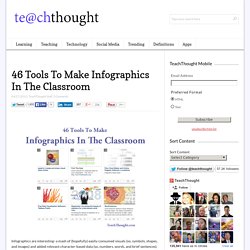
The learning application for them is clear, with many academic standards–including the Common Core standards–requiring teachers to use a variety of media forms, charts, and other data for both information reading as well as general fluency. It’s curious they haven’t really “caught on” in schools considering how well they bridge both the old-form textbook habit of cramming tons of information into a small space, while also neatly overlapping with the dynamic and digital world.
So if you want to try to make infographics–or better yet have students make them–where do you start? The 46 tools below, curated by Faisal Khan, are a good place to start. Integrate iPads Into Bloom's Digital Taxonomy With This 'Padagogy Wheel' You’re going to want to turn on your printer and fire up a PDF viewer.
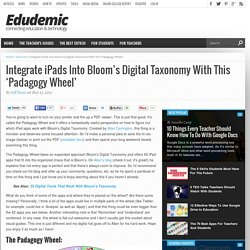
This is just that good. It’s called the Padagogy Wheel and it offers a fantastically useful perspecitve on how to figure out which iPad apps work with Bloom’s Digital Taxonomy. Created by Allan Carrington, this thing is a monster and deserves some focused attention. So I’d make a personal plea to save the hi-res image (below) or print out the PDF (available here) and then spend your long weekend closely examining this thing.
The Padagogy Wheel takes an expanded approach Bloom’s Digital Taxonomy and offers 62 iPad apps that fit into the organized chaos that is Bloom’s. Tech. Collaboration Web Tools. EduClipper. What We Learned: A 1:1 iPad Reflection. This past week at Burlington High School, we started rolling out iPads for incoming freshmen.
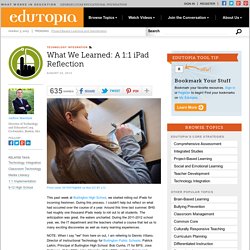
During this process, I couldn't help but reflect on what had occurred over the course of a year. Around this time last summer, BHS had roughly one thousand iPads ready to roll out to all students. The anticipation was great, the waters uncharted. During the 2011-2012 school year, we, the IT department and the teachers charted a course that led us to many exciting discoveries as well as many learning experiences. Teaching with Instagram: 20+ Ideas & Resources. Tools. Glogster EDU: A complete educational solution for digital and mobile teaching and learning. Cool Tools for 21st Century Learners. The 5 Best Free Digital Magazine Creation Tools for Teachers.
Quizinator for Teachers, Instructors, and HomeSchoolers. Storybird. "Flipped" Learning. Teacher Resources: Quizinator for Teachers, Instructors, and HomeSchoolers. Storytlr open source. Storybird - Artful storytelling. The eLearning Coach. Flirting w/ eLearning. 30 Posts About Free Education Technology Tools & Resources.
The Internet Is Rich With Free Tools for Educators.

Here’s A Bunch. I’ve been meaning to put together this list of the many free apps that I’ve blogged about, and make it available as a tabbed section on the site. iPads in de klas. Lino - Sticky and Photo Sharing for you. Free Photo Slideshow online, awesome slide show maker with photos and music! iClassroom iManagement – tips for managing an iPad classroom. So, every school now is rolling out their own BYOD and 1-to-1 programs.
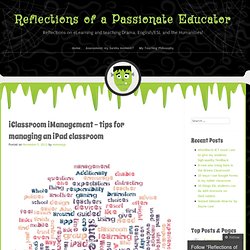
Mobile learning (mLearning) is the new black! Whether it is just a fad or not, mobile devices change the way the class runs, and they change the way students learn. Many teachers, from my experience, cite too many problems with using iPads in their classroom, most of them related to classroom management. The Kid Should See This. How the iPad Can Transform Classroom Learning. The micro-computer revolution of the 80's radically improved how teachers and schools carry on the business of learning.
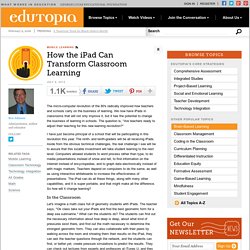
We now have iPads in classrooms that will not only improve it, but it has the potential to change the business of learning in schools. The question is, "Are teachers ready to adjust their teaching for this new learning revolution? " 50 really useful iPad 2 tips and tricks. An absolute gem of an article by John Brandon and Graham Barlow from MacLife on 30th March over at TechRadar. This is going to become my iPad manual from here on in. Customised iPads for all iPad 2 tips and original iPad tips - get 'em here!
With great new features like two video cameras, a faster processor and a thinner design, the iPad 2 is the world's best tablet device. iPad 2 review It's also fully capable of running the latest version of Apple's iOS operating system and great apps like iMovie and GarageBand. The Innovative Educator. 7 Tips From Effective Teachers Who Use Technology. 15 iPad Skills Every Teacher and Student should Have.
Check the learning goals below and share with us your feedback. Is Your School or Classroom Developing the Future Innovators? - Leading From the Classroom.