

Internet Archive: Digital Library of Free Books, Movies, Music & Wayback Machine. A Technical Examination of SOPA and PIPA - - The How-to Manual That You Can Edit. Pillbox - prototype pill identification system.
Quick Digital Makeup Tips To Make Yourself Look Ten Years Younger. It may not be a fountain of youth, but Photoshop is the secret of beauty experts everywhere.
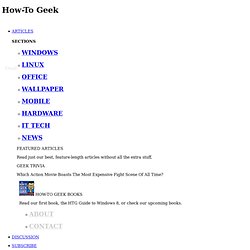
Here’s some tips on how to reduce wrinkles and make the people in your pictures look younger in virtually no time at all. Whatever you might think about using photo editors to create an unrealistic standard of beauty, the fact remains is that it’s done every day by professional image editors. And today we’re going to show you some tricks that even the pros use to keep models looking young. So open up Photoshop or GIMP and get ready to take some years off. Keep reading! How To Take Years off of a Face We’ll be covering three easy tips to make faces look younger while keeping an image looking realistic.
Tip One: Reducing Wrinkles The common denominator of most wrinkles is that they’re darker than the rest of the skin tones. Obvious methods, like using the dodge tool (Shortcut key )can sometimes be effective, but will desaturate your image. With the brush tool (Shortcut key Press. Tumblecloud Is a Drag-and-Drop, Collaborative Multimedia Slideshow Tool. Tumblecloud is a new platform for piecing together music, videos, photos, and also websites into dynamic slideshows that you can share with others.

Currently in beta, the free webapp can be used for "collaborative digital storytelling," as the founders describe it, for business or personal purposes. The built-in video editor lets you quickly create a video using actual videos or images, add music, insert notes and website screengrabs, and more. There's a library of media you can add to get started (or you can upload your own), and others can also contribute to your shared projects, making tumblecloud possibly a great tool for sharing creative work with clients or with a group of creative friends.
Try out the workbench as a guest without logging in or sign up for an account to save and share your streams. Addictive Tips - Tips to make you smarter! Make Popcorn in Your Wok. How to Run Windows, Mac, and Linux Side by Side and Pain-Free with VirtualBox. WTF Desktop Environments: GNOME, KDE, and More Explained.
Actually, these probably should be addressed.

Thanks for pointing out that I wasn't exactly clear. There's a fine line between simplifying something so people can understand it and actually saying something that isn't quite right. I'll fix it. Honestly, you're close enough to the mark, especially for an introduction to the concepts. It's hard to get into this sort of thing without really complicating an already messy subject. Since I already have it on my mind, some extra clarification about the difference in an app being part of a DE versus being made with the same toolkit: Visually, toolkits make apps seem native in an environment made with the same toolkit, even when they don't have the special bits that make something "GNOME" instead of "Gtk". Basically, you get access to fun toys to put in your program at the cost of being tied closer to a specific environment. Edit: Just saw the changed version and I think the wording actually ended up better as a result.
Free Getting Started with Ubuntu Manual Helps Out Linux Rookies. @Shadow-Lurker: 90% of all computer users dont need that.
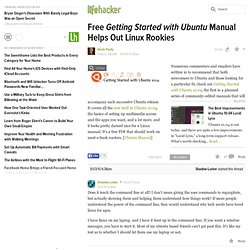
All they need is the basics to do what they did under windows. Remember most users are not high end power users like you. Most want to go to facebook, play farmville, and watch youtube... that's it. @timgray: I agree, and I may have clouded optimistic vision, but I don't believe linux is the best option for that, and I am wondering what the appeal is that actually makes people switch. Stupid Geek Tricks: Hide Data in a Secret Text File Compartment. In today’s edition of Stupid Geek Tricks (where we show off little-known tricks to impress your non-geek friends), we’ll learn how to hide data in a text file that can’t be seen by anybody else unless they know the name of the secret compartment.

Note: This article was originally written a couple of years ago, but we’ve updated and polished it for Windows 7, and we’re sharing it with all the new readers again. Here’s How it Works Ever since Windows 2000, the NTFS file system in Windows has supported Alternate Data Streams, which allow you to store data “behind” a filename with the use of a stream name. It’s not detectable while browsing the file system, or anywhere within Windows… you can only access it with the “secret key” which is really just the name of the stream.
You can think of these extra streams as secret compartments within the file that can only be accessed if you know the “secret code,” which in this case is just the name of the stream. The Cleverest Geeky Windows Tricks Everyone Should Know. The Master List of New Windows 7 Shortcuts.