

Chord Selector Rack from Danny J Lewis. MIDI Chain Racks in Ableton Live - Ableton Live. Sure Ableton is great for tempo syncing and warping audio files, but where it shines is with the manipulation of MIDI data.
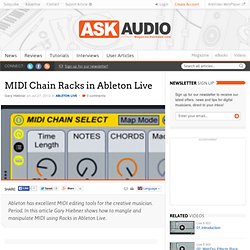
Ableton comes with a selection of MIDI tools which, when combined with Ableton’s Rack feature, makes it an unstoppable force with editing your MIDI data. I’m going to show you how you can create very useful and interesting devices with Ableton MIDI effects and Racks to implement into your song creation and live performances. I will be using the Chord MIDI effect combined with the macros in the Racks; through this I will be able to change the MIDI note and chord whilst the clip is playing. Step 1 – Setting up The MIDI Chords. MIDI Effect Tutorial: How To Use Ableton’s Scale. Ableton’s powerful “Scale” plug in gets explained in this tutorial.
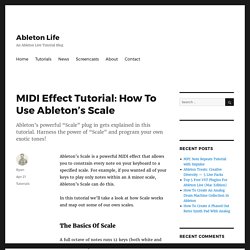
Harness the power of “Scale” and program your own exotic tones! Ableton’s Scale is a powerful MIDI effect that allows you to constrain every note on your keyboard to a specified scale. For example, if you wanted all of your keys to play only notes within an A minor scale, Ableton’s Scale can do this. In this tutorial we’ll take a look at how Scale works and map out some of our own scales. The Basics Of Scale A full octave of notes runs 12 keys (both white and black) on a keyboard. 8 Easy Steps To Better EQ. Twice a month we revisit some of our reader favorite posts from throughout the history of Audiotuts+.
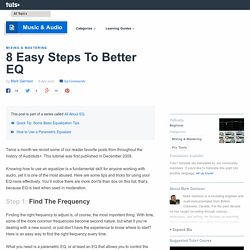
This tutorial was first published in December 2008. Knowing how to use an equalizer is a fundamental skill for anyone working with audio, yet it is one of the most abused. Here are some tips and tricks for using your EQ more effectively. You’ll notice there are more don'ts than dos on this list; that’s because EQ is best when used in moderation. Finding the right frequency to adjust is, of course, the most important thing. What you need is a parametric EQ, or at least an EQ that allows you to control the target frequency.
Then, play the sound and slowly sweep the frequency back and forth until you find the point where the tone you are looking to focus on is loudest. In the audio samples below we have a fiddle track. Example 1 - Fiddle without EQ. 50+ Ableton Live Shortcuts. Ableton Forum user autogen compiled this list of shortcuts and tips for Ableton Live users.
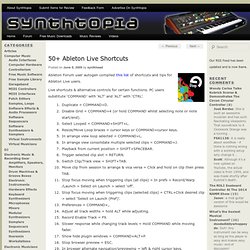
Live shortcuts & alternative controls for certain functions. PC users substitute ‘COMMAND’ with ‘ALT’ and ‘ALT’ with ‘CTRL’. General Tips Hidden buttons visible when in midi or key assign mode = scene up/down (in master track).per track play button – launches selected clip in track.Entering bpm in the scene launch buttons title sets bpm when launched.Click the headphone icon in midi editor to enable vertical keyboard to preview related sound.While MIDI synced to external machine hosting Live ALT+SPACEBAR on the sync slave causes it to sync to the masters current song position.
(remedy for sync drifting without stopping and starting).Remember to experiment with the default live rack presets especially the DJ/Performance ones.GIGA libraries can be exported to Sampler then deleted (if required), as all samples are copied to the library.Mac users check out a free app called Soundsource. Ableton Live 8 Groove Quantize Tutorial Part 1. Make Moombahton in Live - New Tutorial from MacProVideo. Just the Right Imperfection: New Free Tape-Saturated Instrument Rack from AfroDJMac. Pitch Drop by Mormo. Electronic music producer Mormo wanted a specific sound.
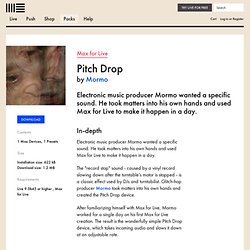
He took matters into his own hands and used Max for Live to make it happen in a day. The "record stop" sound - caused by a vinyl record slowing down after the turntable's motor is stopped - is a classic effect used by DJs and turntabilist. Glitch-hop producer Mormo took matters into his own hands and created the Pitch Drop device. After familiarizing himself with Max for Live, Mormo worked for a single day on his first Max for Live creation. The result is the wonderfully simple Pitch Drop device, which takes incoming audio and slows it down at an adjustable rate.
Using Pitch Drop Pitch Drop has only two controls: the Drop Duration knob sets how long it takes for the pitch (and thus speed) to drop to zero after Drop Activate is pressedthe Drop Activate button enables the pitch drop effect. How to use delay effects in Ableton Live. TURNTABLE @ 4Live.me. 30 Tips for Ableton Live Everyone Should Know, with Live Master Thavius Beck [Tips, Videos] Thavius Beck live in Los Angeles playing the legendary Low End Theory party, in 2009.
![30 Tips for Ableton Live Everyone Should Know, with Live Master Thavius Beck [Tips, Videos]](http://cdn.pearltrees.com/s/pic/th/ableton-everyone-thavius-32741977)
Whadayaknow, Ableton users? Whether you’re an existing user or considering it for the first time, this month online school Dubspot is giving away 30 video lessons on using the software, free, through the end of June only. All About Groove in Ableton Live - Ableton Live. Groove is a sense of rhythmic feel or swing and is an essential part of modern music.
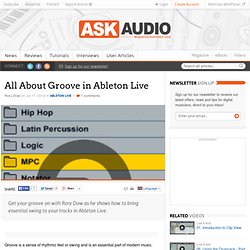
Knowing how to best make use of it can make a huge difference in your music. Read on to find out more. Groove is in the heart Without any groove, music can sound robotic and rigid. 5 Ways to Fatten Bass Sounds – AbletonOp. Bass is a tricky fish. It’s an integral part of a track’s ecosystem — yeah, okay, I’m going to cut the line and stop the metaphor here. I just can’t keep it up. Bass lines are some of the most important and memorable parts of dance music — since drum and bass, and (more recently) dubstep, we’ve been showing off bass as the main element of a track. Controllerism Ideas for Ableton- Multiple Beat Repeats. All of you Ableton heads out there have probably used the beat repeat effect but I suspect most have never strayed far from the basics.

By activating beat repeats manually (instead of by chance), you can take away the randomness and make the repeats happen when you want. When you use more than one copy of the effect you can create multiple layers of beats. Then work in a controller to interact with the beat in a really tactile and expressive way. In today’s article we will explore this basic but creative controllerism technique for Ableton Live. The Beat Repeat effect can be used with all sorts of music to create an almost limitless amount of different effects and sounds. In the intro video I used two sets of 3 beat repeats, each controlled by a different control on my midi controller. To begin, lower the Chance setting to 0.00% and assign the Repeat to a midi control.Change the grid size to, 1/8 and leave the rest of the settings alone for now. Try using the Ins (Insert) setting.
Saved.