

Alpha App for iPhone or iPod touch. iPad Telephone With Google Voice. How to Use Siri on the iPhone. Learn how to use Siri, which is the new artificial intelligence assistant that comes with new iPhones.

Siri is a powerful iPhone feature which allows you to ask questions in a normal, conversational way and receive immediate answers from your phone. This is not your grandfathers voice control program where you need to memorize very specific phrases in order to get information. You can ask the same question in a variety of ways (examples below) and Siri will answer your question regardless. Siri also can remember things such as who you were texting/emailing or where you were searching for a restaurant and will incorporate this information into the answers. You can also ask Siri to open an app for you (starting with iOS 6). You Will Need: iPhone 4s or laterInternet connection (wireless or carrier signal) Instructions: Press and hold the iPhone’s physical “Home” button to open Siri.
Press this button to talk to Siri Texting “Text Steve, I will meet you at the gym” Weather Email Maps/Directions. How To For iPad. 3 SIRI like apps for iPad. Siri like apps. Setting up Google Sync with your iOS device - Google Mobile Help. Requirements Your personal device running iOS 10 or later or a company-owned device running iOS 11 or later Google Workspace account iTunes account An active version of Safari (Enable Safari in your device settings at SettingsGeneralRestrictions.)
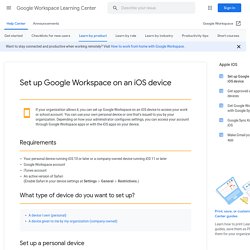
What type of device do you want to set up? Set up a personal device. Spire: Install Siri On iPhone 4, 3GS, iPad 1, iPod touch Legally From Cydia. Advertisements Well known and respected developer chpwn has finally released first legal Siri port to public for older generation iOS devices.

Dubbed as Spire, the port allows iPhone 4, iPhone 3GS, iPod touch 4G/3G and first-gen iPad users, jailbroken on iOS 5, to run Siri, which has official been available only for iPhone 4S users. Available for free on Cydia right now, the download comes in at around 100mb in size as it uses a new method to obtain all the necessary files legally directly from Apple’s servers. There is however a catch to it. Install Siri On iPad And Make It Look Like A Native iPad Feature. Advertisements When Apple announced iOS 5.1 to the public last month, some hoped Siri for iPad would be somewhere on the list.

Unfortunately, the fruit company only implemented Voice Dictation, which, although better than nothing, left the Siri hunters to continue using the alternatives available. Spire can be installed on any non-iPhone 4S iDevice – be it an iPad 1 or 2, iPhone 4, or even an iPod touch. Spire is, without any doubt the best way to get the Siri experience on your iOS device without having to chug out a few extra dollars for a brand new iPhone 4S. As we’ve gratefully come to expect from the jailbreak community, another tweakster has come through to try and improve things for the many iPad users running Spire.
Before on left | After on right ‘Full Siri GUI for iPad 1/2’ tweak renews the nice, grey linen background seen throughout iOS, replacing the rather bleak jet-black backdrop seen by default in Spire. iWork - Documents, spreadsheets, and presentations. The Mac way. TVs – Tablets – Smartphones – Cameras – Laptops – Refrigerators. *Must be 18+ & 50 US/DC res.

From 3/16/18 - 4/6/18, purchase any Galaxy S9, S9+, on Samsung.com or Shop Samsung App (“Qualifying Purchase”) and save instantly on Your choice of either a “Power Bundle” for $49 additional, or, an “Ultimate Play Bundle” for $99 additional. Price will automatically be reduced to the discount price for each bundle in the cart upon selection. Must check out with both Qualifying Purchase and bundle items in the same transaction. Items may be shipped separately. If Qualifying Purchase is returned, customer will forfeit right to receive the discounted items or, if customer has already received the discounted items, will be charged for full retail price of discounted on the form of payment used to make Qualifying Purchase. ¹Must be an eligible legal resident of the 50 US/DC & at least 18 years old to participate.
The OmniCard Visa Reward Card is issued by MetaBank®, Member FDIC, pursuant to a license from Visa U.S.A. CyberAgent, Inc. Loading Home. UBIVELOX. Pad gadget. Branded Enhancements For Video Games. Reminder Apps. Overview If you are a forgetful person, then this AppGuide is for you.

This AppGuide will explore some great options to let your iPad remind you of bills, pills, birthdays, appointments and more. Essential Apps $1.99 BugMe! Stickies Pro - Ink Notepad & Alarms by Electric Pocket BugMe is the essential reminder app for the iPad. Notable Apps $2.99 NoteMinder by AlchemAid, LLC NoteMinder makes creating email reminders dead simple.
Decent Apps $4.99 NotifyMe for iPad by PoweryBase Inc. Single Purpose Reminder Apps $0.99 Bill Reminder by iApp Ventures LLC Bill Reminder lets you make sure you don’t forget a bill payment.