

Some of The Best Tools for Creating Video Lessons. Below is a collection of some great web tools you can use to create video lessons.
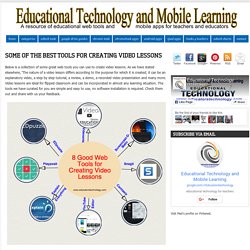
As we have stated elsewhere, ‘The nature of a video lesson differs according to the purpose for which it is created; it can be an explanatory video, a step by step tutorial, a review, a demo, a recorded video presentation and many more. Video lessons are ideal for flipped classroom and can be incorporated in almost any learning situation. The tools we have curated for you are simple and easy to use, no software installation is required. Check them out and share with us your feedback. 1- YouTube Video Editor YouTube Video Editor embeds all the hacks you need to create stunning video lessons.
‘Snagit gives you a simple way to create and edit screenshots or record videos to show a complex process, give detailed feedback, or share important information with the people who need it most…Capture an image or video of what you see on your computer screen. 6- EDpuzzle.
CodeWeekEU 2017 - istruzioni per le scuole. Diigo - Better reading and research with annotation, highlighter, sticky notes, archiving, bookmarking & more. Text message (SMS) polls and voting, audience response system. Professional look and feel Poll Everywhere gives you the power to design and customize polls to your own specifications.
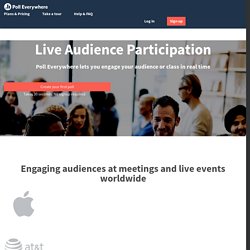
Match your presentation template, use your organization’s logo and color scheme, or let your own imagination run wild. A joy to use From creating your first poll in 30 seconds to importing multiple polls at a time to easily managing sub-users, Poll Everywhere puts the user first and makes it easy to create a rock star presentation. Powerful features Paid plans offer dynamic features including response moderation, custom response keywords, grading, and the ability to automatically group responses by team – or any other attribute you can think of. Works with any mobile device Whatever your audience can carry in, they can use. No spam ever You and your participants will never receive unsolicited text messages as a result of participating in a Poll Everywhere poll. Downloadable data Advanced reporting PowerPoint integration Dedicated support Completely flexible terms Multiple users. Annotate images and videos — ThingLink.
Bit.do URL Shortener - Shorten, customize and track your links. Brainstorming and Voting Amazingly Easy. Free Online Tool Motivator: Create your own motivational posters! First time here?

Welcome! We have a lot of fun stuff to play with like ourMotivational Poster maker, Magazine Cover maker, Pop Art poster, and much more! Play as much as you like—everything is free. We also sell awesome custom-printed products. Create, share, and buy your own customized motivational posters. SketchNotes on Education – tips4teaching. Feel free to download and share the range of SketchNotes on Educational topics.

Share your educational sketchnotes on Twitter using the tag Supporting a trainee How I draw Meet the team Objectives Boys and Achievement Supporting the distracted 10 tips to Headship SAMPLE- 1st Year as a HoD SketchBook. Flipped Learning Global Initiative – Supporting Flipped Learning Worldwide. 1.Scenari e processi didattici per l’integrazione di.. (BYOD) Byod MDS Corso Docenti.
Educational Web Apps by Gianfranco Marini. Creative Project Management Software. Ryver: The free team communication tool. Des outils pour créer votre application mobile. 54 Flipped Classroom Tools For Teachers And Students. 54 Flipped Classroom Tools For Teachers And Students by TeachThought Staff The flipped classroom has continued to enjoy momentum years after its introduction, speaking to its flexible nature, and to the need for a real change in thinking in how we think of time and space in education. Technology has been, more than anything else, the catalyst for the flipped movement. With YouTube now nearly as ubiquitous as the television in many homes, access to video content is more seamless than ever. Further, teachers have taken advantage of not just video channels but a collective video literacy to realize the potential of flipping the classroom.
Below is a list 54 flipped classrooms tools for teachers and students–both equally important because in a flipped classroom, both teachers and students are consistently interacting with technology, often independently and asynchronously. 54 Flipped Classroom Tools For Teachers And Students. Awesome Visual on How to Use Google Drive with Students.