

Mobile 3D Real World Visualisation and Augmented Reality (AR) - 3D Visualization World. We describe how augmented reality (AR), georeferenced 3D models, on-site positioning and mobile applications can be used to create new visualisation solutions.

Augmented reality is in the transition between innovation and compelling value, from science to business, defined by the move to being consumer centric rather than technology centric. VentusAR is a new solution for live real-world visualisation that uses geospatial augmented reality – GIality – to dynamically address issues in wind farm planning, feasibility, cumulative impact assessment and provide new tools for public engagement and understanding. Alternative applications for GIality include visualisation of underground utilities, historic, heritage and the built-environment and architectural 3D model visualisation to name just a few. 3dui-spatialsensing.pdf. Why I sold my HTC One M8 after the first day.
Following our article on why it's the photographer, not the camera, that ruins pictures taken with the HTC One M8, our resident Fighting Talk columnist delivers his take on why the camera needs to be better.

How long does it take to fall out of love? About 90 minutes in my experience. That's because this week, I became smitten with the HTC One M8. And yet, before it had even finished its first charge, I was already plotting how to sell it. All because of one simple let down: the camera. New iOS app allows anyone to make 3D model from real object. Arqball Spin is a strangely-named iOS app that does something pretty magical: It will create fully spinnable 3D models from real-life objects.

The app is available to download right now, so you can go and check it out for free. Engadget played with both the app and a stage (more on that in a second), and they have examples and video of how the app works. Arqspin. App turns your smartphone into a 3D scanner: Connect. Developers at ETH Zurich have created an as-yet-unnamed app for 3D scanning using only a mobile phone.

The team claims that their app makes scanning a three-dimensional object almost as easy as taking a normal smartphone photo. Multiple images to 3d model Mobile. 3-D Models Created by a Cell Phone. Capturing an object in three dimensions needn’t require the budget of Avatar.
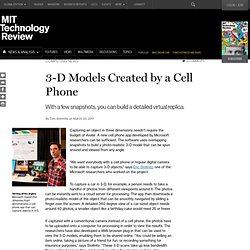
A new cell phone app developed by Microsoft researchers can be sufficient. The software uses overlapping snapshots to build a photo-realistic 3-D model that can be spun around and viewed from any angle. “We want everybody with a cell phone or regular digital camera to be able to capture 3-D objects,” says Eric Stollnitz, one of the Microsoft researchers who worked on the project. Turn your phone into a 3D scanner - and next your quadrotor.
The Computer Vision and Geometry Lab of ETH Zurich (Swiss Federal Institute of Technology) might be in this community mostly known for Pixhawk and PX4, but our research focus is in fact 3D reconstruction, which means to create 3D models from 2D images (mostly, but we also use RGB-D cameras).

To reconstruct an object, the user takes a number of images from different viewpoints around the object and the 3D points will be rendered as they have been measured over multiple images, iteratively building the complete 3D model. Use cases include culturage heritage (like the objects shown in the video), building 3D photos / statuettes of your family or even reconstructing a couch (or a heating system) to see the if the furniture fits your living room or the heating appliance fits your basement. 3D reconstructions will become as usual as 2D pictures are today.
The app is at this point a technology demo and not available for download. CVG @ ETHZ - Turning mobile phones into 3D scanners Press info: PRESS TEXT AND PICTURES Project Description.

LiveMetric3DReconstructionICCV2013.pdf. Algorithm - 3d model construction using multiple images from multiple points (kinect) Paris_06_3D_Reconstruction.pdf. Insight3d - opensource image based 3d modeling software. Recipe for Making 360 Degree Panoramas on Mac/Windows. 360° panorama is a 360-degree field of view or representation of a physical space, with the viewer feeling like standing in center of the virtual place and looking all around, especially in photography.

When exposed in beautiful natural scenery, you are probably eager to capture the whole items and details in front of you. In normal circumstances ordinary digital cameras and smart phones are available at hand. They do not have the ability to catch 360 degree panoramic photos, though. Panorama Maker is an easy and fast solution to get 360° panoramas with your common cameras or mobile phones. ArcSoft also provides Panorama Maker Mac if you are using Mac OS. Before that, shoot the scenes from different horizontal angles at your location (at least 6 photos), and make sure there is some overlap between the images so they can be stitched with no missing pieces. Step 1Import photos into the program icon.
3D reconstruction from multiple images. A Free And Powerful Mobile App. The Pixeet App is completely FREE and available on the App Store& Androïd Market.

Instant shooting of panoramas. 3D scanner. This is not a fake Fingerprint Scanner, but a Real Fingerprint Scanner using the phone's camera.
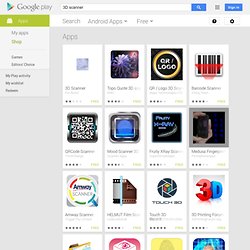
It can also be configured to unlock the Screen and/or the Phone at start-up. In Scanner mode, which is the default, placing your finger under the rear camera (the app uses both the camera's zoom and light to get a good image of your finger), you will see the camera input to the right of the screen. Medusa will keep analyzing continuously the images taken by the camera, and when it considers that it could be a finger, it will extract the Fingerprints, and its corresponding Minutiae (fingerprint ridge endings and bifurcations, that are used to compare fingerprints), which will be shown to the left of the screen.
Pixeet 360. An Award-winning Photo & Video Organizer with many powerful & original features integrated into 1 beautiful, easy-to-use App. You can use it to organize, share, edit, and lock your private pictures & videos taken with your device or copied from a computer or digital camera. You can also use it to play slideshow, set wallpaper and compare multiple photos.