

Fractal Explorer Guide. Pixel Bender Developer Center archive. Adobe Pixel Bender technology delivers a common image and video processing infrastructure which provides automatic runtime optimization on heterogeneous hardware.
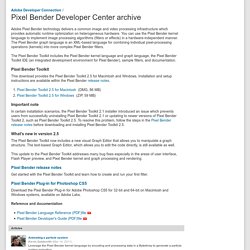
You can use the Pixel Bender kernel language to implement image processing algorithms (filters or effects) in a hardware-independent manner. Adobe Developer Connection. Pixelbender guide. Pixelbender toolkit 2. Pixelbender toolkit 2. Pixelbender guide. Pixelbender. Pixel Bender Developer Center archive Adobe Pixel Bender technology delivers a common image and video processing infrastructure which provides automatic runtime optimization on heterogeneous hardware.
Adobe Developer Connection. The minimum system requirements for the Pixel Bender Toolkit and Pixel Bender Utility are as follows: Windows Pentium 4 or greater processor512 MB of memory50 MB of disk spaceWindows XP SP2 or greater Mac OS G4/G5/Intel processor512 MB of memory80 MB of disk spaceOS X 10.4.10 or greater.
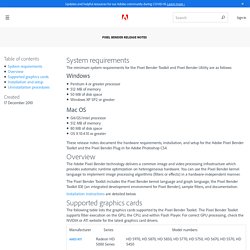
Droste effect nieuwe ontwikkelingen – Dorus Oerlemans. Nog geen drie maanden geleden schreef ik een stukje over een nieuwe videoclip waarin het Esher / droste effect werd toegepast op bewegend beeld.
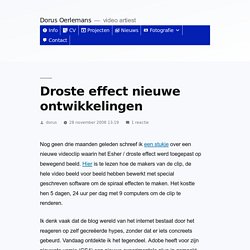
Hier is te lezen hoe de makers van de clip, de hele video beeld voor beeld hebben bewerkt met special geschreven software om de spiraal effecten te maken. Het kostte hen 5 dagen, 24 uur per dag met 9 computers om de clip te renderen. Ik denk vaak dat de blog wereld van het internet bestaat door het reageren op zelf gecreëerde hypes, zonder dat er iets concreets gebeurd. Vandaag ontdekte ik het tegendeel. Adobe heeft voor zijn nieuwste versie (CS4) een nieuwe experimentele plug-in gemaakt (pixelbender). Ik geniet ervan om te zien hoe binnen enkele maanden uit het niets nieuwe mogelijkheden ontwikkelen tot toegankelijke toepassingen. The mathematics behind the Droste effect. <br><small><small>This article uses jsMath which requires Java.</small></small>
A logarithmic image transformation Jos Leys Abstract : An image transformation method, first used by the artist M.C.

Escher, and described by Lenstra et al. is generalized for use in a graphics program. In this article I will show how Lenstra’s method can be applied more generally for the transformation of images, and the generation of endless zoom animations. The transformation consists of three stages, which will be described hereunder: Stage 1: transformation by . ( base logarithm). The transformation will transform the complex plane in a strip running from to along the real axis with a width equal to 2: any point on the complex plane can be represented as , so .
However as for any integer , any parallel strip between and can be considered as an image of the complex plane: in other words, will transform the complex plane into an infinite number of copies.. For our image transformation, let’s consider how transforms the area between a set of concentric circles of radius and . ( Fig. 2). Recursive Chessboard. Escher's Droste Effect. This is an Adobe Pixel Bender filter to create Escher’s Droste Effect in After Effects and Photoshop CS4.

Read the blog post to find out more about the background of the image transformation. Animating the effect When used with After Effects things really start to get interesting... If you have fun or success using these filters for personal or commercial projects then please let me know! Download and installation Download the Droste effect filter for After Effects and Photoshop CS4See the Pixel Bender Toolkit page on Adobe labs for details on getting PBT up and running on your machine.
Escher's Droste Effect. Published on 17 November 2008 MC Escher's "Prentententoonstelling" (print gallery) image took this idea one step further and mapped the image on itself in a spiral.

However, he only got so far with pen and paper leaving an enigmatic white centre. It wasn't until the Dutch mathematician, Hendrik Lenstra, worked out the maths behind the image transformation that the complete effect could be visualised. Take a look at the illustrated write-up that gives a good explanation about the process. Jos Leys took the process further and created a generic logrithmic image transformation that can create endless zooming animations. I've ported the Mathmap script over to Adobe's new Pixel Bender Toolkit. See the project page for download and usage instructions.
Mosaic of my Recursive Chessboard set… Pixelbender. “Clap Your Brains Off” Mexican Droste Videoclip. The MathMap Image Processing Application. Droste Effect - Adobe Support Community - 9287005. I'm amazed this has gone so long without an answer.
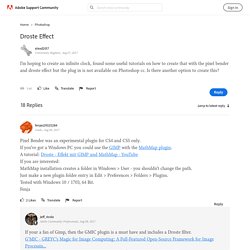
Our Dave must have gone out for the day. I don't know of any plugin, but you could maybe use Free Transform Step & Repeat. This is rough and ready to make the point, and there is a bit of a problem. I don't know if you know how step & repeat works, but you make the first layer like so. I should have made my segment cover a little more than 30° to overlap the repeating layers. So we copy the first layer, and Free Transfor it thus: We Alt click to place the centre handle at the guide intersection, and then make the X: and Y: fields zero. You'll need to use trial and error for the size reduction, and -30° is the angle between clock numerals.
OK the transform. Now use Shift Ctrl Alt T as many times as you need to repeat the pattern, which produces something like my first screen shot. To make this work without too much trouble, you need to make the background segment and type layer into a Smart Object.