

AT-NPD-AP200S_0907_Data.pdf (Objet application/pdf) Get forensic access to essential information stored in BlackBerry backups. Explore Information Stored in BlackBerry Backups Extract essential information stored in BlackBerry backups.

Elcomsoft Blackberry Backup Explorer allows forensic specialists investigating the content of BlackBerry devices by extracting, analyzing, printing or exporting the content of a BlackBerry backup produced with BlackBerry Desktop Software. Features and Benefits Extracts essential information available in BlackBerry backups Supports backups created by PC and Mac versions of BlackBerry Desktop Software Allows analyzing, printing and exporting information Supports a variety of exporting options and formats including PDF and HTML Hyperlinked Table of Contents in RTF/DOC/PDF/HTML exports for easier navigation Optional encryption and access restrictions on PDF exports Supports encrypted backups* Highly customizable look and feel Multi-language user interface and full international support Batch processing and command-line.
Saving Android Battery Life. Many Android smartphone users find that they want more tips on saving Android battery life.
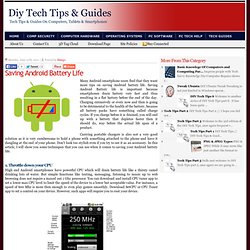
Saving Android Battery life is important because smartphones drain battery very fast and thus resulting in a flat battery before the end of the day. Charging extensively or every now and then is going to be detrimental to the health of the battery, because all battery packs have something called charge cycles. If you charge before it is drained, you will end up with a battery that depletes faster then it should do, way before the actual life span of a product. Carrying portable chargers is also not a very good solution as it is very cumbersome to hold a phone with something attached to the phone and have it dangling at the end of your phone.
Don’t look too stylish even if you try to see it as an accessory. 1. High end Android smartphones have powerful CPU which will drain battery life like a thirsty camel drinking lots of water. 2. 3. 4. 5. 6. Complete Guide to Maximizing Your Android Phone’s Battery Life. Once upon a time, you had to really keep an eye on your Android phone to make sure the battery wasn’t being depleted prematurely.

Manually toggling connections, constantly adjusting brightness, and the like are basically all things of the past now—but there are still things you can do to maximize your handset’s battery life. Before we get into the how, however, let’s talk about how far Android has come. Back in Android 6.0 Marshmallow, Google released a new feature called Doze Mode, which promised to improve battery life by “forcing” the phone into a deeper sleep when it’s not in use—leave it lying on the table or desk for a bit, and Doze would kick in, saving you precious juice. AlphaRev 1.8. ROMs: Partitioning your SD Card ready for A2SD+ ROMs: How to setup a new SD Card (migrate ext3 + data) ROMs: [ #ROMs ] How can I bind mount e.g. /system/sd/xxx /sdcard/xxx.
This is how to got automounting an ext3 data partition on the SD card to work on my HTC Desire running 2.2 (Froyo).

Since the /etc/init.d/02stuff2sd script already mounts at boot time the ext3 partition to /system/sd, I just added a second script as /etc/init.d/20autostart, which essentially bind mounts the "/system/sd/card" directory of the ext3 partition to the /sdcard directory: busybox mount -o bind /system/sd/card /sdcard Optionally, one may remount the "/sdcard" directory with stricter security settings: busybox mount -o remount,nosuid,nodev,noexec,rw,errors=remount-ro,dirsync,relatime /mnt/sdcard where unfortunately it is not possible to give the following extra parameters, which would give uniform access rights to all files: uid=1000,gid=1015,fmask=0113,dmask=0002,allow_utime=0020. ArduinoBoardMega. Overview The Arduino Mega is a microcontroller board based on the ATmega1280 (datasheet).

It has 54 digital input/output pins (of which 14 can be used as PWM outputs), 16 analog inputs, 4 UARTs (hardware serial ports), a 16 MHz crystal oscillator, a USB connection, a power jack, an ICSP header, and a reset button. It contains everything needed to support the microcontroller; simply connect it to a computer with a USB cable or power it with a AC-to-DC adapter or battery to get started.
The Mega is compatible with most shields designed for the Arduino Duemilanove or Diecimila. Schematic & Reference Design EAGLE files: arduino-mega-reference-design.zip. HOWTO: Use Google and Asterisk For Free Home Telephone Service. Recently I have been playing around with free VOIP solutions on my cellphone, and they were pretty neat.

However, they had a lot of jitter, dropped calls, and the occasional connection problem. I wanted something truly stable with excellent call quality for work besides my cellphone. Well, I have seen the light and found the answer, and it is a system that uses google talk (what you use to make phone calls from gchat) and google voice. When it is done, you won't know the difference from your old telco, and it will be free.BEFORE YOU START: INGREDIENTS: 1 Linux server (it can be old and not-so powerful) 1 ATA (analog telephone adapter)* 1 or more phone handsets** 1 router with 2 free ports (for your Asterisk server and your analog telephone adapter) 1 google voice account that you don't typically log into for gmail or chatting *For purposes of this guide, I suggest using the Grandstream HandyTone HT286 WHAT YOU WON'T GET: 911 service!
1.Set up Asterisk (AKA, the bulk of the work): 2.