

Developing REST Web Services Tutorial. 5.1 Deploying & Running the restdemo Project The fastest way to deploy our web service is to deploy our web project using the Run As or Debug As action of MyEclipse Server Application.
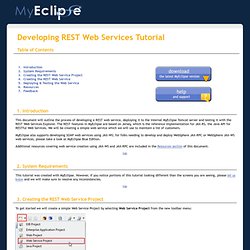
We can do that by right-clicking on our project, going down to Debug As (or Run As) and selecting MyEclipse Server Application: If you have multiple server connectors configured, MyEclipse will ask you which one you want to use, for the purpose of this tutorial select MyEclipse Tomcat. If you don't have any connectors configured, MyEclipse Tomcat will be used automatically for you to deploy your project to and then run. Now MyEclipse will perform the following steps for you automatically: Package our web project, and deploy it in Exploded format to the application server Start the application server for us, loading our web project 5.2 Testing the Web Service with the REST Web Services Explorer (PRO Only) The easiest way to test our web service is to use the REST Web Services explorer. Chapter 11. Dependencies. Jersey is built, assembled and installed using Maven.

Jersey is deployed to the Java.Net maven repository at the following location: . The Jersey modules can be browsed at the following location: . Jars, Jar sources, Jar JavaDoc and samples are all available on the java.net maven repository. A zip file containing all maven-based samples can be obtained here .
Individual zip files for each sample may be found by browsing the samples directory. An application depending on Jersey requires that it in turn includes the set of jars that Jersey depends on. All Jersey components are built using Java SE 6 compiler. Developers using maven are likely to find it easier to include and manage dependencies of their applications than developers using ant or other build technologies. A zip of Jersey containing the Jersey jars, core dependencies (it does not provide dependencies for third party jars beyond those for JSON support) and JavaDoc.
Core server. REST: Jersey configuration on Tomcat - Surya Suravarapu's Blog. Build a RESTful Web service using Jersey and Apache Tomcat. RESTful Web service introduction Representational State Transfer, or REST, was introduced and defined in 2000 by the doctoral dissertation of Roy Fielding, one of the principal authors of the HTTP specification versions 1.0 and 1.1.
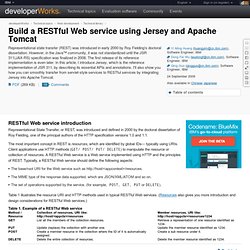
The most important concept in REST is resources, which are identified by global IDs— typically using URIs. Client applications use HTTP methods (GET/ POST/ PUT/ DELETE) to manipulate the resource or collection of resources. A RESTful Web service is a Web service implemented using HTTP and the principles of REST. Typically, a RESTful Web service should define the following aspects: The base/root URI for the Web service such as MIME type of the response data supported, which are JSON/XML/ATOM and so on. Table 1 illustrates the resource URI and HTTP methods used in typical RESTful Web services.
Table 1. Back to top JSR 311 (JAX-RS) and Jersey In the following sections of the article, I introduce all of these components, but will focus more on the Core Server. curl. REST with Java (JAX-RS) using Jersey. Jersey contains a REST client library which can be used for testing or to build a real client in Java.

The usage of this library is demonstrated in the following tutorial. Create a new Java gradle project with com.vogella.jersey.first.client as top-level package name and add following dependency to your build.gradle file to import the Jersey dependencies.