

Web standards checklist. Date: 13 August 2004 Author: Russ Weakley Web standards – more than just ‘table-free sites’ The term web standards can mean different things to different people.

For some, it is ‘table-free sites‘, for others it is ‘using valid code‘. However, web standards are much broader than that. A site built to web standards should adhere to standards (HTML, XHTML, XML, CSS, XSLT, DOM, MathML, SVG etc) and pursue best practices (valid code, accessible code, semantically correct code, user-friendly URLs etc). In other words, a site built to web standards should ideally be lean, clean, CSS-based, accessible, usable and search engine friendly. About the checklist This is not an uber-checklist. To show the breadth of web standardsas a handy tool for developers during the production phase of websitesas an aid for developers who are interested in moving towards web standards The checklist 1. 1.1 Does the site use a correct Doctype?
More: 1.2 Does the site use a Character set? Character encodings W3C Link checker. Ten CSS tricks you may not know. 1.
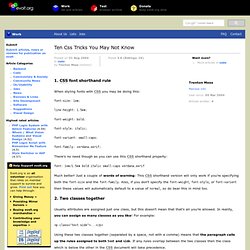
CSS font shorthand rule When styling fonts with CSS you may be doing this: font-size: 1em;line-height: 1.5em;font-weight: bold;font-style: italic;font-variant: small-caps;font-family: verdana,serif; There's no need though as you can use this CSS shorthand property: font: 1em/1.5em bold italic small-caps verdana,serif Much better! 2. Usually attributes are assigned just one class, but this doesn't mean that that's all you're allowed. <p class="text side">... Using these two classes together (separated by a space, not with a comma) means that the paragraph calls up the rules assigned to both text and side. 3. When writing a border rule you'll usually specify the colour, width and style (in any order). If you were to write just border: solid then the defaults for that border will be used. 4. !
Normally in CSS whichever rule is specified last takes precedence. Margin-top: 3.5em ! So, the top margin will be set to 3.5em for all browsers except IE, which will have a top margin of 2em. 5. h1 span. Color Scheme Designer 3.
110+ Free RSS Icons To Show Off Your RSS Feed. Update: The first 60 feed icons can be found on this page.
The next 50 are in part two, 50+ More Free RSS Feed Icons. Enjoy! The standard RSS icon is too common. Everyone has seen it. Make your feed subscription more appealing by using one of the unique RSS icons below. The first 43 icons are all free, and many come with a range of color variations. Circular Feed Icons Glossy Web2.0 RSS Icons Rectangular Miscellaneous The “Probably Free, But Ask The Owner”s The following icons are the ones I found in various blog sidebars or Flickr, but couldn’t find the original source of. With all those icons to choose from, you have no excuse for not finding an icon to suit your blog’s design.