

Introduction to Open vSwitch. If you're new here, you may want to subscribe to my RSS feed, or follow me on Twitter!

That way you can stay up to date with all Keeping It Classless posts! In the early days of my quest to cut through the jungle of hype regarding SDN, it was difficult to go a single day without hearing about Open vSwitch, or OVS. I’ve been tinkering with Open vSwitch in my lab for a few months now, and realized that I haven’t yet written an introductory post about it for those that haven’t tried it out. If you’re involved with data center like I am, you’re probably familiar with the concept of a vSwitch. Simply put, this is the idea of performing ethernet switching in a hypervisor. The main reason one would use OVS is to greatly improve the capabilities of each hypervisor switch beyond simple bridging capability.
The configuration of OVS is controlled by a database schema organized into several tables, all held in userspace (the kernel module is used strictly for forwarding). OpenFlow Configuration. Lab 3 - OpenvSwitch and OpenFlow Controller - ELET 4421. Open vSwitch is a production quality open source software switch designed to be used as a vswitch in virtualized server environments.
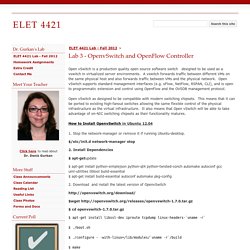
A vswitch forwards traffic between different VMs on the same physical host and also forwards traffic between VMs and the physical network. Open vSwitch supports standard management interfaces (e.g. sFlow, NetFlow, RSPAN, CLI), and is open to programmatic extension and control using OpenFlow and the OVSDB management protocol. Open vSwitch as designed to be compatible with modern switching chipsets.
This means that it can be ported to existing high-fanout switches allowing the same flexible control of the physical infrastructure as the virtual infrastructure. It also means that Open vSwitch will be able to take advantage of on-NIC switching chipsets as their functionality matures. How to Install OpenvSwitch in Ubuntu 12.04 1. $/etc/init.d network-manager stop 2. . $ apt-getupdate 2. $wget. Software defined networking, Openvswitch, and Ubuntu 12.04.
Recently I’ve been testing over committing on KVM.

Once I started running hundreds of virtual machines (vms) on a single node, I realized that in order to get them to do anything I have to access them over the network to run something like Ansible playbooks designed to test load. In order to provide networking resources to the vms, I decided to take a look at Openvswitch and what it takes to get it up and running with KVM and Ubuntu 12.04/Precise. Software defined networking Like cloud and big-data, software defined networking (SDN) is a loaded term. But, like those terms, I feel I need to at least try to get a grasp of what it means. “A good working definition of SDN is the separation of the data and control functions of today’s routers and other layer two networking infrastructure with a well-defined programming interface between the two.” — Via Arstechnica SDN is a big part of OpenStack as well. Openflow is also an important technology in SDN that requires some research time. Installation. OpenFlow, OpenvSwitch and KVM SDN Lab Installation App.
This OpenFlow, Open vSwitch and KVM SDN Lab Installation App is a python app that will install a few different options at an SDN lab.

There are some really nice SDN applications that are coming along that have been open sourced from vendors or the community. Lots of people are really getting interested in understanding what SDN and getting to know new technologies but can quickly hit a wall wether its time to figure out the often tricky installs, lack of experience in Unix and for all of us just time to dedicate to getting a lab framework built.I tried to keep the Python program very linear to make it as readable and reusable as I could.
I think I wrote about five pages worth of comments in it. It can be difficult either remembering how to install some of this stuff after a while so I have gotten to the point just to automate everything if possible. The nice thing is you can easily fire up QEMU/KVM within VM Fusion and VirtualBox without having to have a server. The four options are: OpenDaylight OpenStack Integration with DevStack on Fedora 20. The following is a walk through of the OVSDB project within OpenDaylight for OpenStack integration.

There are a couple of bugs so it is not for the faint of heart. It is intended for those looking to get their development environment up and running. We will have videos and what not walking through the installation and code reviews of the implementation. It was developed by folks from various vendors and users in the community. Some are in companies that aren’t dedicating resources to the project but are doing it in their personal time. The following are some late night / early morning recordings from Madhu and me. OpenStack/OpenDaylight/OVSDB Installation Part 1 – Configuring VirtualBox and VM FusionOpenStack/OpenDaylight/OVSDB Installation Part 2 – Stacking and Spinning up Multi-Node OpenStack w/the OpenDaylight ControllerFor more OpenDaylight / OVSDB videos and weekly Hangouts please see our YouTube channel: OpenDaylight OVSDB Channel → There are two options for images. . $ curl -O Oops.