

jQuery Tutorials for Designers. This article contains 10 visual tutorials intended for web designers and newbies on how to apply Javascript effects with jQuery.

In case you don't know about jQuery, it is a "write less, do more" Javascript library. It has many Ajax and Javascript features that allow you to enhance user experience and semantic coding. Since these tutorials are focused on jQuery, I'm not going to get into the details of the CSS. Note: the version used in this article is jQuery 1.2.3 View jQuery Demos Download Demo ZIP How jQuery works? First you need to download a copy of jQuery and insert it in your html page (preferably within the <head> tag). How to get the element? Writing jQuery function is relatively easy (thanks to the wonderful documentation). 1. Let's start by doing a simple slide panel. When an elment with class="btn-slide" is clicked, it will slideToggle (up/down) the <div id="panel"> element and then toggle a CSS class="active" to the <a class="btn-slide"> element. 53 Jquery Tutorials, Resources, Tips And Tricks: Ultimate Collection.
If for whatever reason you don’t know jQuery, it is a “write less, do more” JavaScript library.

It has many Ajax and JavaScript features to allow you enhance semantic coding and user experience. From jQuery homepage – “jQuery is a fast and concise JavaScript Library that simplifies HTML document traversing, event handling, animating, and Ajax interactions for rapid web development. jQuery is designed to change the way that you write JavaScript.” jQuery definitely is one of the biggest trends coming in up-to-date designs and the best of all, everything is done without countless code lines. Keeping in mind such aspects I created hopefully pretty complete collection of jQuery sites, tip and trick articles, video screencasts, tutorials, cheat sheets and lot’s more. Took a while to compile and research was really solid. Getting Started 1.7 reasons why you really should learn jQuery 2. jQuery Crash Course Introduction to Jquery, further reading and basics. 5.4 Jquery Easy Tips And Tricks Tutorial.
35+ Excellent jQuery Animation Techniques and Tutorials. The coming of JavaScript and various web functioning libraries has made the work of interaction easier for any website.
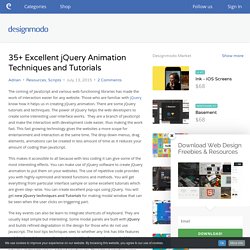
Those who are familiar with jQuery know how it helps us in creating jQuery animation. There are some jQuery tutorials and techniques. The power of jQuery helps the web developers to create some interesting user-interface works. They are a branch of JavaScript and make the interaction with development code easier, thus making the work fast. This fast growing technology gives the websites a more scope for entertainment and interaction at the same time.
This makes it accessible to all because with less coding it can give some of the most interesting effects. The key events can also be learn to integrate shortcuts of keyboard. The showcasing images lets you get familiar with some appealing interaction techniques and have captions to slide up which gives out more information on any particular picture when users linger around. Item Blur Effect with CSS3 and jQuery. Adding Animation to Your Web Pages. Adding Animation to Your Web Pages Animation can be a great way to attract visitors to your Web site.

This article offers some tips on how to it. If you're like most Web authors, you want to take your online offerings to the next level. Static text and graphics are fine, but a surefire way to catch the attention of the jaded Web surfer is add moving images, text, or a banner to your site. Let's face it: animation gets noticed. Adding animation to your Web pages is fairly easy. There are several ways to create animation for Web pages. Frame-Based Animation The oldest form of Web animation is the animated GIF. GIF isn't the only image format the supports animation. Frame-based animation is that it's simple, and you don't need expensive software to create it. Flash Flash has become an incredibly popular and widespread Web animation format.