

Better Than Dropbox: The 6 Quickest Ways To Share Any File With Anyone. I love Dropbox.
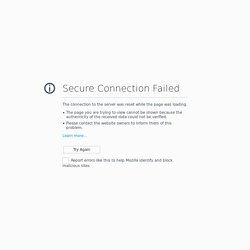
Ever since I found it a few years ago, the way I share files with friends, family and colleagues has changed completely. Dropbox, and similar services, make sharing big files and multiple files as easy as saving them on your own computer. What could be better? The first signs of trouble start if the person or people you want to share with don’t use Dropbox. True, it only takes a few minutes to set up, if they’re computer savvy, but what if they aren’t?
Below you will find a list of extra simple file-sharing services. Dropcanvas Dropcanvas is a beautiful file-sharing platform, which makes use of “canvases”. A canvas is limited to 5GB, but you can create as many as you wish, so there is no actual limit to the amount of files you can store and share this way. Pastelink Pastelink lets you share files in seconds, and is completely free of charge. There is no limit to the number of files you can share with Pastelink, but you can’t share several files at the same time. Snaggy. Little Big Details. 5 Things Every Presenter Needs To Know About People. Pourquoi vos liens ne devraient jamais être « cliquez ici » via. Ne vous êtes vous jamais demandé comment amener vos internautes à cliquer sur un lien sans savoir comment le faire ?

Lorsque certains designers rencontrent le problème, ils ajoutent un lien « cliquez ici ». Ce qui est gênant avec cette pratique, c’est qu’elle altère l’expérience utilisateur. Si un lien doit être présent, il doit pouvoir être vu sans qu’on y place la mention « click here ». Imaginez un panneau rouge, sur lequel on aurait écrit « ce panneau est rouge ». Double-emploi n’apportant aucune valeur ajoutée. De plus, certains navigateurs considèrent qu’il s’agit d’une faute d’accessibilité puisqu’aucune raison ou qu’aucun motif ne justifie la mention « cliquez ici ». Déplacement du focus utilisateur En utilisant le verbe « cliquer », vous éloignez votre utilisateur de votre interface pour le ramener vers la souris qu’il a dans la main. La différence entre les deux actions est frappante : Le lien doit décrire l’étape suivante Imaginez le cas de l’image ci-dessous : Where to Upload PowerPoint Presentations On the Web.
Couch mode print story Comparing The Tools for Getting your PowerPoint Presentation Online Zoho Show, SlideShare, Scribd, SlideAware and Splashcast are some of the most popular hosting services for uploading PowerPoint files on the web for others to watch the slideshows online or for you to embed the presentations inside web pages.
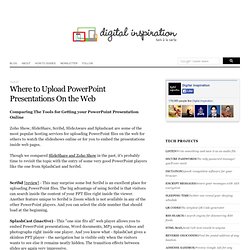
Though we compared SlideShare and Zoho Show in the past, it's probably time to revisit the topic with the entry of some very good PowerPoint players like the one from SplashCast and Scribd.Scribd [review] - This may surprise some but Scribd is an excellent place for uploading PowerPoint files. The big advantage of using Scribd is that visitors can search inside the content of your PPT files right inside the viewer.
Another feature unique to Scribd is Zoom which is not available in any of the other PowerPoint players. SlideShare [review] - The most popular PowerPoint hosting service is also the most convenient one. Tech blog — how-to guides — video tutorials.