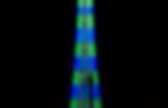
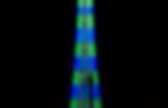
How to Set Up an Account with Another Provider on Your iPhone with iOS 9. You can use any email provider to receive email on your iPhone. However, if your email account is with a provider other than iCloud, Exchange, Gmail, Yahoo! , AOL, or Outlook, you have a bit more work ahead of you. You’re going to need a bunch of information about your email account that you may not know or have handy. Scan the following instructions, note the items you don’t know, and go find the answers before you continue. To find the answers, look at the documentation you received when you signed up for your email account or visit the account provider’s website and search there. Here’s how you set up an account: On the Add Account screen, tap the Other button. If you don’t get your email from iCloud, Gmail, Outlook, Yahoo!
Some outgoing mail servers don’t need your username and password. What this Mail account intends to do. How to Take Care of a Perennial Garden. Caring for established perennial is pretty simple. A 100- to 200-square-foot (9- to 18-square-meter) flower garden shouldn’t take more than a few minutes a week of tending, with a couple of hours of major cleanup several times a year. Flowers in a vase eventually start to wither and die, and so do flowers in the garden as they age. Removing these crumpled corpses — called deadheading — serves several purposes: Deadheading improves the look of the garden. Most dead flowers form seeds. Some plants replace flowers with really attractive seedheads. But others scatter their seeds all over the garden, much like a dandelion does. To deadhead, simply cut the dead flower off — using scissors for lightweight stems or pruning shears for heavy and thick ones. If you like your flowers really big, you may want to indulge in the practice of disbudding.
Here are more things you can do with your pruning shears and scissors: 12 Tips to Master Email on iOS. Click To View Slideshow» Here's how to get the most out of the built-in Mail app, and a few others, on iOS. It doesn't matter what you use for your baseline email account—services like Gmail, Yahoo, iCloud, Outlook.com, or systems that use Exchange or IMAP or even POP3—you can and should access your messages on the go with your iPhone. It's not like email has really changed all that much in 30 years, but the experience is still totally modern when you take it on the road. Apple includes a simple yet pretty powerful app called Mail with iOS—in fact (until iOS 10 comes out this fall) you can't even delete it. But you may not want to. Mail.app, as it's sometimes referred to keep things straight, does pretty much everything you'd want in a mail client: it sends, receives, replies, composes, and organizes messages. Then there are a slew of third-party apps like Inky, Boxer Pro, Inboxcube, Spark, CloudMagic, and SaneBox (also an Editors' Choice).
25 All-Time Favorite iPhone Tips. We’ve collected our 25 favorite iPhone tips from our popular and free Tip of the Day email newsletter. Our readers are finding that these tips help them enjoy their iPhone more and use it more effectively. The headline for each tip links back to a more version of the tip, replete with screenshots. Related: Top Siri Tips: 21 Amazing Things You Didn't Know Siri Can Do 1. How to Use Google Maps to Avoid Toll Roads You can save money by avoiding toll roads when getting directions in Google Maps. Once you’ve indicated your destination in the app and the location appears on the map, click the car icon at the bottom right of the map. 2. You can easily search the messages you’ve received in the Messages app by dragging down on the list of messages to reveal a search bar. 3. To change or update your credit card associated with iTunes and the App Store, go to Settings > iTunes & App Store. 4. 5. 6. 7.
It’s easy to create customized vibration patterns for your iPhone. 8. 9. 10. 11. 12. 13. 14. 15. Elder Care Giving – Helping families make difficult care decisions for elderly loved ones. Understanding Dementia. 17 Tricks to Master Google Photos. Internet users are not at a loss for services that automatically back up photos and provide access to them on any device. There's Dropbox, OneDrive, Amazon Photos, and iCloud, just to start. But Google Photos(Opens in a new window) has grown fast since its launch in 2015. The news about Google Photos lately hasn't been rosy, though. It once offered truly unlimited backup of all the photos (and videos) you take for free, even if it did downgrade any pics over 16 megapixels.
Not anymore. Now, every picture you upload, no matter the size, counts against your allotted 15GB of free online storage with Google, which is shared with Gmail, Google Drive, and other Google services. Google Photos came about by salvaging the best part of the Google+ social network that no one wanted to use—the photo storage and sharing. You may be so mad at Google that you want to switch after its bait-and-switch, and we can't blame you. 1. 2.
Try some searches in Google Photos, using terms common and obscure. 3. The Best External Hard Drives of 2016. Adding storage has never been cheaper. For around $50, you can add a terabyte of storage to your laptop or desktop. That's enough for more than 750,000 MP3s or photos, or more than 230 full-length movie files. Every computer out there, from mega-huge desktop towers to budget-price Windows tablets, can connect to at least one hard drive. If you're lucky enough to have multiple I/O ports, you can hook up many more. But which to choose? Hard-Drive Types There are two types of external drives. Desktop-class models currently top out at 8 terabytes (TB) per mechanism, but some drive manufacturers put two to four mechanisms into a chassis for more storage (e.g., two 4TB drives for a total of 8TB of storage).
A word about multiple drives: You can increase capacity, speed, or data protection by buying an external RAID array, but multiple drives add expense and (some) complexity. Input, Need Input External drives connect to PCs and Macs via their external cables. How Important Is Drive Speed? The 25 Best Fitness Apps of 2016. If you're trying to lose weight, walk more steps each day, or push yourself through a brutal morning workout, fitness apps can help.
Mobile apps are ideal assistants for health, fitness, and weight-loss because they are always with us, and they're quite personal. Maintaining fitness requires daily habits and lifestyle changes, and a few little nudges in the right direction from your mobile phone might make all the difference. Some of the apps highlighted here are tracking tools. You can log workouts, count calories, and collect stats about runs, walks, and bike rides to see overtime how you're improving. One of my personal favorite apps for health and fitness is MyFitnessPal. Another app I love is The Johnson & Johnson Official 7 Minute Workout because it helps anyone get some amount of exercise in a very short amount of time. Not everyone in the market for a great fitness app wants to count calories or get coached through a quick workout. Charity Miles Free Available on: Android, iOS.
Hands-on: 75 new features in iOS 10 [Video] On Monday Apple unveiled the highly-anticipated software update for the iPhone and iPad. As expected, it’s a huge release that brings a bevy of new and exciting features to the table. In the following video walkthrough, we take a look at 75 of the features and changes found in iOS 10. Some of the features covered are obvious changes, and some are more surprising. Here is an itemized list of the features covered in the video. Not every change is included here, but I spent some extended time (30+ minutes!) Commenting on the various points that I chose to highlight. Topics covered New iOS 10 wallpaperNew folder look and animationBolder typefaceRaise to Wake (Settings → Display & Brightness)Remove stock appsApp Store adsNew smaller “back-to-app” button in status barSiri’s more prominent place in SettingsiCloud Drive Desktop folderShared Notes collaborationFaster FaceTime connectivityWatch app Face Gallery Subscribe to our YouTube channel for more in-depth iOS, macOS, tvOS and watchOS coverage.
Bodyweight Ab Moves You’ve Never Tried: Oblique V-Up - 10 Bodyweight Ab Exercises You’ve Never Tried. Dreamy Decorating Tips That Make A Home Your Own | HOMES TO LOVE. Whatever space you have to work with, from a spacious family home to a bijoux apartment, these magic decor tricks will help it shine. A well-balanced room creates harmony and makes everyone feel at ease, but the magic really happens when you mess up your perfectly paired scheme. Start by buying in twos and arranging your furniture symmetrically - pairs of armchairs and lamps flanking a central sofa, for example.
It’s then time to let loose your inner rebel. Display artworks off centre, adorn your sofa with an odd number of different-sized cushions in wild clashing prints and colours, then sit back and enjoy the chaos. Individually, candlesticks are quite formal, but grouped en masse they instantly become a cool style statement. A small interior footprint needn’t deter you from creating a dramatic decor scheme. Leaning an artwork against the wall is not a new thing, but the trick is to layer several pieces together.
Camera+ 8 for iPhone adds slow shutter and ultra-low ISO features, action extension, more. The powerful Camera+ app for iPhone and Apple Watch has a big new release today that should further transform the iPhone into a highly capable camera. Camera+ 8 adds slow shutter speeds for as long as 30 seconds, which makes it possible to let the iPhone catch a single scene for longer than a moment and shoot interesting night shots. Camera+ also supports ultra-low ISO levels for playing around with your shot before you take it, but you’ll need a newer iPhone. Camera+ now includes an action extension in the share sheet of apps like Photos and Google Photos too which lets you send images to the app for editing without first opening the app and importing the image.
Speaking of importing, Camera+ 8 includes new options for importing recently added photos or whole moments. To enable the new action extension, launch an app like Photos then tap the share icon (arrow box) and scroll the monochrome row of apps to the far right then tap more. What’s New in Version 8. Amazon Fire TV Stick With Voice Remote Review. Amazon launched the Fire TV Stick two years ago, offering a microphone-equipped remote as an optional accessory or as part of a premium $60 bundle.
Its latest media streamer—and its only one available in "stick" form—comes with a remote out of the box that gives you access to voice search and Amazon's Alexa voice assistant. It also features an upgraded quad-core processor, and perhaps most impressive of all is available for just $39.99. Despite a few omissions in streaming apps, the Fire TV Stick With Alexa Voice Remote easily offers enough in the way of features and value to make it our new Editors' Choice for budget media streamers.
DesignThe new Fire TV Stick is just a hair wider than the previous model, at 3.4 by 1.1 by 0.5 inches (HWD), but otherwise looks identical. It's a plain black plastic rectangle with an HDMI plug on one end and a micro USB port on one side. The included voice remote appears to be the exact same remote that was available for the previous stick. Netflix Review. Throughout its long, sometimes bumpy history, Netflix has remained one of the most prominent players in the video-on-demand arena. Certainly, Netflix could be better. You won't find cutting-edge releases, which you can often buy à la carte from Amazon Instant Video or iTunes for a few bucks, but really, the Netflix experience delivers way more than you would ever expect to reap from an $8 per-month plan.
With a huge catalog of classic and original content, good account controls, and excellent value for its primary plan, Netflix remains our Editors' Choice for video streaming services. What's in the Catalog? Netflix's catalog of content casts an extremely wide net, but it changes all the time. A growing library of original Netflix programming has also quickly become a pop culture phenomenon in its own right. Netflix began back in the late 90s as a DVD-by-mail service, and the company does still offer physical discs if you pay extra.
Back to top. The Best Media Streaming Devices of 2016. There are many ways to watch online content on your TV. Your television itself might have apps, or you might have a Blu-ray player or game system connected with built-in streaming services. If neither case applies, or if your TV, Blu-ray player, or game system doesn't have the exact media features you want, you can get a dedicated media streaming hub. Most media streamers allow you to set up your TV with any online or local media streaming services you need for well under $100. Among the media streamers currently available, five platforms stand out: Amazon Fire TV, Android TV, Apple TV, Google Cast, and Roku. All of these platforms except Google Cast have on-screen menu systems and dedicated remotes so you can view whatever you want from the couch, without a mobile device to control everything. Resolution is another big factor to consider. Amazon Fire TVAmazon's Fire TV platform is built around FireOS, a modified version of Android designed with Amazon's content in mind.
Which Video Streaming Service Is Best for You? Streaming services started as an add-on to DVD and digital download offerings with a trickle of second-run movies and TV shows. But speedier Internet connections, an abundance of dedicated streaming video devices, and an explosion of mobile video has allowed services like Netflix and Amazon to bulk up streaming libraries, invest millions in original content, and give traditional pay TV providers a run for their money. Telecom giants are not blind to the threat; Comcast rolled out its standalone Comcast Stream service and Watchable online TV app last fall, and Verizon has similar an Internet TV app. This comes as networks that were once only available with pay TV subscription—HBO, Showtime, and Starz—introduce only-online alternatives.
Differentiation is the name of the game when it comes to streaming success. Netflix is the leader in original programming, from the addictive and award-winning House of Cards to the binge hit Marvel's Jessica Jones. Netflix (from $7.99 per month) The Ultimate Cord Cutter's Guide. Cable TV was once the ultimate entertainment necessity. The over-the-air days of VHF/UHF television signals couldn't keep up with voracious viewers who needed more, more, more channels. Having a cable directly pumping all that content into your home became the norm, and the cable providers—which likely provide your high-speed broadband internet access as well—knew they had you on the hook. But cable providers didn't factor in that the internet they provide would become their worst enemy via access to streaming video.
Services like Netflix, Hulu, and Amazon Video are the most well-known names in what's become known as "cord cutting"—doing away with pay TV and using over-the-air (like the old days) or internet-based services to get all your "television" programming. That means no more paying a huge monthly fee for thousands of hours of TV you don't watch (in theory). Instead, you pay individual services for a la carte programming. Antennas and DVRs Media Hubs and Smart TVs Netflix Hulu Starz. History Lessons: Why We Love Presidential Libraries. Sit Too Much? 14 Gadgets to Keep You Moving at Work. How to Get the Most From Your Activity Tracker and Other Fitness Gadgets. The Best Shared Web Hosting Services of 2016. The Beginner's Guide to PC Backup. Tips for Using Technology to Stay in Touch. Hit the Road with 8 of America’s Best Drives. Hit the Road with 8 of America’s Best Drives.
Getting Started with Your FitBit. Tips for Using Technology to Stay in Touch. What Is HDR (High Dynamic Range) for TVs? The Best Media Streaming Devices of 2016. Should You Buy a 4K TV Now or Wait? The Best HDTVs of 2016. 16 National Parks with Amazing Scenic Drives. Spring- 01 - 5 Spring Cleaning Tips to Go Paperless. The 10 Best External Hard Drives of 2016.
One Photo in Many Places. The Best Cloud Storage Providers and File-Syncing Services for 2016. The Best Online Backup Services of 2016 - The Best Online Backup Services | Roundup. The Beginner's Guide to PC Backup. The Best Shared Web Hosting Services of 2016. The Best Website Builders for 2016. The Best Web Hosting Services of 2016. Tutorial: How to Add Textures in PhotoshopGraphicStock Blog. Google Tips, Tricks & Hacks. Road Trips. Camping. Road Trips. Plane Crashes and Disappearances. Photography. North Korea - curators..