

Java Cooperation: home. How to make a Java "Minecraft 2D Platformer" game? Part 1 of 3! - "Rendering & Movement" The Guidebook - Swing Tutorials. In this tutorial You will learn how to...
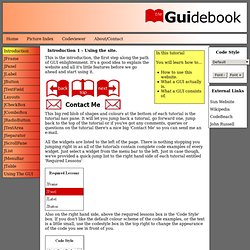
How to use this website. What a GUI actually is. What a GUI consists of. This is the introduction, the first step along the path of GUI enlightenment. This big red blob of shapes and colours at the bottom of each tutorial is the tutorial nav pane. All the widgets are listed to the left of the page. Also on the right hand side, above the required lessons box is the 'Code Style' box. At the top is a more general navigation bar. If you know what you are looking for, but don't know the name, use the Picture Index in the top navigation bar to pick out the widget you wish to learn more about.
You can look at all the code on the site by using the code-viewer which is also on the top navigation bar. All the code is easy to extract from the examples, and you are more than welcome to use the code in your own projects. To make sure you don't copy and paste the line numbers along with the code, just drag the box over the text from the start of the code.... Learn Java online with Java Beginner Tutorial. The Java™ Tutorials. The Java Tutorials are practical guides for programmers who want to use the Java programming language to create applications.
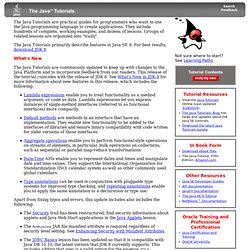
They include hundreds of complete, working examples, and dozens of lessons. Groups of related lessons are organized into "trails". The Java Tutorials primarily describe features in Java SE 8. For best results, download JDK 8. What's New The Java Tutorials are continuously updated to keep up with changes to the Java Platform and to incorporate feedback from our readers. Lambda expressions enable you to treat functionality as a method argument, or code as data. Apart from fixing typos and errors, this update includes also includes the following: The Security trail has been restructured; find security information about applets and Java Web Start applications in the Java Applets lesson. Trails Covering the Basics These trails are available in book form as The Java Tutorial, Fifth Edition.
Creating Graphical User Interfaces Specialized Trails and Lessons. Java Programming Tutorial - 6 - Getting User Input. Java Programming Tutorial - 1 - Installing the JDK. Java tutorial for beginners. These tutorials will introduce you to Java programming Language.
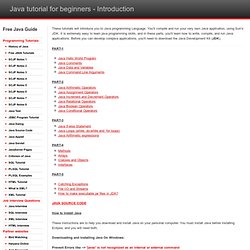
You'll compile and run your very own Java application, using Sun's JDK. It is extremely easy to learn java programming skills, and in these parts, you'll learn how to write, compile, and run Java applications. Before you can develop corejava applications, you'll need to download the Java Development Kit (JDK). How to Install Java These instructions are to help you download and install Java on your personal computer. Downloading and Installing Java On Windows: Prevent Errors like --> 'javac' is not recognized as an internal or external command 1. 2. 4. For Windows 98 or ME, open the file AUTOEXEC.BAT in Notepad. Basics. In this part of the Java 2D games tutorial, we will write about some basics needed to create games.
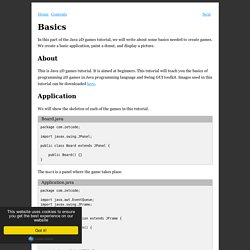
We create a basic application, paint a donut, and display a picture. About This is Java 2D games tutorial. It is aimed at beginners. This tutorial will teach you the basics of programming 2D games in Java programming language and Swing GUI toolkit. Application We will show the skeleton of each of the games in this tutorial. Board.java package com.zetcode; import javax.swing.JPanel; public class Board extends JPanel { public Board() {} } The Board is a panel where the game takes place. Application.java This is the entry point of the game.
Add(new Board()); Here we put the Board to the center of the JFrame container.