

40 best Windows 8 apps: Best Windows 8 apps: 21-40. 21.

Reversi Free This fun version of the classic strategy game Othello is simple, straightforward and easy to use, yet still has more than enough power to keep you entertained for many hours. And so there are three difficulty levels, for instance. You can go first, or second. And while the AI won't be too challenging if you're skilled at Reversi, if you get tired of the computer then there's an option to engage a human opponent, instead. All this is presented in an appealing interface, nicely designed to look as though it's pencil-drawn. 22. Internet radio has always been a great way to keep yourself entertained, and TuneIn Radio shows off the technology with real style. The app's huge database (more than 70,000 stations) means you're sure to find something you like, for instance.
The program can also maintain a list of your favourite stations, for easy access later. 23. The program can also use multiple colour schemes to create new effects. Download CCleaner 4.02.4115. Probably the most popular freeware cleaner globally with over 1 billion downloads since its launch in 2003.
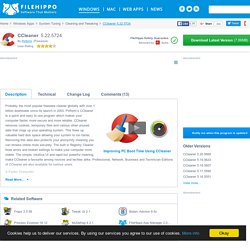
Piriform’s CCleaner is a quick and easy to use program which makes your computer faster, more secure and more reliable. CCleaner removes cookies, temporary files and various other unused data that clogs up your operating system. This frees up valuable hard disk space allowing your system to run faster. Removing this data also protects your anonymity meaning you can browse online more securely. The built in Registry Cleaner fixes errors and broken settings to make your computer more stable.
A Faster Computer Browsing the internet your computer picks up a whole host of unnecessary files, cookies and history. Less Crashes & System Errors If you notice lots of system freezes, error messages and often experience crashes, the chances are your registry become cluttered with unused files and broken settings. More Secure Browsing Customisable Cleaning Summary. Download Defraggler 2.14.706. Most defrag tools only allow you to defrag an entire drive.
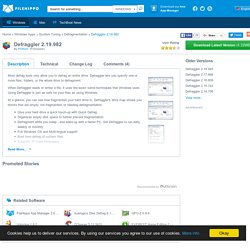
Defraggler lets you specify one or more files, folders, or the whole drive to defragment. When Defraggler reads or writes a file, it uses the exact same techniques that Windows uses. Using Defraggler is just as safe for your files as using Windows. At a glance, you can see how fragmented your hard drive is. Defraggler's drive map shows you blocks that are empty, not fragmented, or needing defragmentation. Give your hard drive a quick touch-up with Quick DefragOrganizes empty disk space to further prevent fragmentationDefragment while you sleep - and wake up with a faster PC.
Defraggler is made by Piriform, the company that also brought you CCleaner and Recuva, so is completely free! Download Folder Size 2.6 (32-bit) Folder Size for Windows adds a new column to the Details view in Windows Explorer.
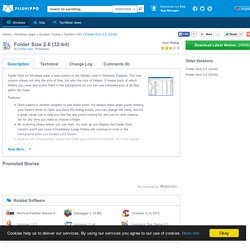
The new column shows not only the size of files, but also the size of folders. It keeps track of which folders you view, and scans them in the background so you can see complete size of all files within the folder. Features: Don't switch to another program to see folder sizes. It's always there when you're viewing your folders (even in Open and Save file dialog boxes, you can change the view), and it's a great visual cue to help you find the one you're looking for. Download 3DMark06 1.2.1.