

Studio AIR. Swarm Python Component. SYNTACTIC - pirouznourian. SYNTACTIC (Designing with Space Syntax) is a plugin for Grasshopper© made by Pirouz Nourian and Samaneh Rezvani at TU Delft, Faculty of Architecture, Department of Architectural Engineering + Technology, Chair of Design Informatics, led by Prof.Dr.Ir.
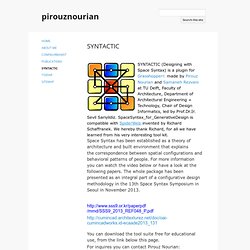
Sevil Sariyildiz. SpaceSyntax_for_GenerativeDesign is compatible with SpiderWeb, invented by Richard Schaffranek. We hereby thank Richard, for all we have learned from his very interesting tool kit. Space Syntax has been established as a theory of architecture and built environment that explains the correspondence between spatial configurations and behavioral patterns of people. For more information you can watch the video below or have a look at the following papers. You can download the tool suite free for educational use, from the link below this page. For inquires you can contact Pirouz Nourian: p.nourian@tudelft.nl Alpha Complexes or Weighted Voronoi Diagrams (a Voronoi decomposition of plane by cells of various radii).
SYNTACTIC - pirouznourian. UA Interface. Two Minute Overview on Design Computation. AudioCurves. Rhino to Processing and Back. It’s surprisingly simple to converse between Rhino and Processing through Grasshopper.
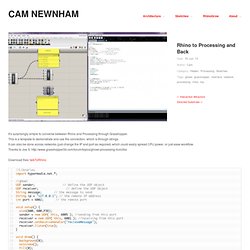
This is a template to demonstrate and use the connection, which is through strings. It can also be done across networks (just change the IP and port as required) which could easily spread CPU power, or just ease workflow. Thanks to Joe S: Download files: talkToRhino. LaserCutFabTools. Grasshopper algorithmic modeling for Rhino LaserCutFabTools LaserCutFabTools Alfa_version_rhino-plug-in from stefano paradiso on Vimeo.

This is the alfa version of laserCut useful tools for Rhinoceros Requirements: List of Tools: Time: Estimate time of laserCut workingBox maker: this is a parametric notched box generator for laserCutJoins maker: given a line generates a notched joinsBending wood: this is a parametric Kerf pattern (linear version) generator, for wood bending with a lasercut Here you can find the software and the instruction This is an OpenSource software, fork it! Views: 188 Tags: boxmaker, kerf, lasercut, pattern, python, tools Share Twitter Facebook Facebook. PANDA - Thornton Tomasetti 2014 Annual Meeting. Tensegrity form finding - grasshopper kangaroo. FANCYWIRES. Generative Algorithms by Khabazi by Pablo C. Herrera. Architecture +Design + Computation. AADRL 2013 – Algorithmic and Production Skills with Rhino + Grasshopper – Session 8: Genetic Algorithms » VITRUALITY.
In this session we will be looking at some more advanced components and methods of using grasshopper, principally focussing on Galapagos, Grasshopper’s built-in genetic algrithm solver. Along the way, we’ll also be examining Grasshopper’s metaball component and means of flow control – the Grasshopper equivalent of ‘if statements’ in coding. Example 7: Galapagos Galapagos is best used to solve problems to which the optimal solution is not immediately obvious. In this example the problem which we are going to try and solve is to examine a field of points and attempt to enclose as many of those points as possible within a closed curve of a fixed maximum length. If you want a physical analog – imagine that each point is a pin and we have a loop of string that we want to fit around as many as we can. The first step is to obtain our set of points – you can either use the one in the example file provided or create your own using the Points command and clicking lots. Metaballs Galapagos Max. 1.
Algorithmic and production skills using Rhino + Grasshopper » VITRUALITY. Example 5: Data trees In this example, we’ll be taking a look at Data Trees.

Data Trees are the key to getting the most out of Grasshopper, but are widely considered to be the ‘hard bit’ and are certainly one of the parts which are least intuitively obvious and take the most getting used to. Don’t panic, though – they are not really as complicated as they first appear and while it can sometimes take a little trial and error to get the results you want from them, Grasshopper is the kind of environment that renders that kind of experimentation relatively easy. In previous sessions, we have used components that take in a single object as an input and then spit out a list of objects as a result – the Divide Curve component, for example.
But what would happen if we took one of those components and plugged in a list of objects as an input? First of all, we’re going to draw a line. Now that we have this line what are we going to do with it? What does this do? Now we have our ‘comb’.