

Analyzing iPad Myths in Education. Are you still trying to fight for iPads in your school?

Many obstacles that iPad cynics attempt to put in place when discussing a roll-out are based on untruths, poorly research and/or out-of-date information. I was delighted when my Canadian Twitter friend and fellow iPad blogger, Steve Lai decided to join forces, as we’ve done before, to combat this dis-information that floats around the education profession worldwide. Redefining Learning Through Screencasting. Introducing new technology into the classroom, especially iPads, can be overwhelming -- even daunting.
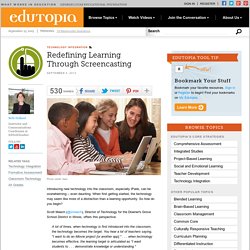
When first getting started, the technology may seem like more of a distraction than a learning opportunity. So how do you begin? Scott Meech (@smeech), Director of Technology for the Downer's Grove School District in Illinois, offers this perspective: A lot of times, when technology is first introduced into the classroom, the technology becomes the target. Using iPad Screencasting for Feedback and Assessment. Screencasting is the process of capturing the screen interactions on your computer - usually along with an audio narrative.
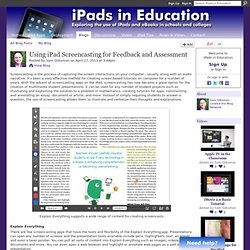
It's been a very effective method for creating screen based tutorials on computer for a number of years. With the advent of screencasting apps on the iPad, screencasting has now become a great option for the creation of multimedia student presentations. It can be used for any number of student projects such as illustrating and explaining the solution to a problem in mathematics, creating tutorials for apps, commenting and annotating an essay, document or article, and more. Instead of simply requiring students to answer a question, the use of screencasting allows them to illustrate and verbalize their thoughts and explanations.
iPad Screencasting Apps. How to Visually Record Ideas Using iPad.