

Safety (Best Practices) (Teacher) – Edmodo Help Center. Follow the guidelines below for the safety of your students and groups: Do not post Group codes publicly It’s a good idea to distribute the Group code to your students in class.
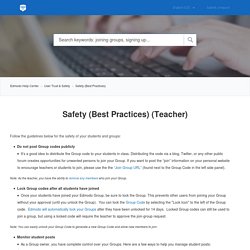
Distributing the code via a blog, Twitter, or any other public forum creates opportunities for unwanted persons to join your Group. If you want to post the “join” information on your personal website to encourage teachers or students to join, please use the the “Join Group URL” (found next to the Group Code in the left side panel). Student code of conduct – Edmodo Help Center. Classroom Rollout Resources (Teacher) – Edmodo Help Center. The following resources will help get you rolling on Edmodo!
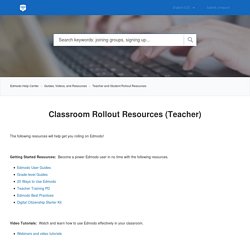
Getting Started Resources: Become a power Edmodo user in no time with the following resources. Video Tutorials: Watch and learn how to use Edmodo effectively in your classroom. 10 tips for getting started with Edmodo in a primary school. A few years ago I was an enthusiastic proponent of Moodle.

This was partly because our local authority provided it for free, and partly because I was teaching in Year 7 and so anything to support kids with actually getting homework done was a good thing. However, I understood why colleagues were reluctant to master its foibles, didn’t like it’s clunky appearance, and weren’t really prepared to spend the time monitoring discussions or chat. And so in many year teams it lay unused.