

Webseite speichern mit Firefox, Chrome und komplett mit Unterseiten – So geht’s. Papier ist geduldig und auch im Internet können Webseiten schnell geändert und gelöscht werden.

Wenn ihr einzelne Webseiten aus Archivierungsgründen speichern wollt, geht das in Firefox und Chrome. Mit Unterseiten funktioniert das auch mit einem Tool. Wir zeigen, wie es geht. Ihr könnt einzelne Webseiten mit den Browsern Firefox oder Chrome speichern, um sie auch für später offline verfügbar zu machen oder in dem aktuellen Zustand zu archivieren. How to View and Edit CSS in Chrome Developer Tools – codeburst. Webdesign.tutsplus. Design Resources. How Fast Is Your WordPress Site? Find out with These Free Speed Testing Tools. Bilder optimieren fürs Web – Tools zur Bildoptimierung - Webdesign Journal. Bilder sind ein essentieller Bestandteil der Webseiten-Inhalte.

Und spätestens seit die Ladezeit ein Rankingfaktor für die Suchmaschinen ist, gilt es auf optimierte Bilder zu achten. In diesem Artikel erfährst du, welche vielfältigen Möglichkeiten es gibt Bilder für Webseiten zu optimieren und die Ladezeit und Nutzungserlebnis damit zu verbessern. Auch auf Webseiten gilt häufig der alte Spruch: Ein Bild sagt mehr als tausend Worte. Und da wir gerade in einer Zeit leben, in der uns visueller Content immer und überall umgibt (siehe Snapchat, Instagram usw.), kommt der Bedeutung und dem Einsatz von Bildern besondere Bedeutung zu. Remote Starter Kit by Hanno. SSL-check: crawl your HTTPS website and find unsecure content.
This free tool will crawl an HTTPS-website (entire website, recursively, following internal links) and search for non-secure images, scripts and css-files that will trigger a warning message in browsers.

The number of pages crawled is limited to 400 per website. The results are cached for 10 minutes. This tool has become pretty popular and started overloading our servers. But we still keep it completely free of charge. Please help us keep it that way and retweet this page. 10 Code Snippets for Creating Responsive Navigation Menus. Whether you’re studying responsive design or looking for code snippets to use for your own layout, this collection is sure to please. 1.

Responsive Button Nav Nested menus are crucial for any detailed site with 10+ pages. This responsive menu supports nesting with rounded link button styles. As the page resizes the buttons hide behind a three-bar hamburger menu. 2. Square flat navigation is usually the most popular style to work with. The color scheme needs some work because it’s tough to tell the different menus apart from each other.
CSS, Web Development, Color Tools, SEO, Usability etc. Vitaly Friedman's The Web Developer's Handbook.

Best Web Design Tools - Resources for Webworker, -designer and developer. Top 50 CSS Libraries, Frameworks and Tools from 2016. With all of the changes and rapid advancements CSS has gone through the last few years, we should not be surprised at the huge volume of open-source resources and tools that are currently being released.

These time-saving CSS libraries, frameworks, and tools have been built to make our lives that little bit easier and also offer a learning window into those CSS areas we may not fully understand. We have collected 50 of our favorite CSS libraries, frameworks, and tools that been released this past year, 2016. You may also like to take a look at our CSS collections from 2015, 2014 or 2013. FreeStack - Collection of Free Design Tools & Resources for Graphic Designers.
Internet Curated: A collection of 100+ hand-picked curated resources & tools. Die besten Ressourcen für Webentwickler. Im September 2010 verlosten wir Karten für die WebTech.

Dazu fragten wir unsere Leser nach Linkempfehlungen für eine Webseite, die ihnen immer wieder gute Dienste und Informationen beim Entwickeln von Webseiten leistet. 66 Linktipps kamen in den Kommentaren zusammen. Infografik, Cheat-Sheet. Usersnap. You’re an avid web designer or developer.
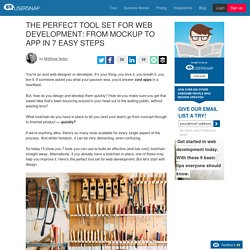
It’s your thing; you love it, you breath it, you live it. If someone asked you what your passion was, you’d answer cool apps in a heartbeat. But, how do you design and develop them quickly? How do you make sure you get that sweet idea that’s been bouncing around in your head out to the waiting public, without wasting time? 19 Useful Google Apps Scripts to Automate Google Drive.
Google Drive offers great features for storing and working with different types of files but it does lack at some features that are crucial for your work.
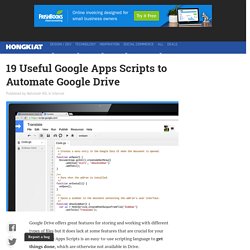
Google Apps Scripts is an easy-to-use scripting language to get things done, which are otherwise not available in Drive. Webdesignledger. Accessibility tools, web developer tools, wizards and markup generators. Accessibility Tools Updated Accessible Table Builder - Create an accessible table using scope, header and id attributes using a wizard to guide you through the process.

Updated Quick Form Builder. CSS, Web Development, Color Tools, SEO, Usability etc. 75 of the Smartest Resources for Web Designers – cmd + T – Medium. A lot of these lists just cram everything and anything into the lineup. So, we decided to pick our designers’ brains to bring you the best resources that we are using on a daily basis. Feel free to add other useful resources in the comments below :) Images + Video 1. Showbox. 14 Web Design Tools to Familiarize Yourself with in 2016. In this collection of web design tools, you’ll find a range of apps and services that aim to simplify and speed up the way you work. Whether you’re a website owner who wants a better way to create mockups for sharing ideas with your front-end developer, or you’re a freelance web designer who is seeking a more efficient way to build prototypes for your clients, these web design tools should be able to make your life easier.
Some of these web design tools are more towards the basic end of the spectrum, simply giving you an easy way to sketch out a rough design or create a style guide for a project. The more advanced tools in this collection allow you to add animations, interactive features, and much more to your prototypes. With some, you also have the option of exporting your mockups to a range of devices for live user testing.